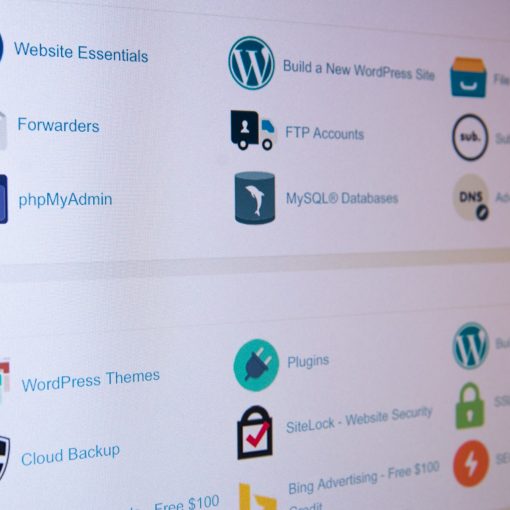Virtual Private Servers (VPS) and Cloud computing are two distinct but interconnected paradigms in the realm of hosting and computing infrastructure. A Virtual Private Server is a virtualized instance within a physical server, providing users with dedicated resources and a level of isolation akin to a standalone server. On the other hand, Cloud computing is a broader concept that involves accessing and managing computing resources, such as storage, processing power, and databases, over the internet. While a VPS is a subset of cloud computing, the key difference lies in the scalability and flexibility offered by the cloud. Cloud services enable users to dynamically scale resources, pay for what they use, and benefit from a distributed network of servers. Understanding the nuances of VPS and Cloud computing is crucial for businesses and individuals seeking the right hosting solution to meet their specific needs and performance requirements.
Virtual Private Servers (VPS) and Cloud computing represent different approaches to hosting and managing computing resources, each with its distinct characteristics.
Virtual Private Servers (VPS):
- Isolation and Dedicated Resources: VPS offers virtualized instances on a single physical server, providing users with a level of isolation and dedicated resources. Each VPS operates as an independent server with its own operating system, applications, and configurations.
- Predictable Performance: Since VPS resources are allocated to specific users, performance is generally more predictable. Users have a guaranteed amount of CPU, RAM, and storage, making it suitable for applications with consistent resource requirements.
- Fixed Cost Structure: VPS hosting often comes with a fixed monthly or annual cost. Users pay for a predetermined amount of resources, and any additional usage may result in performance degradation or extra charges.
Cloud Computing:
- Scalability and Flexibility: Cloud computing is known for its scalability. Users can dynamically scale resources up or down based on demand. This elasticity allows businesses to adapt to changing workloads and ensures optimal performance without over-provisioning.
- Resource Pooling: Cloud services pool together resources from multiple servers across different locations. This distributed infrastructure enhances reliability and reduces the risk of downtime, as tasks can be shifted between servers seamlessly.
- Pay-as-You-Go Model: Cloud services often operate on a pay-as-you-go model, where users are billed based on their actual resource usage. This flexibility makes cloud computing cost-effective for businesses with varying workloads.
- Service Models: Cloud computing encompasses different service models, including Infrastructure as a Service (IaaS), Platform as a Service (PaaS), and Software as a Service (SaaS). This allows users to choose the level of control and management they need for their applications.
Choosing Between VPS and Cloud:
- Use Case: VPS is suitable for applications with consistent resource needs, while cloud computing is ideal for dynamic workloads and scalable applications.
- Budget Considerations: VPS often provides a cost-effective solution for stable workloads, while the pay-as-you-go model of cloud services can be more cost-efficient for fluctuating demands.
- Technical Expertise: VPS hosting may require more manual management, making it suitable for users with intermediate technical skills. Cloud services often abstract away infrastructure management tasks, catering to a broader audience.
Ultimately, the choice between VPS and Cloud depends on specific use cases, performance requirements, and budget considerations for the individual or business in question.
Best Managed VPS Hosting Providers
| Host | Coupon/Discount | Price Per Month (with discount) | RAM | Storage | Bandwidth | 24/7 Support | Management Level | cPanel/WHM Included | Full Root Access |
|---|---|---|---|---|---|---|---|---|---|
| KnownHost | 30% lifetime | $35 | 2GB | 50GB SSD | 2000GB | Yes | Fully Managed | Yes | Yes |
| DreamHost | 1 Month Free if Paid Yearly | $15 | 1GB | 30GB SSD | Unlimited | Yes | Fully Managed | No | No |
| SolaDrive | 25% lifetime | $19 | 1GB | 25GB SSD | 1000GB | Yes | Fully Managed | No | Yes |
| Cloudways | 10% off for 3 months or $30 Free Credits | $9 | 1GB | 25GB SSD | 1000GB | Yes | Fully Managed | No | No |
| HawkHost | 30% lifetime | $14 | 1GB | 30GB SSD | 1500GB | Yes | Semi Managed | No | Yes |
| tmzVPS | 30% one time | $21 | 4GB | 40GB SSD | 6000GB | Yes | Fully Managed | Yes | Yes |
| Scala Hosting | 20% one time | $10 | 2GB | 20GB SSD | 3000GB | Yes | Fully Managed | No | No |
Best Unmanaged Cloud Hosting Providers
VPS vs Cloud Features
Both Virtual Private Servers (VPS) and Cloud computing platforms offer a range of features, although the specific features can vary depending on the service provider and the type of service offered. Here are some common features associated with VPS and Cloud services:
Virtual Private Servers (VPS):
- Dedicated Resources: VPS provides users with dedicated CPU, RAM, and storage resources, ensuring consistent performance for applications.
- Isolation: Each VPS operates independently, providing a degree of isolation from other virtual instances on the same physical server.
- Customization: Users have the flexibility to customize their VPS environment, including the choice of operating system, software applications, and configurations.
- Scalability: While VPS resources are fixed, some providers offer the ability to upgrade or downgrade plans to accommodate changing requirements.
- Root Access: Users typically have root or administrative access to their VPS, allowing them to install and configure software as needed.
- Affordability: VPS hosting is often more cost-effective than dedicated servers, making it a suitable option for businesses with moderate resource requirements.
Cloud Computing:
- Scalability: Cloud platforms offer dynamic scalability, allowing users to scale resources up or down based on demand. This ensures optimal performance and cost efficiency.
- Resource Pooling: Cloud services pool resources from multiple servers and locations, enhancing reliability and fault tolerance.
- Pay-as-You-Go Billing: Cloud services often follow a pay-as-you-go model, where users are billed based on their actual resource usage. This flexibility makes it cost-effective for varying workloads.
- Service Models: Cloud computing provides different service models, including Infrastructure as a Service (IaaS), Platform as a Service (PaaS), and Software as a Service (SaaS), offering varying levels of abstraction and management.
- Global Reach: Cloud services often have a global infrastructure, allowing users to deploy applications and services in multiple geographic regions for improved performance and redundancy.
- Managed Services: Cloud providers offer a range of managed services, such as databases, storage, and machine learning, reducing the need for users to handle certain administrative tasks.
- API Access: Cloud platforms usually provide Application Programming Interfaces (APIs) that allow users to programmatically manage and automate their infrastructure.
- Security Features: Cloud providers implement robust security measures, including firewalls, encryption, and identity management, to protect data and infrastructure.
- Collaboration Tools: Some cloud platforms offer collaboration tools, enabling teams to work together seamlessly through shared resources and integrated development environments.
It’s important to note that the specific features can vary among different VPS and Cloud service providers. Users should carefully assess their requirements and evaluate the offerings of each provider to choose the solution that best fits their needs.
VPS vs Cloud: Detailed Comparison
Certainly, let’s delve into a detailed comparison of Virtual Private Servers (VPS) and Cloud hosting plans across various aspects:
1. Infrastructure:
- VPS: Utilizes virtualization technology to create isolated instances on a physical server. Each VPS has dedicated resources such as CPU, RAM, and storage, providing a level of performance predictability.
- Cloud: Leverages a distributed network of virtualized servers across multiple physical locations. Resources are pooled together, offering scalability and redundancy.
2. Scalability:
- VPS: Scalability is generally limited to the resources allocated to the specific VPS plan. While some providers allow vertical scaling (upgrading resources), it may involve downtime.
- Cloud: Offers dynamic scalability, allowing users to scale resources horizontally or vertically based on demand. This flexibility is particularly advantageous for handling fluctuating workloads without service interruption.
3. Pricing Model:
- VPS: Typically follows a fixed pricing model, where users pay a predetermined monthly or annual fee regardless of resource usage. Additional usage beyond the allocated resources may result in performance degradation or extra charges.
- Cloud: Often employs a pay-as-you-go or metered billing model. Users are charged based on their actual resource consumption, providing cost efficiency for variable workloads.
4. Performance:
- VPS: Provides consistent and predictable performance since resources are dedicated to each VPS. Suitable for applications with stable resource requirements.
- Cloud: Performance can be variable but is designed to handle dynamic workloads efficiently. Resource pooling and load balancing contribute to overall performance optimization.
5. Management and Control:
- VPS: Users typically have full control over their VPS environment, with the ability to customize software, install applications, and manage configurations. Requires more manual intervention for tasks like backups and security.
- Cloud: Offers varying levels of management depending on the service model (IaaS, PaaS, SaaS). Managed services reduce administrative tasks, while infrastructure management is abstracted, providing ease of use.
6. Reliability and Redundancy:
- VPS: Reliability depends on the infrastructure of the hosting provider. Some providers may offer redundancy, but it’s not as inherent as in cloud platforms.
- Cloud: Designed for high availability and fault tolerance. Cloud services distribute resources across multiple servers and locations, reducing the risk of downtime.
7. Global Reach:
- VPS: Typically hosted in one or a few data centers, limiting geographic diversity.
- Cloud: Often has a global network of data centers, enabling users to deploy resources in multiple regions for improved performance and redundancy.
8. Use Cases:
- VPS: Well-suited for stable workloads with consistent resource requirements. Cost-effective for smaller businesses and individual projects.
- Cloud: Ideal for dynamic workloads, scalable applications, and enterprises with varying resource demands. Offers a wide range of services beyond basic infrastructure.
In summary, the choice between VPS and Cloud hosting depends on factors such as the specific use case, budget considerations, scalability requirements, and the level of control and management desired by the user or business. Each option has its strengths, and the decision should align with the specific needs and priorities of the hosting environment.
Pros and Cons of VPS and Cloud Hosting
Virtual Private Servers (VPS):
Pros:
- Cost-Effective: VPS hosting is often more budget-friendly than cloud services, making it a suitable option for individuals and small to medium-sized businesses with predictable workloads.
- Predictable Performance: Since VPS provides dedicated resources, users can expect consistent and predictable performance for their applications.
- Full Control: Users have full administrative access to their VPS, allowing them to customize the environment, install software, and configure settings according to their preferences.
- Scalability (Vertical): Some VPS providers allow vertical scaling, enabling users to upgrade their plans and allocate more resources to their virtual server.
Cons:
- Limited Scalability: VPS has limitations in terms of scalability compared to cloud solutions. Scaling up may involve downtime, and scaling beyond the allocated resources could result in performance degradation.
- Single Point of Failure: If the physical server hosting the VPS experiences issues, all the virtual servers on that machine may be affected.
- Geographic Limitations: VPS hosting is often tied to specific data centers, limiting geographic diversity and potentially impacting global performance.
Cloud Hosting:
Pros:
- Dynamic Scalability: Cloud services offer dynamic scalability, allowing users to scale resources horizontally or vertically based on demand. This flexibility is ideal for handling variable workloads.
- Pay-as-You-Go Pricing: Cloud computing often follows a pay-as-you-go model, allowing users to pay only for the resources they consume. This cost-effective approach is beneficial for businesses with fluctuating resource needs.
- High Availability: Cloud platforms are designed for high availability, distributing resources across multiple servers and locations to ensure redundancy and reduce the risk of downtime.
- Global Reach: Cloud providers typically have a global network of data centers, enabling users to deploy resources in multiple regions for improved performance and redundancy.
- Managed Services: Many cloud providers offer managed services, reducing the administrative burden on users for tasks like backups, security, and maintenance.
Cons:
- Cost Complexity: While pay-as-you-go pricing is cost-effective, it can be complex to estimate and manage expenses, especially for users with fluctuating workloads.
- Variable Performance: Cloud performance can be variable due to the shared nature of resources. While resource pooling and load balancing help optimize performance, it may not be as consistent as VPS in some scenarios.
- Learning Curve: Cloud platforms often involve a learning curve, especially for users new to cloud computing. The range of services and configurations may be overwhelming for some users.
- Security Concerns: While cloud providers implement robust security measures, some users may have concerns about data security and privacy in a shared environment.
In summary, the choice between VPS and Cloud hosting depends on individual or business requirements, budget considerations, and the level of control and scalability needed. VPS is suitable for predictable workloads, while Cloud excels in scalability, flexibility, and global reach. Each has its pros and cons, and the decision should align with specific hosting needs and priorities.
How do I determine what is right for me, Cloud or VPS?
Choosing between Cloud hosting and Virtual Private Servers (VPS) depends on various factors, and assessing your specific needs and priorities is crucial. Here’s a step-by-step guide to help you determine what might be the right fit for you:
1. Assess Your Workload:
- Stability vs. Flexibility: If your workload is relatively stable and has predictable resource requirements, a VPS might be cost-effective and provide consistent performance. If your workload fluctuates or you’re running dynamic applications, the scalability of the Cloud could be beneficial.
2. Budget Considerations:
- Cost Structure: Evaluate your budget and cost expectations. VPS typically follows a fixed pricing model, while Cloud services often use a pay-as-you-go model. Consider whether predictable monthly costs or flexible, usage-based billing align better with your financial preferences.
3. Performance Requirements:
- Predictable Performance: If your applications require consistent and predictable performance, VPS hosting, with its dedicated resources, may be suitable. For dynamic workloads demanding scalability, Cloud services can provide the necessary flexibility.
4. Scalability Needs:
- Scaling Requirements: Assess how frequently and rapidly your resource needs change. If scalability is a critical factor and you need the ability to scale resources up or down quickly, Cloud hosting offers more flexibility than traditional VPS.
5. Technical Expertise:
- Management Preferences: Consider your level of technical expertise and management preferences. VPS often requires more manual configuration and maintenance, making it suitable for users with intermediate technical skills. Cloud services, especially managed offerings, abstract away many infrastructure management tasks, making them more accessible.
6. Global Presence:
- Geographic Reach: If you require a global presence and want to ensure low-latency access to your applications from different regions, Cloud services with a distributed network of data centers may be more suitable.
7. Security and Compliance:
- Security Concerns: Evaluate your security and compliance requirements. While both VPS and Cloud providers implement security measures, consider whether the additional security features, compliance certifications, and data protection mechanisms of a specific provider align with your needs.
8. Future Growth:
- Long-Term Considerations: Consider your long-term goals and growth projections. If you anticipate significant growth or changes in your infrastructure needs, a scalable Cloud solution may be more future-proof.
9. Trial Periods and Testing:
- Experimentation: Some providers offer trial periods or free tiers for their services. Consider experimenting with both VPS and Cloud solutions on a smaller scale to assess their performance, ease of use, and suitability for your specific use case.
10. Consult with Professionals:
- Expert Advice: If you’re unsure, consider consulting with professionals or seeking advice from experts in the field. They can provide insights based on your specific requirements and help you make an informed decision.
Remember that the “right” choice depends on your unique circumstances. It might be beneficial to start with a smaller deployment or experiment with both solutions before committing to a larger infrastructure. Additionally, keep in mind that technology and offerings evolve, so periodically reassess your hosting choices to ensure they continue to align with your business or project needs.
What are the best alternatives to VPS and Cloud Hosting?
When considering hosting alternatives to Virtual Private Servers (VPS) and Cloud hosting, several options cater to different needs and preferences. Here are some alternatives:
- Dedicated Servers:
- Description: Dedicated servers provide exclusive access to an entire physical server. Users have complete control over the server’s resources and configurations.
- Pros: High performance, full control, suitable for resource-intensive applications.
- Cons: Higher cost, less scalability compared to cloud solutions.
- Shared Hosting:
- Description: Shared hosting involves multiple users sharing resources on a single server. It’s a cost-effective option for smaller websites with lower traffic.
- Pros: Low cost, easy setup.
- Cons: Limited resources, potential performance impact from other users.
- Colocation Hosting:
- Description: Colocation allows users to place their own servers in a data center, taking advantage of the data center’s infrastructure and network.
- Pros: Full control, high performance, suitable for businesses with existing hardware.
- Cons: High upfront costs, requires hardware ownership and maintenance.
- Managed WordPress Hosting:
- Description: Tailored for WordPress websites, these hosting solutions offer optimized performance, security, and automated updates.
- Pros: Simplified management, optimized for WordPress, good for non-technical users.
- Cons: Limited flexibility outside of WordPress, may be more expensive than shared hosting.
- Content Delivery Network (CDN):
- Description: CDNs distribute website content across multiple servers globally to reduce latency and enhance performance.
- Pros: Improved website speed, reduced latency, cost-effective for content distribution.
- Cons: Limited to content caching, doesn’t handle server-side processing.
- Serverless Computing:
- Description: Serverless computing abstracts server management, allowing developers to focus on writing code without managing infrastructure.
- Pros: Automatic scaling, cost-efficient for sporadic workloads, no server management.
- Cons: Limited control over underlying infrastructure, may not be suitable for all applications.
- Hybrid Cloud Hosting:
- Description: Combines on-premises infrastructure with cloud services. Organizations can use a mix of private and public cloud resources.
- Pros: Flexibility, scalability, and the ability to keep sensitive data on-premises.
- Cons: Complexity in managing hybrid environments, potential cost challenges.
- Virtual Server Hosting (Non-VPS):
- Description: Some hosting providers offer virtualized server solutions that are not classified as traditional VPS. They might have different features or pricing structures.
- Pros: Potential cost savings, alternative virtualization technologies.
- Cons: Features and performance may vary, research provider offerings carefully.
When choosing an alternative, consider factors such as your specific use case, technical expertise, budget constraints, and scalability requirements. Each hosting option has its own set of advantages and trade-offs, so it’s important to align your choice with the specific needs of your project or business.
VPS and Cloud FAQs
Q1: What is the primary difference between VPS and Cloud hosting?
A: The key difference lies in the infrastructure and scalability. Virtual Private Servers (VPS) offer virtualized instances on a single physical server with dedicated resources, while Cloud hosting utilizes a distributed network of virtual servers across multiple physical locations, providing dynamic scalability and flexibility.
Q2: How does pricing differ between VPS and Cloud hosting?
A: VPS hosting typically follows a fixed pricing model, where users pay a predetermined amount for allocated resources. Cloud hosting often employs a pay-as-you-go model, where users are billed based on their actual resource consumption. Cloud services can be more cost-effective for variable workloads.
Q3: Which is more suitable for predictable workloads, VPS or Cloud hosting?
A: VPS hosting is generally more suitable for predictable workloads with consistent resource requirements. If your workload is stable and you prefer a fixed-cost model, VPS might be a better fit. Cloud hosting, on the other hand, is designed for dynamic workloads and scalable applications.
Q4: Can I upgrade resources easily with both VPS and Cloud hosting?
A: Yes, both VPS and Cloud hosting solutions offer the ability to upgrade resources. However, the process and downtime involved may vary. Cloud hosting typically allows for more seamless and rapid scalability without significant downtime.
Q5: Which is more suitable for global applications, VPS, or Cloud hosting?
A: Cloud hosting is generally more suitable for global applications due to its distributed network of data centers. Cloud services allow you to deploy resources in multiple regions, reducing latency and improving performance for users around the world.
Q6: Is security a concern with both VPS and Cloud hosting?
A: Both VPS and Cloud hosting providers implement security measures, but specific features may vary. Security concerns are generally more about how well you configure and manage your servers, regardless of the hosting type. Cloud providers often offer additional security features and compliance certifications.
Q7: Which hosting option provides more control over the server environment?
A: VPS hosting provides more direct control over the server environment. Users typically have root or administrative access, allowing them to customize configurations and install software. Cloud hosting, especially in managed service models, abstracts away some infrastructure management tasks, offering less direct control.
Q8: Can I use VPS or Cloud hosting for e-commerce websites?
A: Both VPS and Cloud hosting can be suitable for hosting e-commerce websites. The choice depends on factors such as the website’s traffic, scalability needs, and budget constraints. Cloud hosting may be preferred for its scalability and reliability, especially during peak shopping seasons.
Q9: How do VPS and Cloud hosting handle downtime and reliability?
A: Cloud hosting is designed for high availability and fault tolerance. With resources distributed across multiple servers and locations, it reduces the risk of downtime. VPS hosting reliability depends on the infrastructure of the hosting provider, with some offering redundancy measures.
Q10: What is the learning curve associated with VPS and Cloud hosting?
A: VPS hosting may require more manual management, making it suitable for users with intermediate technical skills. Cloud hosting, especially in managed service models, abstracts away many infrastructure management tasks, making it more accessible to users with varying levels of technical expertise.
VPS vs Cloud: Summary
In conclusion, the choice between Virtual Private Servers (VPS) and Cloud hosting depends on specific needs, preferences, and the nature of your applications. VPS is well-suited for stable workloads with predictable resource requirements, offering dedicated resources and cost-effective solutions. On the other hand, Cloud hosting provides dynamic scalability, a pay-as-you-go model, and a global infrastructure, making it ideal for businesses with fluctuating workloads and a need for high availability. Ultimately, whether you opt for the control and predictability of VPS or the flexibility and scalability of the Cloud, understanding your priorities and aligning them with the features of each hosting solution is crucial for a successful and efficient hosting experience.