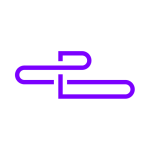UpCloud is a cloud infrastructure provider that offers high-performance and scalable hosting solutions for businesses and individuals. With a focus on delivering maximum reliability and performance, UpCloud provides a robust infrastructure, advanced features, and flexible pricing options. Whether you need cloud servers, storage, or networking solutions, UpCloud aims to empower users with powerful and customizable cloud infrastructure that can handle demanding workloads. With data centers located across the globe, UpCloud strives to deliver exceptional performance, fast response times, and excellent uptime to ensure a seamless hosting experience.
About UpCloud
UpCloud is a cloud infrastructure provider that offers a range of hosting solutions designed to meet the needs of businesses and individuals. Here are more detailed features and information about UpCloud:
- Performance and Reliability: UpCloud is known for its high-performance cloud infrastructure. They utilize cutting-edge technology, including the latest generation of Intel CPUs and enterprise-grade SSD storage, to deliver fast and reliable hosting services. With their optimized servers and robust network architecture, UpCloud aims to provide excellent uptime and minimal latency for hosted applications and websites.
- Flexible Pricing and Scalability: UpCloud offers flexible pricing options that allow users to pay for resources on an hourly or monthly basis. This flexibility enables users to scale their resources up or down as needed, giving them the ability to accommodate varying workloads and optimize costs. UpCloud’s infrastructure is designed to provide easy scalability, allowing users to increase or decrease resources seamlessly.
- Multiple Data Center Locations: UpCloud has data centers strategically located across different geographical regions, including locations in Europe, North America, and Asia. This wide coverage allows users to choose the data center that is closest to their target audience, minimizing latency and ensuring fast connectivity.
- Customizable Configurations: UpCloud provides users with full control and customization options for their cloud servers. Users can configure their servers with the desired amount of CPU, RAM, storage, and bandwidth to meet their specific requirements. This level of customization enables users to tailor their hosting environment to their exact needs and optimize performance.
- Easy-to-Use Interface: UpCloud offers a user-friendly control panel that allows users to manage their cloud servers, networking, and storage resources with ease. The intuitive interface provides access to a wide range of features and settings, enabling users to monitor performance, deploy and manage applications, and configure networking options.
- Advanced Security Measures: UpCloud prioritizes security and implements robust measures to protect user data and infrastructure. They offer features such as firewall protection, private networking, and regular security audits to ensure the integrity and confidentiality of user information.
- 24/7 Customer Support: UpCloud provides 24/7 customer support to assist users with any technical issues or inquiries. Their knowledgeable support team is available through various channels, including live chat and ticketing system, to provide prompt and effective assistance.
Overall, UpCloud is a cloud infrastructure provider that offers high-performance, scalable, and customizable hosting solutions. With their emphasis on reliability, flexibility, and customer support, UpCloud aims to provide users with a seamless hosting experience that meets their specific needs and requirements.
UpCloud Features
UpCloud offers a range of features designed to provide a comprehensive and powerful cloud hosting experience. Here are some key features offered by UpCloud:
- High-Performance Infrastructure: UpCloud utilizes advanced hardware and technologies, including enterprise-grade SSD storage and the latest generation Intel CPUs, to deliver high-performance hosting services. Their infrastructure is designed for optimal speed, reliability, and scalability.
- Flexible Pricing and Resource Allocation: UpCloud provides flexible pricing options, allowing users to pay for resources on an hourly or monthly basis. Users can easily scale their resources up or down based on their needs, giving them the ability to optimize costs and accommodate varying workloads.
- Multiple Data Center Locations: UpCloud has data centers located in various regions globally, including Europe, North America, and Asia. This wide coverage enables users to choose the data center closest to their target audience, reducing latency and ensuring fast connectivity.
- Customizable Configurations: Users have complete control over their cloud servers and can customize their configurations to meet their specific requirements. They can choose the desired amount of CPU, RAM, storage, and bandwidth, tailoring their hosting environment to optimize performance and efficiency.
- Easy-to-Use Control Panel: UpCloud provides a user-friendly control panel that allows users to manage their cloud servers, networking, and storage resources with ease. The interface offers intuitive navigation, providing access to a wide range of features and settings for efficient management.
- Private Networking: UpCloud enables users to create private networks within their infrastructure, allowing secure and efficient communication between servers. Private networking enhances security, simplifies complex deployments, and optimizes data transfer between resources.
- Backup and Snapshot Capabilities: UpCloud offers backup and snapshot functionalities, allowing users to create automated backups of their data or take snapshots of their server configurations. These features provide an additional layer of data protection and facilitate easy recovery if needed.
- Advanced Security Measures: UpCloud prioritizes security and implements robust security measures to protect user data and infrastructure. They provide features such as firewall protection, private networking, SSH keys, and regular security audits to ensure a secure hosting environment.
- API and Integrations: UpCloud provides a comprehensive API, allowing users to automate and integrate their cloud infrastructure with other applications and services. This facilitates seamless management and integration of UpCloud resources within existing workflows.
- 24/7 Customer Support: UpCloud offers 24/7 customer support to assist users with any technical inquiries or issues they may encounter. Their support team is available through live chat and a ticketing system, ensuring prompt and knowledgeable assistance.
These features demonstrate UpCloud’s commitment to delivering a robust, flexible, and user-friendly cloud hosting experience that meets the needs of both individuals and businesses.
UpCloud Plan Types
UpCloud offers a single type of hosting plan known as “Cloud Servers” that provides flexible and scalable cloud hosting solutions. Here are the key aspects of UpCloud’s Cloud Servers:
- Cloud Servers: UpCloud’s Cloud Servers are designed to provide virtual server instances with dedicated resources. Users can choose from a wide range of configurations to meet their specific requirements, including CPU, RAM, storage, and bandwidth. These cloud servers offer high-performance infrastructure and customizable configurations.
The Cloud Servers plan is designed to provide flexibility, scalability, and control over hosting resources. Users have the ability to scale resources up or down as needed, making it suitable for a variety of use cases ranging from small personal projects to large-scale enterprise applications.
Additionally, UpCloud’s Cloud Servers offer features such as hourly billing, data center selection, advanced security measures, API access, and private networking options to enhance the hosting experience and cater to different needs and preferences.
It’s important to note that while UpCloud specializes in cloud server hosting, they do not offer other types of hosting plans such as shared hosting or dedicated servers. Their focus on cloud servers allows them to provide optimized and scalable cloud hosting solutions.
UpCloud Plans Comparison
UpCloud offers a single type of hosting plan called Cloud Servers. While they don’t provide multiple hosting plans, they offer a variety of configurations within their Cloud Servers offering. Here is a detailed comparison of the features and options available within UpCloud’s Cloud Servers:
- Configuration Options:
- CPU: UpCloud offers different CPU options ranging from 1 to 40 CPU cores. Users can choose the number of cores based on their performance requirements.
- RAM: UpCloud provides varying RAM options starting from 1 GB up to 640 GB, allowing users to allocate the required amount of memory for their applications.
- Storage: Users have the choice of traditional storage (HDD) or high-performance solid-state drives (SSD). Storage options range from 25 GB up to 20 TB, giving users flexibility in terms of capacity and performance.
- Bandwidth: UpCloud offers generous monthly data transfer limits ranging from 1 TB up to 10 TB, depending on the chosen plan.
- Pricing and Billing:
- Hourly and Monthly Billing: UpCloud provides flexible pricing options, allowing users to choose between hourly and monthly billing. Hourly billing is suitable for short-term needs or instances requiring temporary resources, while monthly billing provides cost efficiency for long-term hosting requirements.
- Pricing Calculator: UpCloud offers a pricing calculator on their website, which allows users to estimate the costs based on the selected configurations, data transfer, and storage options.
- Scalability and Flexibility:
- Resource Scaling: With UpCloud’s Cloud Servers, users can easily scale their resources up or down according to their changing needs. Users have the flexibility to increase or decrease CPU, RAM, storage, and bandwidth allocations as required.
- API Access: UpCloud provides a comprehensive API that allows users to automate and manage their cloud resources programmatically. This enables seamless integration and scalability of infrastructure as well as efficient management.
- Advanced Features and Add-ons:
- Private Networking: UpCloud offers private networking options, allowing users to create isolated networks within their infrastructure for enhanced security and efficient communication between servers.
- Backups and Snapshots: UpCloud provides backup and snapshot capabilities, enabling users to create automated backups or take snapshots of their servers’ configurations. These features help in data protection and facilitate easy recovery if needed.
- API Access and Integrations: UpCloud’s API allows users to integrate their cloud infrastructure with other applications and services, providing seamless management and automation capabilities.
It’s important to note that while UpCloud’s Cloud Servers offer a high degree of customization and scalability, they primarily cater to users seeking virtual private server (VPS) hosting. Users looking for other hosting options, such as shared hosting or dedicated servers, may need to explore alternative hosting providers that offer those specific plans.
UpCloud Customer Support – How Good Is It?
UpCloud places a strong emphasis on providing reliable customer support to assist users with their hosting needs. Here is more information about the customer support offered by UpCloud:
- 24/7 Support: UpCloud offers 24/7 customer support, ensuring assistance is available at any time, regardless of the user’s location or time zone. This round-the-clock support enables users to get timely help whenever they encounter technical issues or have inquiries.
- Multiple Support Channels: UpCloud provides multiple channels through which users can reach their support team. This includes a live chat feature on their website, allowing users to have real-time conversations with support representatives. They also offer a ticketing system for users to submit inquiries or support requests.
- Knowledgeable Staff: UpCloud’s support team consists of knowledgeable and experienced professionals who are well-versed in their hosting infrastructure and services. They can assist users with a wide range of technical issues, offer guidance on configuration settings, and help troubleshoot any problems that may arise.
- Support Documentation: UpCloud maintains a comprehensive knowledge base and documentation library to provide users with self-help resources. These resources include step-by-step guides, FAQs, tutorials, and best practice articles to assist users in managing their hosting environment independently.
- Community Forum: UpCloud hosts an active community forum where users can interact with each other, share experiences, ask questions, and seek advice. This community-driven platform can provide additional insights and support from both fellow users and UpCloud staff.
The Speed and Performance of UpCloud
UpCloud is known for its emphasis on high-performance cloud infrastructure, aiming to provide users with fast and reliable hosting services. Here is more information about the speed and performance of UpCloud:
- Powerful Hardware: UpCloud utilizes advanced hardware, including the latest generation of Intel CPUs and enterprise-grade SSD storage, to deliver exceptional performance. The high-quality hardware components contribute to faster data processing, reduced latency, and improved overall performance.
- Data Center Locations: UpCloud has multiple data centers located in strategic locations across the globe. These data centers are equipped with robust network infrastructure and optimized routing, allowing for efficient data transfer and reduced latency. Users can choose the data center closest to their target audience to ensure faster connectivity and better performance.
- Network Connectivity: UpCloud maintains partnerships with multiple Tier-1 network carriers to ensure reliable and high-speed connectivity. Their network architecture is designed to minimize bottlenecks and optimize data transmission, resulting in improved performance and responsiveness.
- Scalable Resources: UpCloud offers flexible resource scaling, allowing users to easily adjust CPU, RAM, storage, and bandwidth allocations as needed. This scalability ensures that users can allocate resources based on their specific requirements, avoiding resource limitations that can impact performance.
- Proximity Cloud: UpCloud’s unique Proximity Cloud feature allows users to deploy cloud servers in close proximity to other services or resources they may be utilizing. This proximity reduces network latency and enables faster data exchange, particularly when integrating with other cloud-based services.
- Redundancy and High Availability: UpCloud focuses on redundancy and high availability to minimize downtime and ensure continuous operations. Their infrastructure incorporates redundancy at various levels, including power supply, storage, and network connectivity, reducing the risk of service disruptions and improving overall reliability.
The Reliability of UpCloud
UpCloud places a strong emphasis on reliability and strives to provide a dependable hosting environment for its users. Here is more information about the reliability of UpCloud:
- Infrastructure Redundancy: UpCloud employs a redundant infrastructure design to minimize the risk of service interruptions. They have redundant power supplies, storage systems, and network connectivity in place to ensure continuous operations even in the event of hardware failures or network disruptions.
- Data Center Facilities: UpCloud operates data centers in various locations, equipped with advanced infrastructure and industry-standard security measures. These data centers are designed to meet high reliability and security standards, including physical security, fire suppression systems, and environmental controls.
- Uptime SLA: UpCloud offers a Service Level Agreement (SLA) that guarantees a certain level of uptime for their services. The specific uptime guarantee may vary based on the chosen plan and region. Users can refer to the SLA or contact UpCloud directly for detailed information on the uptime guarantee they provide.
- Network Redundancy: UpCloud maintains partnerships with multiple Tier-1 network carriers and utilizes redundant network connectivity to ensure reliable and uninterrupted network access. This redundancy helps minimize the impact of network failures or disruptions on the availability of services.
- Disaster Recovery: UpCloud has measures in place to address disaster recovery scenarios. They regularly perform backups and provide users with backup and snapshot functionalities, enabling them to create copies of their servers’ configurations and data. In the event of data loss or system failures, users can restore their services from these backups.
- Monitoring and Support: UpCloud employs proactive monitoring systems to detect and address issues promptly. Their support team is available 24/7 to provide assistance in case of any technical issues or emergencies. Prompt response and resolution times contribute to the overall reliability of the hosting services.
While UpCloud prioritizes reliability, it’s important to note that unforeseen circumstances or external factors beyond their control can still impact service availability. Users should regularly backup their data and consider implementing additional disaster recovery measures to further safeguard their critical applications and data.
To evaluate the reliability of UpCloud or any hosting provider, it’s advisable to review customer testimonials, independent reviews, and uptime monitoring reports to gather insights about their track record and reliability performance.
The Pros and Cons of UpCloud
Pros of UpCloud:
- High Performance: UpCloud offers a high-performance cloud infrastructure with advanced hardware components, including powerful CPUs and enterprise-grade SSD storage, delivering fast and responsive hosting services.
- Scalability: UpCloud allows users to easily scale their resources up or down, providing flexibility to accommodate changing needs and allowing for cost optimization.
- Multiple Data Center Locations: With data centers strategically located across the globe, UpCloud offers users the option to choose the data center closest to their target audience, minimizing latency and improving overall performance.
- Redundancy and Reliability: UpCloud emphasizes redundancy and reliability by employing redundant infrastructure, network connectivity, and data storage, reducing the risk of downtime and ensuring continuous operations.
- Proximity Cloud: The Proximity Cloud feature enables users to deploy cloud servers close to other services or resources they may be using, reducing network latency and facilitating faster data exchange.
Cons of UpCloud:
- Limited Hosting Plans: UpCloud primarily focuses on its Cloud Servers offering, which means they don’t provide a wide range of hosting plans such as shared hosting or dedicated servers. This may not cater to users specifically looking for those types of hosting options.
- Lack of Beginner-Friendly Features: UpCloud’s services are more suitable for users with technical expertise or those familiar with managing cloud infrastructure. Beginners or users without much technical knowledge might find the platform less intuitive compared to more user-friendly hosting providers.
- Learning Curve: Getting acquainted with UpCloud’s control panel and management tools may require a learning curve for users who are new to the platform or not experienced with cloud infrastructure management.
A Summary of the Other UpCloud Reviews Online
The general reviews of UpCloud online are largely positive, with many users praising its performance, reliability, and flexibility. Here are some common themes found in the reviews:
- High Performance: Users frequently mention the excellent performance of UpCloud’s infrastructure, including fast server response times, low latency, and reliable uptime. The use of powerful hardware components and optimized network connectivity contribute to the overall positive performance feedback.
- Flexibility and Scalability: Users appreciate the flexibility and scalability offered by UpCloud, allowing them to easily adjust their resources based on their needs. The ability to scale up or down resources quickly and efficiently is seen as a significant advantage.
- Competitive Pricing: UpCloud’s pricing is often regarded as competitive, especially considering the performance and features provided. Users appreciate the value for money they receive, particularly in terms of the high-performance infrastructure and customizable configurations.
- Reliable Support: The customer support provided by UpCloud is generally regarded as responsive and knowledgeable. Users report positive experiences with their support team, mentioning prompt assistance in resolving technical issues and inquiries.
- Developer-Friendly Features: UpCloud is often praised by developers for its API access, developer tools, and integrations, enabling seamless automation and integration with other services. The availability of a comprehensive API and developer-focused features is seen as a positive aspect.
While the majority of reviews are positive, some users have mentioned occasional technical issues or challenges with the learning curve, particularly for users new to managing cloud infrastructure. However, overall satisfaction with UpCloud’s services is evident from the positive feedback received.
It’s important to note that individual experiences may vary, and it’s advisable to read a variety of reviews from different sources to gather a well-rounded understanding of UpCloud’s performance and user satisfaction.
Is UpCloud Right for You?
To determine if UpCloud is the right hosting provider for you, consider the following factors and evaluate how well they align with your specific needs and requirements:
- Performance and Reliability: Assess your performance expectations and the reliability of your hosting environment. UpCloud is known for its high-performance infrastructure and emphasis on reliability, which can be beneficial for applications that require fast response times and minimal downtime.
- Scalability and Flexibility: Consider your scalability needs. UpCloud offers flexible resource scaling, allowing you to easily adjust your CPU, RAM, storage, and bandwidth allocations as your requirements evolve. Evaluate if this scalability aligns with your anticipated growth and resource demands.
- Technical Expertise: Assess your level of technical expertise or your team’s capabilities in managing cloud infrastructure. UpCloud’s services are more suited for users with some technical knowledge or experience in cloud management. If you or your team have the necessary skills, UpCloud can provide you with a customizable and powerful hosting environment.
- Budget and Pricing: Evaluate your budget and compare it with UpCloud’s pricing structure. Consider the value you would receive in terms of performance, scalability, and support. UpCloud’s pricing is generally competitive, but it’s important to ensure it aligns with your financial resources.
- Support and Documentation: Consider the importance of customer support and the availability of comprehensive documentation. UpCloud provides 24/7 customer support and maintains a knowledge base with self-help resources. Determine if their support channels and documentation meet your requirements for assistance and troubleshooting.
- Specific Hosting Needs: Evaluate if UpCloud’s hosting services align with your specific needs. UpCloud primarily focuses on cloud servers, so if you require shared hosting or dedicated servers, you may need to explore alternative providers.
- User Feedback: Read reviews and testimonials from other UpCloud users to gain insights into their experiences. This can provide additional perspective on factors such as performance, support, and overall satisfaction.
By considering these factors and evaluating how well UpCloud meets your specific needs, you can make an informed decision on whether it is the right hosting provider for you. It may also be helpful to reach out to UpCloud’s sales or support team to discuss your requirements and clarify any questions or concerns you may have.
Best UpCloud Alternatives
There are several reputable alternatives to UpCloud that offer similar cloud hosting services. Here are some of the best alternatives to consider:
- DigitalOcean: DigitalOcean is a popular cloud infrastructure provider known for its simplicity and user-friendly interface. It offers scalable cloud servers, managed databases, and additional services like object storage and load balancers.
- Vultr: Vultr provides high-performance cloud servers with a focus on affordability. It offers a wide range of configurations, multiple data center locations, and hourly billing options, making it a flexible choice for various hosting needs.
- Linode: Linode offers cloud hosting solutions with a strong emphasis on developer-friendly features. It provides a range of scalable cloud instances, managed Kubernetes, and additional services like object storage and block storage.
When considering alternatives to UpCloud, it’s important to evaluate each provider based on factors such as performance, scalability, pricing, customer support, and additional features that align with your specific hosting requirements. Consider your budget, technical expertise, and the specific services and capabilities you need to make an informed decision.
UpCloud vs GoDaddy
Here is a detailed comparison of UpCloud and GoDaddy based on key factors:
- Performance and Reliability:
- UpCloud: UpCloud is known for its high-performance infrastructure, utilizing advanced hardware components and optimized network connectivity to deliver fast and reliable hosting services.
- GoDaddy: GoDaddy offers shared hosting plans that may have varying performance levels depending on the specific plan and server resources allocated.
- Scalability and Flexibility:
- UpCloud: UpCloud provides flexible resource scaling, allowing users to easily adjust CPU, RAM, storage, and bandwidth allocations as needed. This scalability makes it suitable for handling changing workloads and optimizing costs.
- GoDaddy: GoDaddy offers scalability options within their shared hosting plans, but it may have limitations compared to the scalability offered by cloud hosting providers like UpCloud.
- Hosting Plans and Features:
- UpCloud: UpCloud specializes in cloud servers, offering customizable configurations, multiple data center locations, and additional features such as private networking and backups.
- GoDaddy: GoDaddy offers a range of hosting services including shared hosting, VPS hosting, and dedicated servers. They provide features like website builders, domain registration, and email services, catering to a broader range of hosting needs.
- Pricing and Value for Money:
- UpCloud: UpCloud’s pricing is generally competitive, considering the high-performance infrastructure and customizable configurations they offer. Users pay for resources on an hourly or monthly basis, allowing for cost optimization.
- GoDaddy: GoDaddy offers affordable pricing plans, particularly for shared hosting, making it suitable for users with budget constraints. However, additional services and resources may have separate costs, impacting the overall value for money.
- Customer Support:
- UpCloud: UpCloud provides 24/7 customer support through live chat and a ticketing system. Users report positive experiences with their knowledgeable and responsive support team.
- GoDaddy: GoDaddy offers 24/7 customer support through various channels, including phone and live chat. However, some users have reported mixed experiences with their support, with occasional delays or difficulties in resolving issues.
- User-Friendliness:
- UpCloud: UpCloud’s platform is more suitable for users with technical expertise or familiarity with cloud infrastructure management. It may have a learning curve for beginners or users without much technical knowledge.
- GoDaddy: GoDaddy provides a user-friendly interface and tools, making it accessible for users without extensive technical knowledge. Their platform is designed to cater to a broad range of users, including beginners.
Ultimately, the choice between UpCloud and GoDaddy depends on your specific needs and priorities. If you require high-performance cloud hosting with scalability and customization options, UpCloud may be a better fit. On the other hand, if you prefer a provider with a broader range of hosting services and a user-friendly interface, GoDaddy may be more suitable. Consider factors such as performance, scalability, pricing, support, and user-friendliness to make an informed decision.
UpCloud FAQs
Q: What is UpCloud?
A: UpCloud is a cloud infrastructure provider that offers high-performance and scalable hosting solutions. They provide cloud servers, allowing users to deploy virtual server instances with dedicated resources.
Q: What is the difference between UpCloud and traditional shared hosting?
A: UpCloud offers cloud servers, which provide dedicated resources and customizable configurations. Traditional shared hosting involves sharing resources with other users, potentially leading to performance limitations.
Q: How does UpCloud ensure reliability?
A: UpCloud ensures reliability through redundant infrastructure, including power supplies, storage systems, and network connectivity. They also have multiple data center locations and prioritize uptime.
Q: Can I scale my resources with UpCloud?
A: Yes, UpCloud allows users to easily scale their resources up or down as needed. You can adjust CPU, RAM, storage, and bandwidth allocations to meet your specific requirements.
Q: How does UpCloud handle data backups?
A: UpCloud provides backup and snapshot capabilities. Users can create automated backups of their data or take snapshots of their server configurations for easy recovery and data protection.
Q: What level of customer support does UpCloud offer?
A: UpCloud provides 24/7 customer support through live chat and a ticketing system. Their support team is knowledgeable and responsive, assisting users with technical issues and inquiries.
Q: Can I choose the location of my server with UpCloud?
A: Yes, UpCloud has data centers located across the globe. You can choose the data center closest to your target audience to minimize latency and optimize performance.
Q: Does UpCloud offer an API for automation?
A: Yes, UpCloud provides a comprehensive API that allows users to automate and manage their cloud resources programmatically. This enables seamless integration and scalability.
Q: Is UpCloud suitable for beginners?
A: UpCloud’s services are more geared towards users with technical expertise or familiarity with cloud infrastructure management. Beginners may find the platform more suitable with some learning and exploration.
Q: How does pricing work with UpCloud?
A: UpCloud offers flexible pricing options, allowing users to pay for resources on an hourly or monthly basis. Pricing is based on the allocated resources and any additional services utilized.
UpCloud Review Summary
In conclusion, UpCloud is a highly regarded cloud infrastructure provider that offers high-performance and scalable hosting solutions. With their emphasis on reliability, flexibility, and performance, UpCloud stands out as a reliable option for businesses and individuals looking for customizable cloud server instances. Users appreciate the ability to scale resources, choose from multiple data center locations, and take advantage of advanced features like private networking and backup options. The positive feedback on UpCloud’s performance, customer support, and competitive pricing further validates its position as a top choice in the cloud hosting market. With UpCloud, users can expect a robust infrastructure, reliable support, and the flexibility to tailor their hosting environment to meet their specific needs.