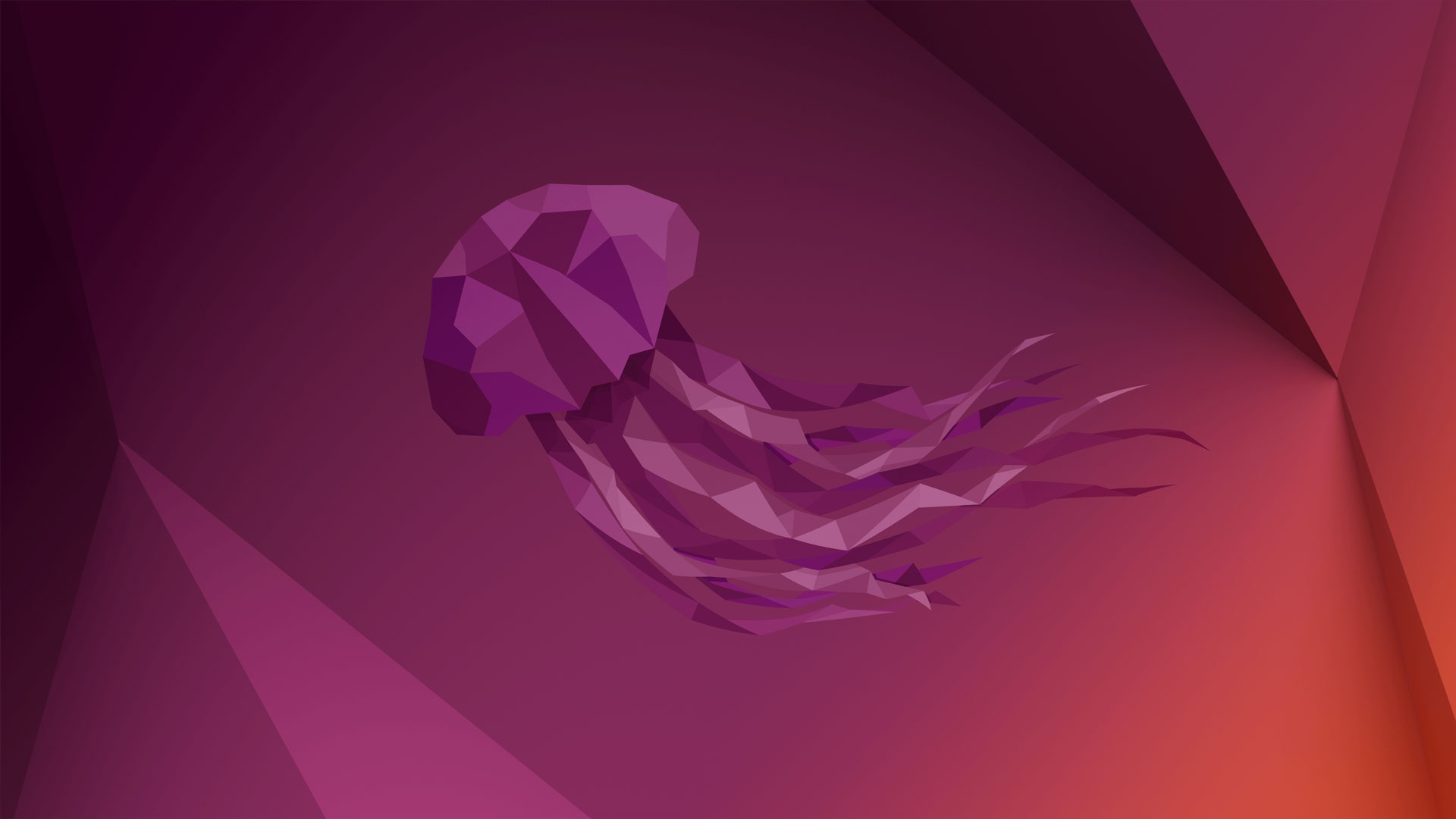With many activities carried out in the business environment taking place digitally, the amount of sensitive and confidential data that organizations use and store is also increasing. The protection of private data in medical fields, which can be considered as one of the most sensitive of these data, has also gained great importance. In this direction, organizations continue to make efforts to keep their data at the highest level of security.
Yearly Archives: 2022
Website security is about preparing for the worst if applied security mechanisms fail. After all, protecting your site from every threat on the book can be laborious. However, it does not mean website owners should not try. It simply refers to the two sides of the coin: preventing attacks or other interruptions and mitigating successful ones.
Thus, it might be an excellent idea to review the security of your business website to ensure you don’t end up a victim of vicious attacks. Considering that, here are the top 7 definitive web hosting tips to help secure your site for the foreseeable future.
Choosing and setting up your digital data room depends on your needs and how you are planning to use it. The data room structure for an IT firm will be different from that in an M&A transaction. An IT firm may be using it as a data repository, but the data room will act as a deal room in mergers or acquisitions. Thus, data organization and structure will be different depending on the use case.
Regardless of your ambitions for using an electronic data room, there are some helpful tips that can make the setup process easier and more efficient. Without further ado, let’s dive right in.
A VPS, or “Virtual Private Server,” can be an excellent choice for hosting your website. It will allow you to use a server without incurring the costs of purchasing your dedicated server and maintenance contracts.
This article is going to teach you how to set up a VPS with Ubuntu 22.04, including setting up SSH key-based authentication, a firewall, timezone, updating Ubuntu 22.04, and creating swap space and remote desktop via VNC.