Kamatera is a global cloud service provider with years of experience (20+) and a remarkable 24/7 support service. Read our review to find out more about Kamatera and their services.
About Kamatera
The first thing that stood out is the years of experience this company has. Kamatera’s parent company, OMC Computers, was established in 1995. Kamatera itself was launched in 1996, and their first VPS got deployed in 2002. So they’re one of the pioneers of the VPS hosting industry. Years of experience are always a plus, but being one of the first ones to do that is just a bonus. The original co-founders are still a part of Kamatera today. This tells you a lot about their management team and how dedicated they are to their brands.
Kamatera has 21 global data centers with locations all over.

You can learn more about Kamatera at their About pages.
What they offer
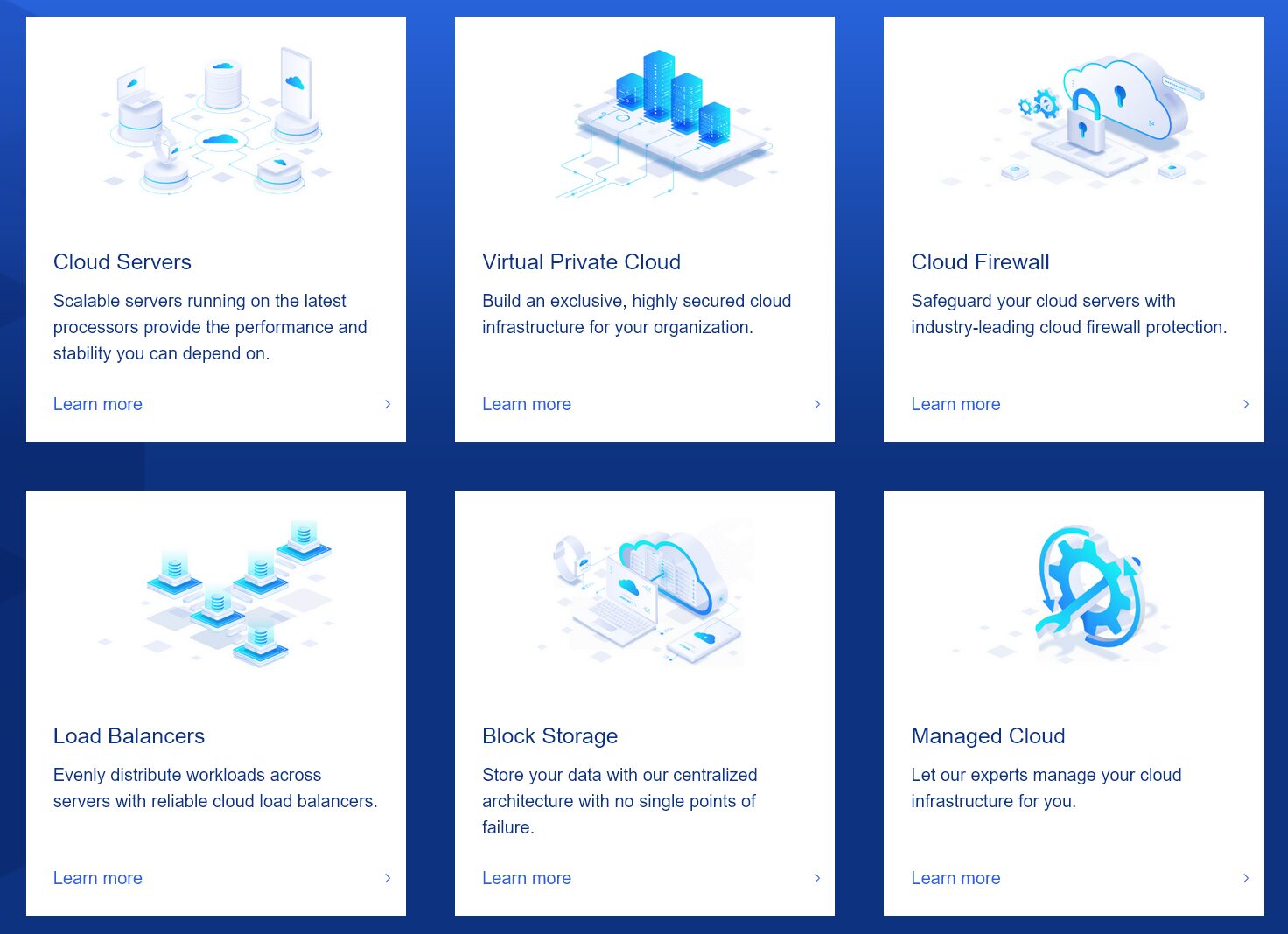
Kamatera has a wide range of products and services they offer. You’ll definitely find a great fit of a cloud service for whatever purposes you need.
They offer your usual scalable cloud servers (VPS) with hourly pricing, block storage, load balancers, cloud firewalls, and more. They even offer cloud training services. We’ll go into details and review their cloud servers below.
Basically, with their cloud infrastructure and managed services, there’s nothing you can’t do or can’t find at Kamatera.
Kamatera Express review and benchmarks
Kamatera Express is where you can find their cloud servers and a lot more information about them.
Deploying a server takes seconds.
You can configure a custom server yourself where you can specify how many CPU cores you need, RAM, disk space, etc. Or, you can use one of the pre-configured setups. When getting a custom server with specs you’ve chosen, the price is still fair and pretty much the same if you do the math with the pre-configured plans. This is not the case with a few other providers that offer custom servers, others usually jack up the prices if you deploy a custom server with similar specs to one of their pre-configured plans. You can configure every detail of the server, even the networking.
You can use a server with Ubuntu, CentOS, or any other Linux distro, Windows, BSD, etc. You can also deploy a server with an app pre-installed. Add-ons and server images with control panels like cPanel are also available.
Let’s start with the pricing. They’re cheaper than most other cloud server providers, while they have an enterprise-grade infrastructure and hardware. The cloud platform has the same (or even better in some cases) scalable features. The cheapest server starts at $4 per month with 1 vCPU, 1GB RAM, and 20GB SSD storage.
Benchmark results
We ran nench on a 1GB RAM server with 1 vCPU. These are the results:
------------------------------------------------- nench.sh v2019.06.29 -- https://git.io/nench.sh benchmark timestamp: 2019-07-03 19:53:47 UTC ------------------------------------------------- Processor: Intel(R) Xeon(R) CPU E5-2660 v3 @ 2.60GHz CPU cores: 1 Frequency: 2599.998 MHz RAM: 985M Swap: 189M Kernel: Linux 4.15.0-54-generic x86_64 Disks: sda 5G SSD CPU: SHA256-hashing 500 MB 3.339 seconds CPU: bzip2-compressing 500 MB 5.490 seconds CPU: AES-encrypting 500 MB 1.630 seconds ioping: seek rate min/avg/max/mdev = 42.2 us / 72.8 us / 14.9 ms / 164.4 us ioping: sequential read speed generated 23.3 k requests in 5.00 s, 5.68 GiB, 4.65 k iops, 1.14 GiB/s dd: sequential write speed 1st run: 1144.41 MiB/s 2nd run: 1049.04 MiB/s 3rd run: 1144.41 MiB/s average: 1112.62 MiB/s IPv4 speedtests your IPv4: 199.244.49.xxxx Cachefly CDN: 225.73 MiB/s Leaseweb (NL): 20.46 MiB/s Softlayer DAL (US): 49.39 MiB/s Online.net (FR): 42.29 MiB/s OVH BHS (CA): 286.53 MiB/s
The results are pretty solid.
Feel free to run a few tests yourself, they even have a test account you can use.
The dashboard
The first thing you see when you log into the dashboard is the modules page. This is pretty handy, you can add modules for server statistics like CPU usage, RAM usage, Disk IOPS and more. You can add these modules for each server, and as many as you need. You’ll get all your important info at a glance.
You can use the dashboard to manage your server – reboots, power offs, change your password, create backups, reconfigure the server, and basically manage everything about the server. You can use their API to control your servers and you can add other people and grant them access to your servers.
The dashboard is definitely one of the better ones we’ve seen, mostly because of the customizability with the modules.
What we like about Kamatera
The pricing is great for their unmanaged servers. Considering the quality of service and the hardware used, the $4 starting point is one of the best in the industry.
Our support ticket got answered in 2 minutes after opening it. We were using an unmanaged server.
All the customizability Kamatera offers – the ability to fully customize the servers you deploy without unnecessary pricing increases, the ability to have a custom server dashboard with the reports and info you need.
20+ years of experience, and being one of the pioneers in the VPS hosting industry is unbeatable.
What we don’t like about Kamatera
The first thing we noticed – when deploying a server, you can’t use the % character for your password. It’s not a big deal, but whatever the reason may be, it seems like it shouldn’t happen with an IT company.
If you need managed servers, the add-on costs $50 per server. It isn’t the most expensive managed service, but it’s definitely up there. If you compare the pricing of their unmanaged servers with the managed addon, it’s definitely more expensive compared to other managed VPS providers. However, their unmanaged servers without the managed addon are one of the cheapest ones. This is strictly for their pricing, it has nothing to do with the quality of service, which is great.
As of writing, the available app templates you can deploy a server with are Docker, Elasticsearch, HAProxy, LAMP, LEMP, Memchched, Minio, Mongo DB, NFS, NGINX, OpenVPN, PHP, RabbitMQ, Redis, RubyOnRails, Tomcat, Zevenet, MySQL, Node.js, pfSense. CPanel, DokuWiki, Drupal, Jenkins, Joomla, Magento, Mattermost, MediaWiki, Moodle, NextCloud, PureFTPd, Redmine, RocketChat, WordPress, phpBB, and phpMyAdmin. Most of the popular ones like WordPress and Magento are included, but there’s definitely room for improvement here. Apps like Odoo, a free control panel like VestaCP, more project management apps like Kanboard or Traq, more CRMs like SuiteCRM or Group Office can also be included. This is not really a downside, since there’s no end to how many apps they can add.
Conclusion on our Kamatera review
All in all, Kamatera is a great choice for most people. Finding a perfect fit is easy when the servers themselves are customizable. You can use their free trial promo and try their services for 30 days for free.



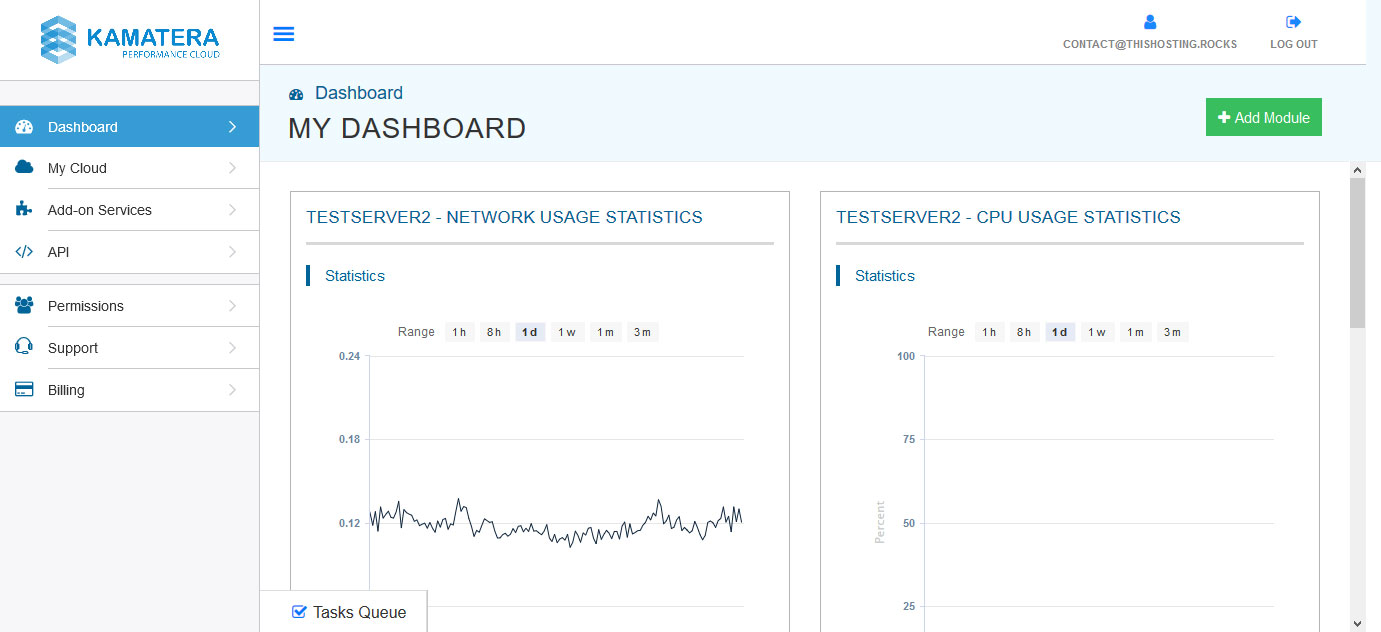


2 thoughts on “Kamatera Review – Cloud Hosting Provider with 20+ Years of Experience”
Reliability
4.5
Customer Support
1.5
Performance
3.5
Dashboard
0.5
Pricing
1
this company changed prices every time with out updating customers
every month charge extra and i need to open tickets to refund.
the support is very poor
Reliability
10
Customer Support
10
Performance
10
Dashboard
10
Pricing
10
Great services!
Performances are amazing, the platform is super easy to use and the 24/7 support was very helpful.
Highly recommended!