Graphs and charts aren’t complicated. Beginners won’t have to use complex calculations and graphing paper to build high-quality charts because graph makers will make this task easy for them.
Today, users simply need to put in data and wait for the resulting graph maker chart. In addition, you won’t need to use advanced computer graphics because you can find hundreds of paid and free data visualization tools. You can even find many visualizers that won’t require you to design anything.
We understand that many charting tools for beginners can be a chore. So, we made this list of excellent data visualizers that we guarantee can give you the best representation of your existing data.
The Best Paid and Free Data Visualization Tools For Beginners
Venngage: The Best Data Visualization Examples and Templates
Professionals with zero chart-making experience can quickly use Venngage.
Venngage has a well-designed and straightforward interface easy for beginners to digest. Any user who needs a chart in the next 10-15 minutes can edit a presentation-ready Venngage template.
Another advantage you’ll get with Venngage is its number of templates. It has more than a thousand ready-to-use data visualization templates you can use for anything. Plus, you can fully customize it to represent your data accurately.
Venngage is available free of charge for student and personal use. Plus, the paid version gives you premium and business-ready templates. You can fully customize these added templates like their basic counterparts.
Whatagraph: Seamless Integration
Whatagraph’s ready-made data visualization templates allow users to create a chart in minutes. It has hundreds of publication-ready graph templates you can fully edit with your data.
The best thing you’ll learn about Whatagraph goes beyond its basic features. Advanced users can use its integration systems for automated chart-making and reports.
Marketers require high-quality graphs that can seamlessly integrate with their existing data analytics systems. Their best solution is Whatagraph’s marketing-ready integration with various data sources. Marketing agencies working with Facebook Ads or Google Analytics can synchronize Whatagraph with real-time data. Plus, they can easily export these charts for use in content and other media.
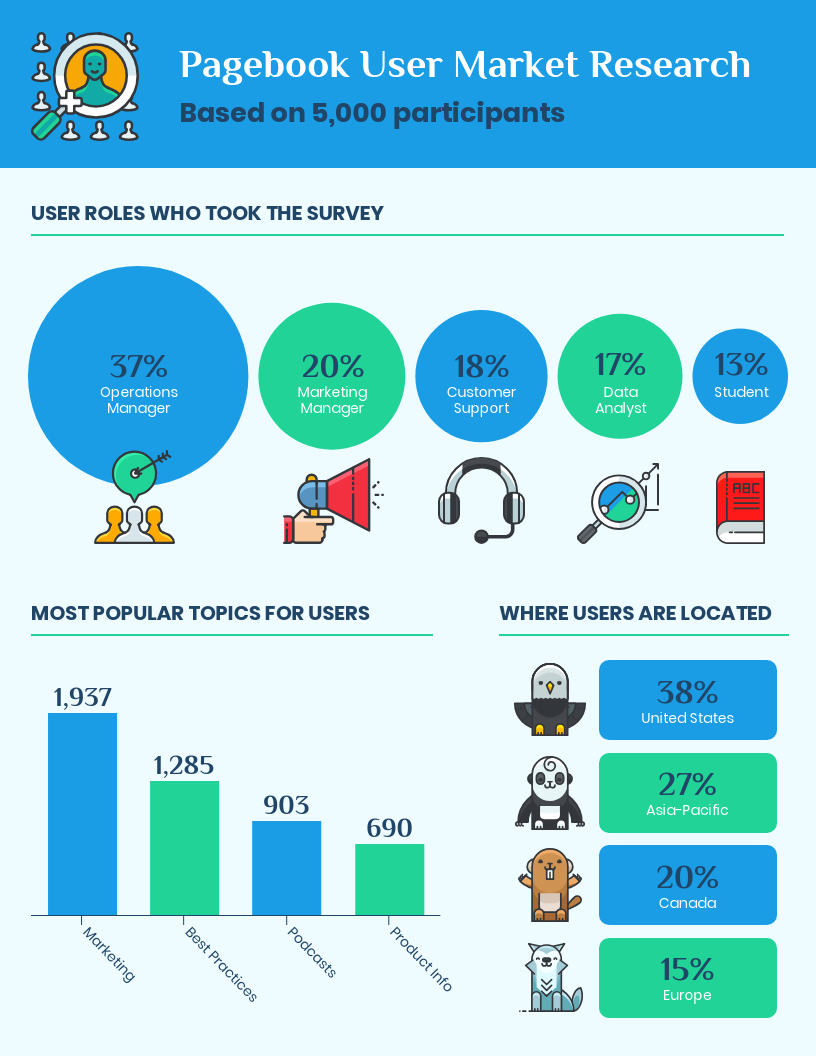
FusionCharts: Dynamic Graph Data Visualization
FusionCharts won’t win any awards for the most visualization templates available. However, you can use its selection of 50+ visually compelling charts for any report free of charge. In addition, you can fully customize each template to reflect your data accurately.
Users who want to start chart-making from scratch can take advantage of FusionCharts Community. The platform’s active community has basic to advanced chart-making lessons that you can access free.
FusionCharts is free to use. However, you’ll need to pay for FusionCharts Suite XT. This advanced version includes FusionCharts, FusionWidgets, PowerCharts, and FusionMaps.
Plotly: Protect and Visualize Your Data At The Same Time
Plotly makes it easy for beginners to create their charts with a quick tutorial. Plus, its clean and intuitive interface allows any beginner with zero chart-making experience to create a basic chart in minutes. Users will find a handful of starting templates in Plotly that they can fully customize. In addition, the templates serve as examples of Plotly’s full potential in an expert’s hands.
Users of Plotly will have zero integration issues. The graph maker’s advanced API makes its graphs conveniently easy for you to integrate with your existing data ecosystems.
Plotly’s open-source version is completely free for anyone to use. Any owner has full access to basic and advanced chart-making tools. Paid enterprise versions give you high-quality professional email and teleconference support, added authentication, data stores, and more.
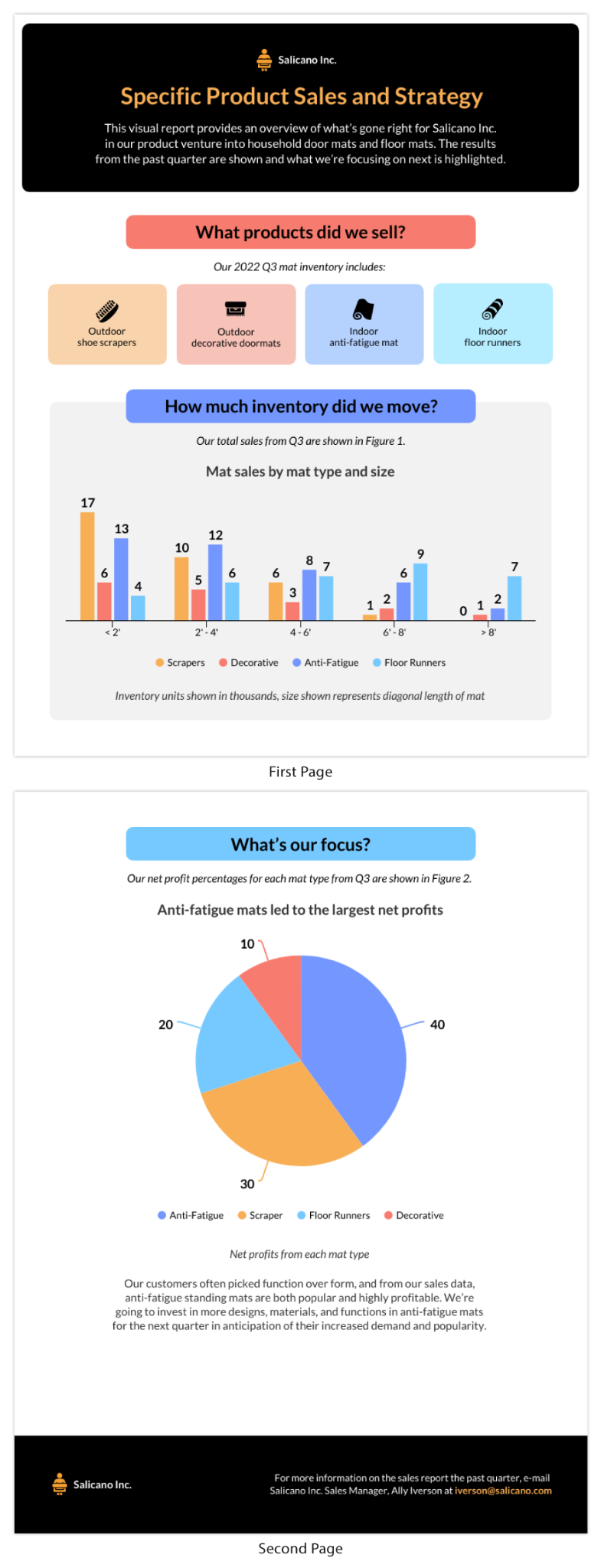
Google Chart: Free Data Visualizers For Everyone
Anyone who needs a quick chart will find Google Chart their primary search engine result. Google’s Office suite is unquestionably featured-filled. You won’t need to pay anything to use Google Chart’s templates going by the thousands. Plus, you can find thousands of templates in its dedicated Google Chart community’s Chart Gallery.
Google Chart has many advanced features once you’ve improved your chart-making skills. You can use tutorials to create entire charts and infographics templates from scratch. However, you might find its aesthetic customization options limiting for complex designs.
Visme: The All-Around Premium Service
The primary focus of Visme is data visualization. Visme gives you a huge number of charts, graphs, and fully customizable infographics. In addition, Google Sheets or Microsoft Excel users can conveniently import their data and auto-generate a graph. This chart is fully customizable, too.
If you need an alternative to Venngage, Visme is the closest equivalent you’ll find. It has excellent free features to get you started. The paid versions give you unlimited data storage and added features, such as brand kits.
The Best Visualization Tools Can Give You Graphs in Seconds!
We hope this list of excellent data visualization tools can spark inspiration or resolve your quick chart-making needs. Beginners don’t have to worry about making visually appealing charts thanks to fully customizable templates from the world’s best graph-making platforms.

