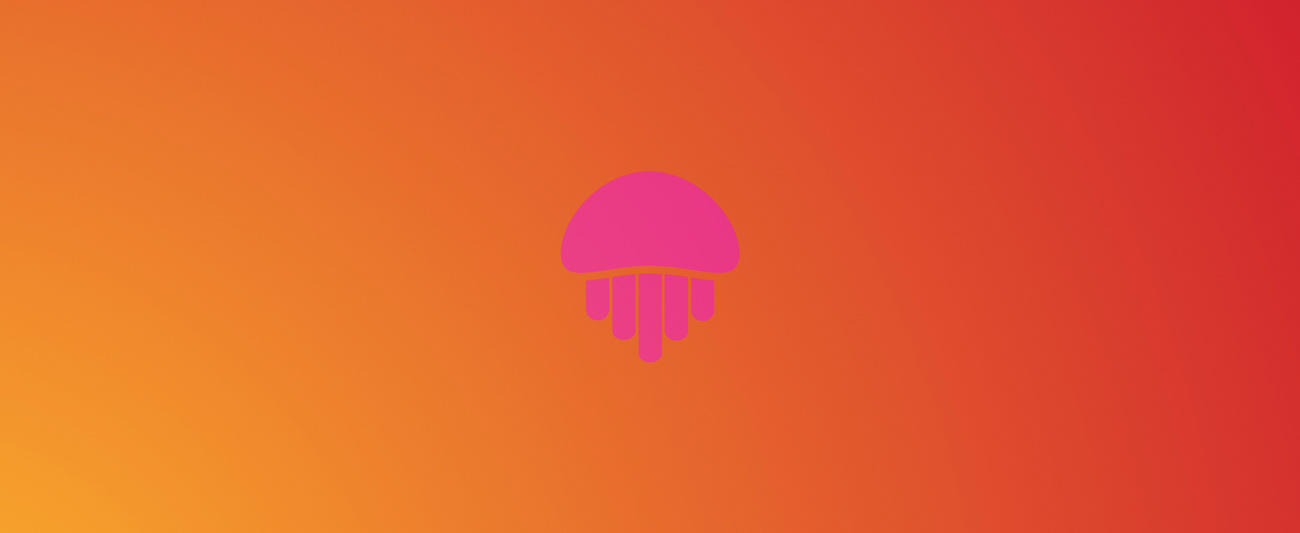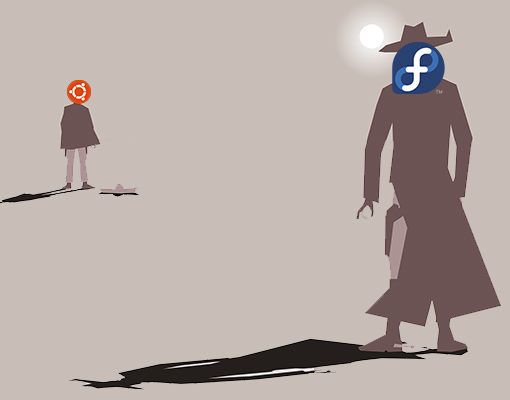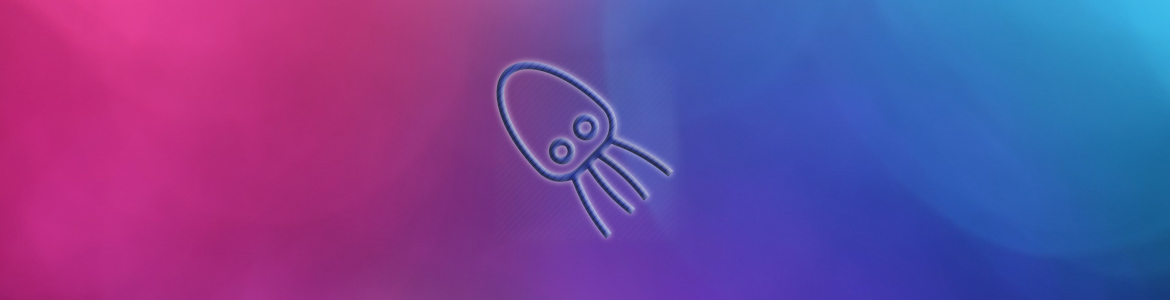Ubuntu 22.04 is the latest LTS release of Ubuntu. Find out the release date and the release schedule, find out what’s new in this release, and more.
Ubuntu 22.04 Release Date and Schedule
Ubuntu releases run on a schedule/cycle. All Ubuntu LTS (Long Term Support) releases are released every 2 years, on the fourth month of the year. The numbering in the release tells the year (2022) and month (04). The exact release date of Ubuntu 22.04 is April 21, 2022. However, there are other important dates you should know in the release schedule.
These are all the important dates in the release schedule for Ubuntu 22.04:
- October 1, 2021: Toolchain Uploaded.
- December 23, 2021: Testing Week.
- February 24, 2022: Feature Freeze. This means no new features will be introduced in this version.
- March 3, 2022: Second Testing Week.
- March 17, 2022: UI Freeze. This means no changes will be made to the user interface. You can start writing tutorials and taking screenshots/videos.
- March 18, 2022: Beta Freeze. If you’ve opted for getting beta versions of Ubuntu, you’ll get it on this date. You can start using it and trying it out here (not in a production environment though)
- April 14, 2022: Final Freeze. Everything is pretty much done here.
- April 21, 2022: Final Release. The official release date of Ubuntu 22.04 – everyone can get an update on this date and start using it.
- April 2027: EOL (no subscriptions)
- April 2032: EOL (with subscriptions). If you have Ubuntu Advantage or extended support from Canonical, the EOL would be the year 2032.
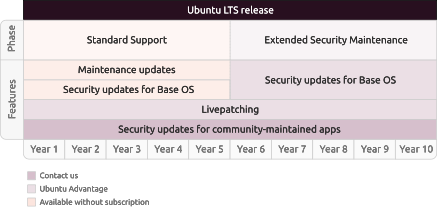
If you’d like to try an Ubuntu 22.04 Server, you can use Vultr. The cheapest plan is $2.5 per month, but if you use this link you’ll get $100 free credits.
What’s New in Ubuntu 22.04
Quite a few new features were introduced in the versions between 20.04 and 22.04, but we’ll mainly focus on the new features that are added in 22.04 in this section.
New versions of default software
The new releases of certain software and apps in Ubuntu come with plenty of new features themselves. GNOME 42 is a more notable one. It’s best if you read a dedicated article on what’s new in GNOME 42 since you’ll get new features and changes in the UI (desktop environment) itself Here are the new versions you’ll get for the pre-installed software on Ubuntu 22.04:
- GNOME 42.0 (GNOME Shell 42)
- PHP 8.1
- OpenSSL 3.0
- Python 3.10.0
- and more
The new default color for the theme will be orange instead of purple
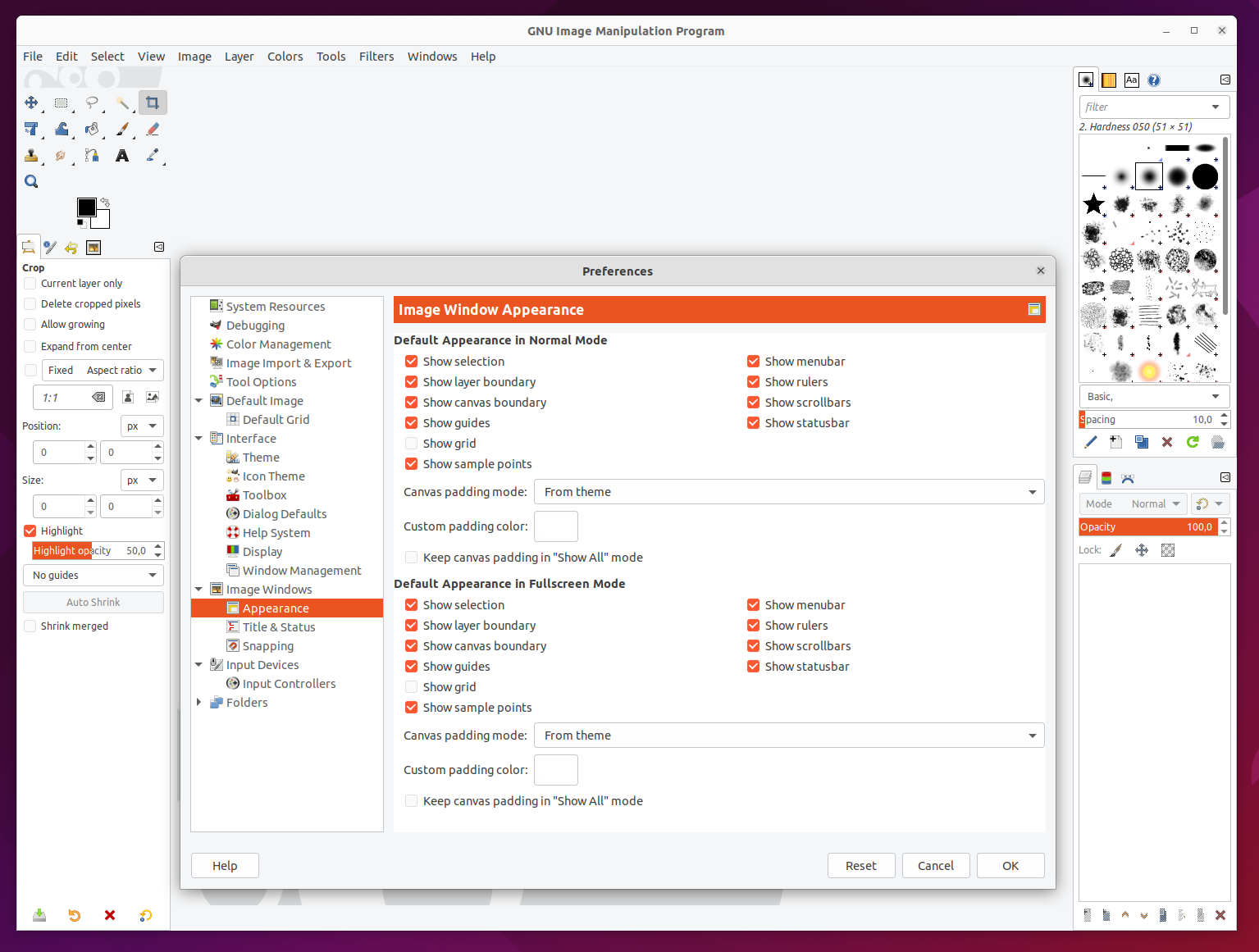
If you’re used to seeing the color purple a lot in Ubuntu, you’ll need to adjust if the Ubuntu dev team decides to keep the change of using Orange instead of Purple. Things like windows, menus, buttons, highlights, etc., will be updated to orange. The interesting bit here is that it isn’t that easy to change the accent color, at least not with libadwaita.
OS Prober is disabled by default in Ubuntu 22.04 making it harder to dual-boot
When installing Ubuntu on a Windows machine and dual-booting Windows and Ubuntu, people are used to getting the GRUB loader and multiple options to choose from. However, with 22.04, the OS prober is disabled on GRUB. So the only option you’ll see will be Ubuntu. No other distros or operating systems. You can fix this by adding ‘GRUB_DISABLE_OS_PROBER=false’ to ‘/etc/default/grub’.
Full desktop support for Raspberry Pi 4 with 2GB RAM
Although Ubuntu already supports Model B 4GB and 8GB version with version 21.10, it will now also support the 2GB version with 22.04. To achieve this, Ubuntu 22.04 will use zswap.
Ubuntu 22.04 will use Linux Kernel 5.15
Unfortunately for some, 22.04 will use the 5.15 version of the Linux Kernel. You will still get driver updates to the 5.15 kernel, but you probably won’t get newer versions. However, some companies like Dell and Lenovo that sell laptops with Linux pre-installed, might ship with an Ubuntu 22.04 release that’s using the 5.17 Linux Kernel.
Ubuntu Pro notification popup after logging in
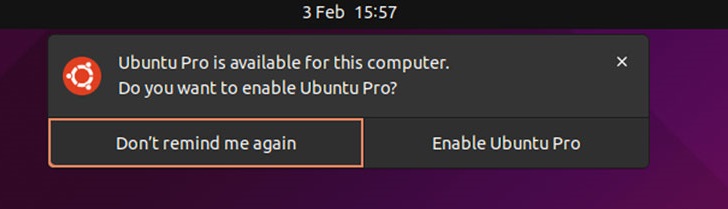
After you log in to Ubuntu 22.04, you’ll get a notification that Ubuntu Pro is available for this computer. Clicking on Enable will take you to the new Ubuntu Pro section in the Settings app. This notification is displayed in the dailies, so it’s still not “set in stone” and it’s not all clear yet if it’s going to be included in the final version, but it most likely will be included.
Update: the Pro feature has been removed in the dev version
Ubuntu 22.04 will let you pick an accent color
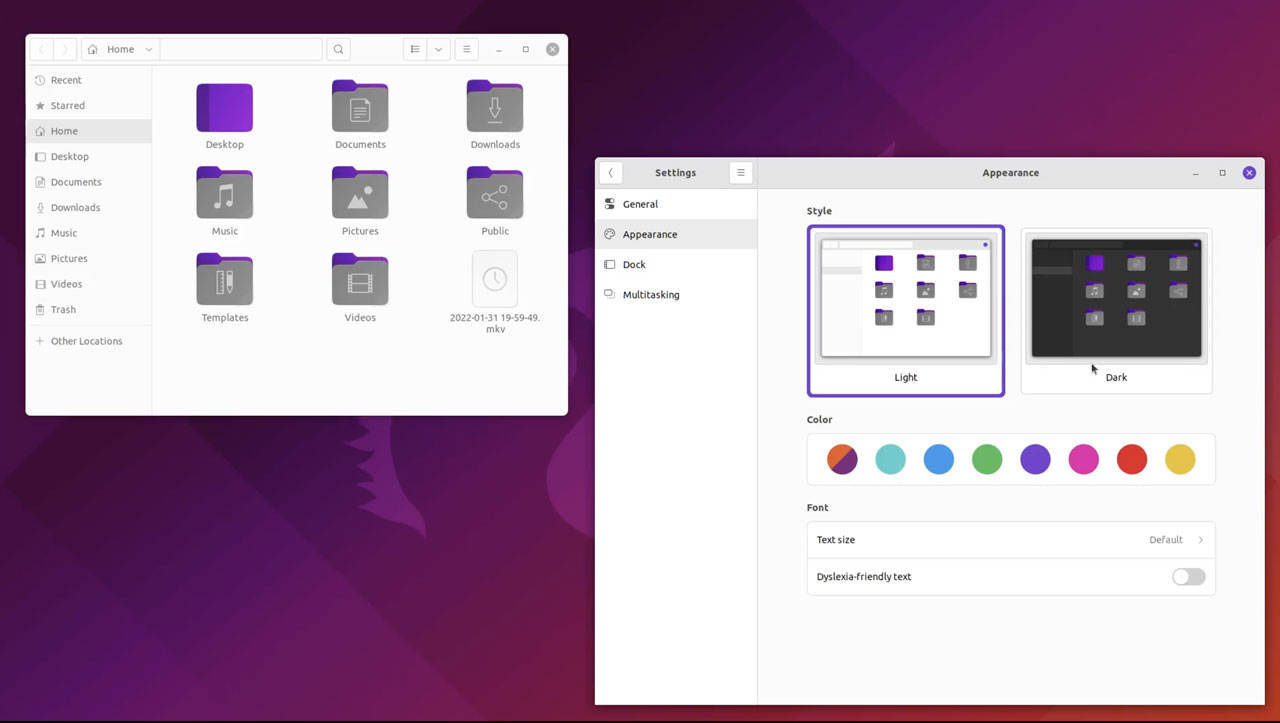
Ubuntu 22.04 will let you pick the main accent color, which will change the whole UI.
Nautilus 42 in the daily builds
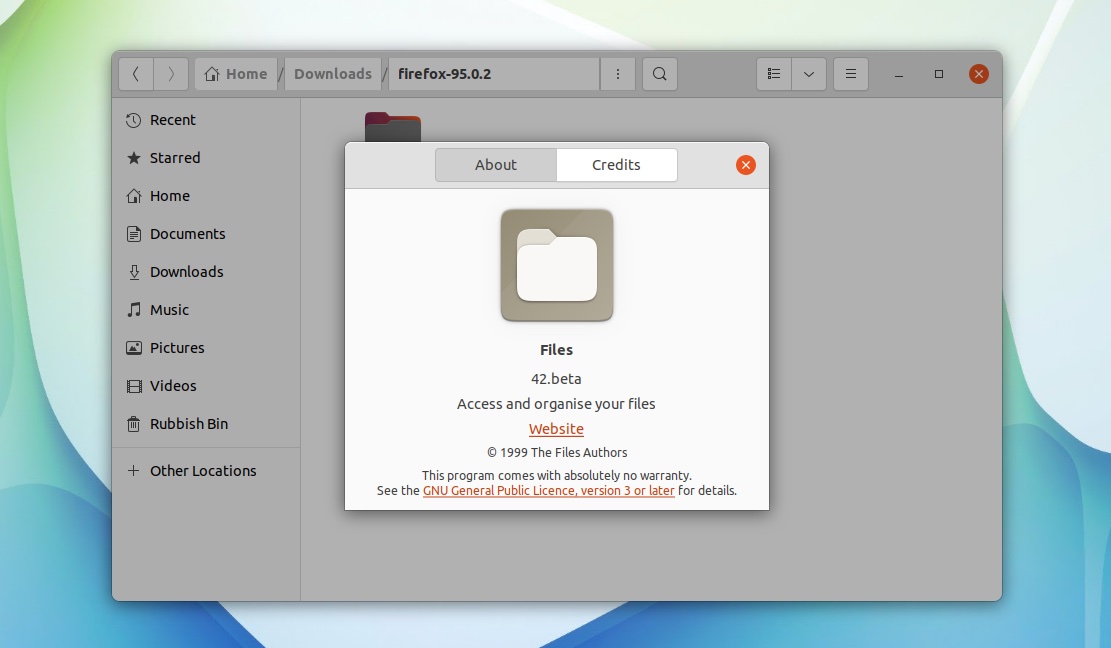
The 22.04 daily builds include Nautilus 42 (the default file manager) and it’s a big jump from 21.10’s Nautilus 40. Lots of new improvements and changes if you’re coming to Nautilus 42 from 40.
Various changes to the Yaru GTK theme
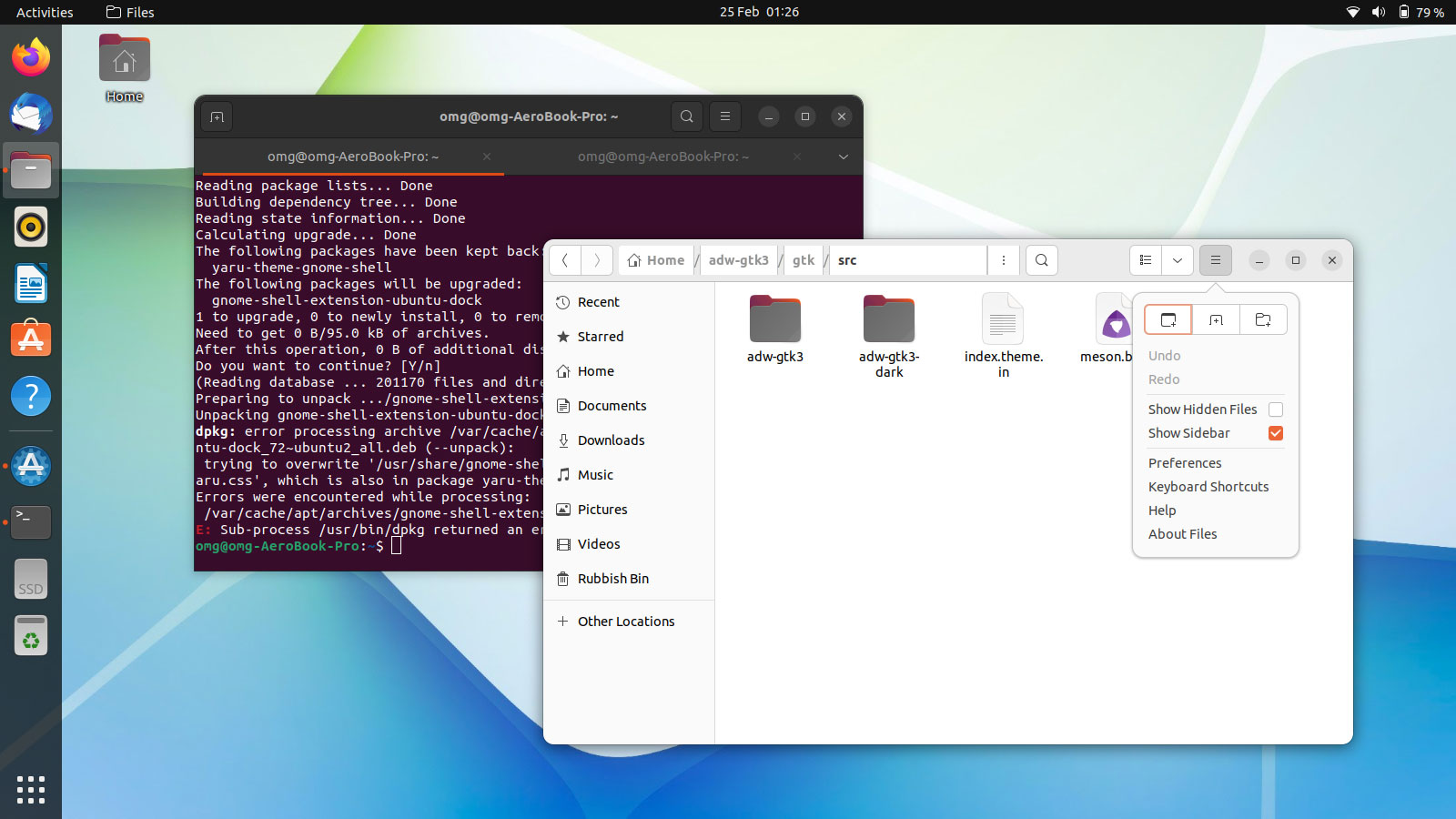
Accent colors, changed notification icons, changed default app icons, and more
Here’s the new Ubuntu 22.04 Wallpaper
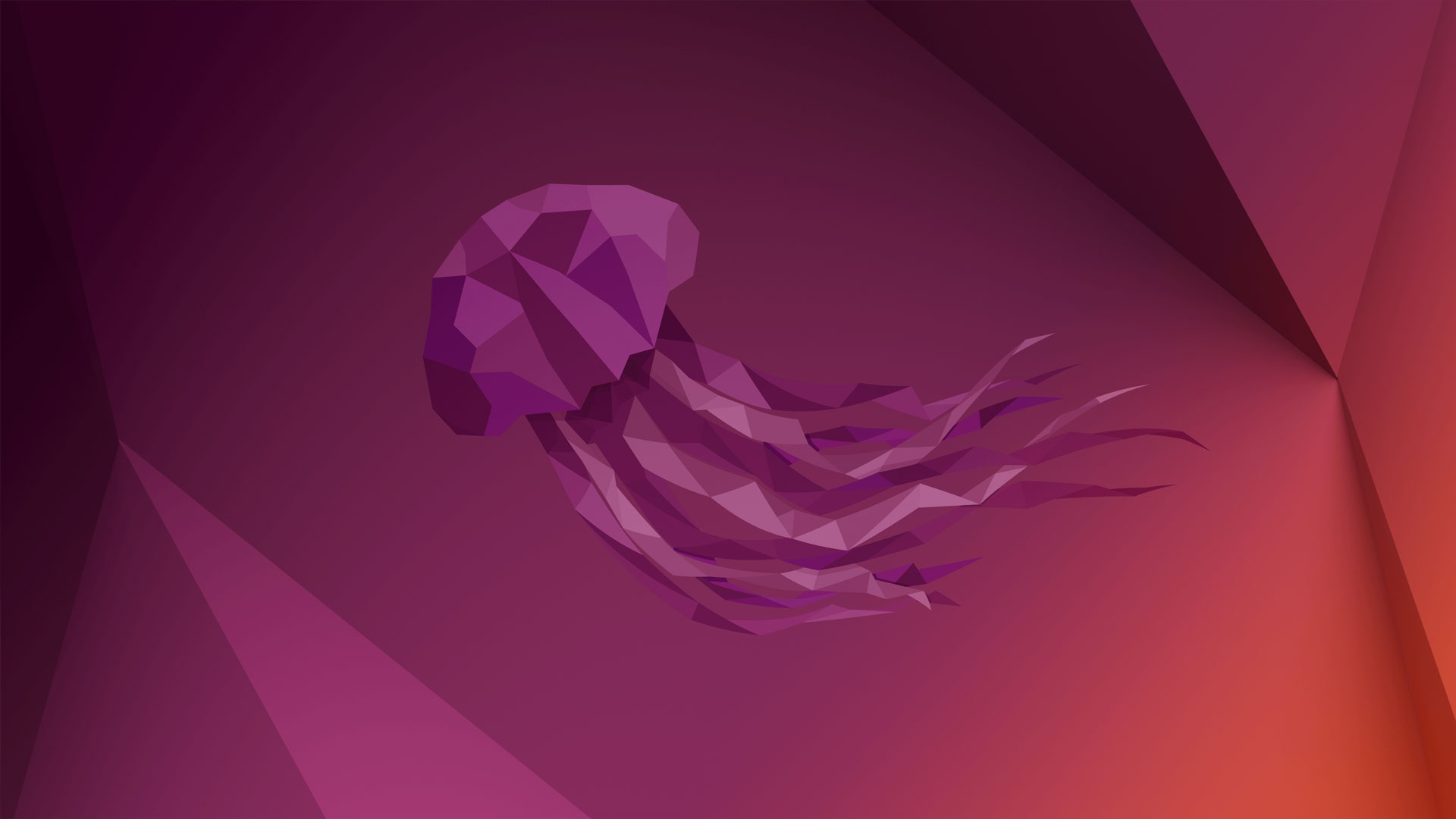
Featuring, of course, a jellyfish.
New features from older versions
If you’re upgrading from Ubuntu 20.04, there are other new features for you like new multitouch gestures, new desktop icon implementation supporting drag and drop, the Yaru GTK theme, and more.
Add this page to your bookmarks and visit it again, we’ll be updating it with new features as they are introduced.
Ubuntu 22.04 Codename
The codename for Ubuntu 22.04 is Jammy Jellyfish. What it means is up to everyone to interpret and there are different interpretations online. The most common being that the word ‘jammy’ means ‘to be lucky’.
Download Ubuntu 22.04
You can download the daily builds here. Only 64bit versions are available.
We’ll update this page when new links are available.
FAQs about Ubuntu 22.04
Here are some FAQs with answers about Ubuntu 22.04:
When can I switch from Ubuntu 20.04 to Ubuntu 22.04?
If you prefer stability and no bugs at all – then you should switch after the final release. If you want to test things out, you can switch right away. If you want to start using the Beta release, you can switch in March 2022. Same if you’re using 21.10.
How do I upgrade to 22.04?
Depending on what release you’re using, you might be able to upgrade to a beta release in March 2022 if you’ve opted for beta releases.
You can also upgrade your desktop or server via the CLI at any time. The process is pretty standard and similar for all versions. There’s a detailed tutorial here.
If you’re using 18.04, you’ll need to upgrade to 20.04, and then upgrade to 22.04.
How can I help with the development and release of the new Ubuntu 22.04?
If you’re an experienced user or a developer, you already know how to help. If not, you can still help by spreading the word, actually using and testing the daily builds, translating, and helping other people in the communities.
Will Lubuntu and other Ubuntu-based distros also be updated?
In most cases – yes. Most distros that are based on Ubuntu release a new version when Ubuntu does. Check their official website for more info, but in most cases, the answer is yes.
Is Ubuntu 22.04 an LTS release?
Yes, Ubuntu 22.04 is an LTS (Long-Term Support) release. This means you’ll get 5 (or 10) years of support. Similar to 20.04 and 18.04.
Can/Should I switch from Windows/OS X to Ubuntu 22.04?
Yep! You’ll likely see a performance boost if you do. You can even dual-boot them, but make sure to update the GRUB loader first as mentioned in our New Features section.
How can I test/try Ubuntu 22.04 without installing it?
You can use a VM with the help of VirtualBox or similar software. Or you can try an Ubuntu 22.04 server at Vultr for $2.5 per month. It’s essentially free if you use some free credits.
Is there a 32-bit version of Ubuntu 22.04?
There is no 32bit version. Ubuntu dropped 32bit versions with its 17.10 release. If you’re using old hardware, you’re better off using a different lightweight Linux distro instead of Ubuntu 22.04 anyway.
What’s new in Ubuntu 22.04 Server?
Aside from the newer versions of the default software, you can check the Ubuntu server blog for more info.
Any other questions?
Feel free to leave a comment below. We’ll update this article as soon as new information comes in. Leave a comment if we forgot anything too, any help is appreciated.