Looking for a new laptop to run a Linux distro on? Check our guide to the best Linux laptops to buy in 2023 and you’ll find the perfect one. If you’re in a hurry, skip to the overview.
How to choose the best Linux laptop for you
Follow these basic guidelines and you’ll have an easier time narrowing down the choices. Or just skip straight to the list of the best laptops for Linux.
- First off – almost any laptop will run a Linux distro. Some laptops may need extra work for installing drivers and fixing compatibility issues – but most will work fine. However, if you want to be sure and get a laptop that “just works”, get a laptop from our list below.
- A laptop that’s “the best” for you, may not be a good fit for someone else. So choose a laptop based on your budget, preferences, and requirements first. Check the recommendations second.
- Do your research before buying it. Google the model you plan on using by adding “linux”, “ubuntu” or whatever else you’ll be using and you’ll find more information about that specific model. The hardware may not even be supported, or there may be some bugs with stuff like the touchpad, Wi-Fi, battery life etc. So always do your research before buying the laptop if it’s not pre-installed with a Linux distro. It should take you about 2 minutes to do a quick google search and quickly find out if it’s compatible with your distro or not. Helpful keywords to add are “issues”, “problem”, “bug”, “incompatibility”, “driver” on top of the keywords for your model and your distro. You can even search forums and get some reviews/opinions from other people. If you’re buying a laptop with a Linux distro pre-installed, then you don’t have to worry about compatibility.
- Laptops with a pre-installed Windows will also work with Linux, and vice-versa. If you find a laptop that has Windows pre-installed, you can still use it to install a Linux distro yourself. You can even install Linux on a Mac laptop (Apple). If a Linux distro is pre-installed on the laptop, then obviously it’s compatible. However, there may be some small bugs here and there if you dig deep enough. It’s worth noting that windows and Mac laptops are usually more expensive, so if you plan on installing Linux, don’t get a Windows license with your new laptop.
- Check with your Linux distro. Some distros have official recommendations for laptops, and others have a community wiki/forums with a list of recommendations. Mint and Ubuntu are the most popular Linux distros, and naturally, they are compatible with most hardware right out of the box. Ubuntu has a directory of tested and recommended laptops that you should definitely check out and the Arch Wiki is full of useful information about Linux laptops and related hardware.
- You don’t need a powerful laptop with bleeding-edge hardware for smooth usage. Most Linux distros are lightweight by themselves, even popular ones, so you don’t really need as much RAM and CPU power as you would need with a Windows or a Mac. You can even run a lightweight Linux distro on 256MB RAM or less. Of course, for better performances, you’ll need better hardware. You should choose the laptop and its hardware based on your requirements and budget, though have in mind that the Linux distro itself won’t take up as many resources as other alternatives would, especially if you use a lightweight distro.
- If you don’t want to use a Linux distro as your main OS on your laptop, you can always set up dual-boot with Linux and Windows/Mac.
- If you need more help choosing, leave a comment below or contact us, we’ll help you.
Best Linux Laptops you can Buy – Quick Overview
From the thorough research we did, and from personal experience, these are the best Linux laptops you can buy in 2023. We’ll include additional information about each laptop to help you in your choice. This is just a quick overview with basic information. Click on the laptop model’s name for more info. All hardware listed here is the default hardware, but you can customize each laptop during the ordering process and choose a better alternative.
| Laptop | Display Size | RAM | CPU | Storage | Linux Pre-Installed | Starting Price | Features |
|---|---|---|---|---|---|---|---|
| Star Labs Systems - Star Lite Mk II | 11.6" | 8GB DDR3L 1600MHz | Intel Pentium Quad-Core 1.1 GHz (N4200) | 240GB SSD | Ubuntu, Linux Mint, or elementary OS | $419 | Compact & modern |
| Purism - Librem 15 | 14" | 8GB DDR4 2133 MHz | Intel Core i7 10710U | 250GB M.2 SSD | PureOS | $1499 | Secure & private |
| System76 - Galago Pro | 14.1" | 8GB DDR4 2666 MHz | Intel Core i5-10210U 4.2GHz | 240GB M.2 SSD | Pop!_OS or Ubuntu | $949 | Great display |
| Entroware - Apollo | 14" | 8GB DDR4 2400 MHz | Intel Core i5 8265U 3.9 GHz | 120GB M.2 SSD | Ubuntu or Ubuntu MATE | $960 | 3-year warranty & lifetime support |
| Juno Computers - Jupiter | 14" | 16GB DDR4 2666 MHz | Intel Quad-Code i5-1135G7 | 256GB M.2 SSD | Ubuntu, elementary OS | $1230 | Thin & aluminum |
| Minifree - Libreboot | 12.1″ | 8GB DDR3 1066 MHz | Intel Core 2 Duo 2.26 GHz (P8400) | 160GB HDD | Trisquel | $299 | Secure & private |
| LinuxCertified - LC2530DM | 17.3" | 8 GB DDR4 2400 MHz | Intel Core i5-9600k | 500GB HDD | Any | $1999 | Gaming laptop |
| TUXEDO Book BX1510 | 15.6" | 8GB DDR4 2666 MHz | Intel Core i3-9100T 3.7 GHz | 250GB M.2 SSD | TUXEDO_OS, Ubuntu, Kubuntu, Xubuntu or elementary OS | $994 | Business laptop |
| Dell - XPS 13 | 13.3" | 4GB LPDDR3 1866 MHz | Intel Core i5-7200U 3.1 GHz | 128GB SSD | Ubuntu | $849.99 | Powerful |
| Lenovo - ThinkPad X1 Carbon | 14" | 8GB LPDDR3 1866 MHz | Intel Core i5-7200U 3.1 GHz | 256GB SSD | No | $1538.10 | Durable & lightweight |
| HP - Spectre x360 | 13.3" | 8GB LPDDR3 2133 MHz | Intel Core i5 8250U 3.4 GHz | 256GB M.2 SSD | No | $979.99 | Convertible |
We didn’t review the laptops themselves, we may do dedicated reviews for each laptop in the future. However, we still advise you to do a quick google search for reviews of the specific model you’re planning on buying. Some of the companies below sell rebranded Clevo (or other Chinese) laptops. These laptops get mixed reviews, so you should definitely do your research for each company and laptop model before buying it. You should also know that other popular enterprises that sell laptops with their own brand name have Chinese hardware. Some have the same hardware with Clevo laptops. If it’s manufactured in China, it does not mean it’s low-quality. If we categorized a laptop that’s best for gaming, it doesn’t mean that it’s not good for programming or everyday use. The prices may differ from our post to the official price. In some cases, we had to convert from other currencies to US dollars, in other cases there may have been a sale or something. So take our information with a grain of salt and always check the official website. They’re just an additional piece of information that would help beginners in choosing the best laptop for them.
Some of the laptops featured in this list are a few years older, but the same companies have more, newer options to choose from. Latest generation CPUs, new models, updated distros, and more.
Shop for Laptops, Computers, and Eletronics at Newegg. Go to Newegg
Best Laptops that “Just Work” with Linux Out of The Box
These laptops all have Linux pre-installed and “just work” right out of the box. No need for any extra configurations or tweaks. Check the provider’s website for more laptops – the ones listed below are not their only option. This list is targeted towards beginners, as the laptops themselves have a pre-installed and optimized Linux distro, and the companies offer support for both the laptop and the software/distro. Or for experienced users that don’t have the time to tweak a distro.
Star Labs Systems – Star Lite Mk II – Mobile, Modern & Compact

Star Labs Systems is a company that sells the usual Linux laptops. They’ve been doing this for years and they’re becoming one of the most popular Linux laptop sellers out there. They have a wider range of laptops and a few options for distros, including: Linux Mint, Ubuntu, and Zorin OS. You’ll definitely find a fit for your requirements and budget. All laptops include free delivery and sometimes extra swag like a hoodie.
Start Lite Mk II is the updated, new and improved version of the older Star Lite laptop.
Star Lite Mk II main features
- Smaller, lightweight, and compact
- Ubuntu, Linux Mint, or Zorin OS
- Various connectivity options
- USB-C support
- Modern design with modern features
Star Lite Mk II price and delivery
Worldwide pricing – £399 / $419 / €449
Delivery – Same day dispatch and worldwide delivery via UPS
Star Lite Mk II hardware specs
- Display: 11.6″ FullHD (1920×1080) IPS Display
- CPU: 1.1GHz quad-core Intel Pentium N4200, Turbo Boost up to 2.5GHz, with 2MB L2 cache
- GPU: Intel HD Graphics 505
- RAM: 8GB of 1600MHz LPDDR3 onboard memory
- Storage: 240GB Over-Provisioned SATA SSD
- Ports: USB Type C 3.0 with Power Delivery, Micro HDMI, USB 3.0, Micro SD card reader, USB 2.0, 3.5mm jack,
- Networking: Intel 3165 AC, 802.11ac Wi-Fi; Up to 433 Mbps, 802.11a/b/g/n compatible, Bluetooth 4.0
- Camera: 720p HD camera
- Battery: 30.4-watt-hour battery, up to 7 hours battery life (depending on Operating System)
Size: 11.14″ x 7.55″ x 0.53″ (28.30 x 19.20 x 1.36 cm) - Weight: 2.54 lbs (1.1 kg)
Purism – Librem 15 – Secure & Private
Our Linux laptops list wouldn’t be complete without including a Librem laptop. The Librem laptops from Purism are known for being secure and private with free software. Every bit of hardware is included with your privacy and freedom in mind. They have a “hardware killswitch” that turns off your microphone, camera, wireless and Bluetooth at the hardware level, so there’s no way someone can access them by any means. Librem laptops ship with PureOS installed, a free Linux distro with privacy and freedom as their number one priorities. You get full access and control over the laptop you use.
Librem 14 main features
- 14″ matte 1920×1080 Display
- Hardware killswitch for Mic, Cam, Wi-Fi, and Bluetooth
- Free (as in freedom) hardware and software
- Safe & Secure
- PureOS pre-installed
Librem 14 price
Starts from $1499. May not be available at the moment, so you’ll likely have to pre-order it and wait a while.
Librem 14 hardware specs
- Display: 14″ matte 1920×1080
- CPU: Intel Core i7 10710U, 6 cores & 12 threads
- GPU: Intel UHD Graphics 620
- RAM: 8GB DDR4 at 2133 MHz, up to 64GB
- Storage: 250GB SSD M.2, 22×80mm (SATA or NVMe)
- Ports: 1 HDMI port, One 1.5 Jack, Mic/Line out, 3 USB 3.0 Ports (1 type C) 2 USB 2.0 Ports, 2-in-1 SD/MMC Card Reader,
- Networking: Atheros 802.11n w/ Two Antenna
- Camera: 720p 1.0 megapixel
- Battery: Roughly 6 to 9 hours battery life
- Size: 14” × 8.6” × 0.6” (322mm x 220mm x 17mm)
- Weight: 3lbs (1.4kg)
- Extras: Hardware Killswitch, Freedom
System76 – Galago Pro – Portable with a Matte FHD Display

No Linux laptop list would be any good without a System76 laptop. System76 is a company selling custom-built laptops, desktops, and servers with a Linux distro pre-installed. When buying a System76 laptop, you get to customize it so it meets your budget and needs. So you can add/remove RAM, choose your disk, choose a pre-installed Linux distro and more. This specific Galago Pro laptop has an amazing display, an Aluminum chassis, and it’s quite portable.
Galago Pro main features
- 14.1″ 1920×1080 Matte FHD display
- Compact & portable
- Pop!_OS 18.04 (64-bit) or Ubuntu 18.04 LTS (64-bit) pre-installed
Galago Pro price
Starting from $949. Price can be higher if the hardware is upgraded when customizing the laptop. Monthly payment option is available.
Galago Pro hardware specs
- Display: 14.1″ 1920×1080 Matte FHD
- CPU: 10th Gen Intel® Core i5-10210U: 1.6 up to 4.2 GHz – 6MB Cache – 4 Cores – 8 Threads
- GPU: Intel® UHD Graphics
- RAM: 8GB Dual Channel DDR4 @ 2666 MHz
- Storage: 240GB M.2 SSD, 2.5″ 7mm height drive. Up to 6 TB total
- Ports: 1x USB 3.1 Type-C with Thunderbolt, 2 × USB 3.1 Type-A, 1x SD Card Reader, 1x HDMI, 1x MiniDP/USB-C, 1x headphone jack, 1x microphone jack, 1x Ethernet
- Networking: Gigabit Ethernet, Intel® Wireless-AC, Bluetooth 5
- Camera: 720p HD Webcam
- Battery: Li-Ion – 35.3 Wh
- Size: 12.98″ × 8.86″ × 0.7″ (33 × 22.5 × 1.8 cm)
- Weight: 2.87 lbs (1.3 kg)
- Extras: Kensington® Lock
We no longer recommend Alpha and their laptop(s). Read more here.
For archiving purposes, you can read the Alpha section by clicking the arrow below.
Alpha – Litebook – Cheap & Beautiful
Alpha is another provider offering various Linux laptops and mini-PCs. All of their laptops ship with a modified Elementary OS (popular Linux distro), and come pre-installed with useful software like an office suite, Steam, and more. It’s worth noting that these laptops are not endorsed by Elementary OS, and they are not “official” Elementary OS laptops. You get a modified version of Elementary OS with your laptop, but you’re free to install any other distro you want to. You basically get the laptop optimized, configured, and ready to use. You don’t even have to install any software yourself as they install the essentials.
Litebook main features
- It’s cheap and has similar hardware with other notebooks in the $400-500 range.
- Available in Black, Red, and White. It’s one of the better looking Linux laptops.
- Pre-installed, optimized, customized, and ready-to-use Elementary OS
Litebook price
Starts at $249. The price may go up, depending on what kind of HDD/SSD you get. It’s one of the cheapest laptops overall, and most probably THE cheapest Linux laptop with this kind of hardware.
Litebook hardware specs
- Display: 14.1 Inch 1080 X 1920 LCD
- CPU: Intel Celeron 1.6-2.1 GHz Quad Core (N3150)
- GPU: Integrated
- RAM: 4GB LPDDR3
- Storage: 120GB SSD, 500GB HDD, Hybrid (500GB HDD + 32GB SSD)
- Ports: Two USB 3.0, Aux Out, Ethernet, Micro HDMI, Micro SD
- Networking: Gigabit Ethernet, Realtek Wireless (802.11 b/g/n) + Bluetooth 4.0
- Camera: 720p HD Webcam
- Battery: 9 hours battery life
- Size: 13.5″ × 9.3″ × 0.64″ (34.3 × 23.6 × 1.6cm)
- Weight: 2.9 lbs (1.3 kg)
Due to COVID-19, ZaReason went out of business and no longer sell laptops.
For archiving purposes, you can read the ZaReason section by clicking the arrow below.
ZaReason – UltraLap 6440 – Use Any Distro

ZaReason sell Linux laptops, desktops, servers, and more. Though there aren’t many laptops (only 3) – what they offer is still unique and highly customizable. You get to choose most of the hardware out of several options, and you get to choose which Linux distro you want pre-installed out of the most popular ones.
UltraLap 6440 main features
- 14″ FHD (1920×1080) LED Backlit Display
- You get to choose what Linux distro they install. Available options are: Ubuntu, Mint, OpenSUSE, Debian, Fedora, Kubuntu, CentOS, but you can specify any other distro in the order notes.
- Most of the hardware is customizable and upgradable – you can choose your hardware while ordering. They have 7th and 8th Generation Intel Core Processors.
UltraLap 6440 price
Price starts at $999 and goes up depending on what kind of upgrades/hardware you get. It’s relatively cheap for the kind of hardware and Linux support you get with the laptop.
UltraLap 6400 hardware specs
- Display: 14″ FHD (1920×1080) LED Backlit Display
- CPU: Intel i5-8250u
- GPU: Intel UHD 620
- RAM: 4GB DDR4-2133
- Storage: 120GB M.2 SSD
- Ports: HDMI, VGA, Gigabit Ethernet, Headphone and Microphone jacks, 1x USB-C, 1x USB 3.0, 1x USB 2.0
- Networking: Intel Wireless AC Dual-Band (2.4/5ghz), Ethernet, Bluetooth
- Camera: HD Webcam
- Battery: 8 hours battery life (6-cell)
- Size: 13.39” x 9.53” x 0.87” (34 x 24 x 2.2cm)
- Weight: 3.6 lbs (1.6kg)
- Extras: Kensington Lock, SD/MMC Card Reader, Multi-Gesture touchpad
Entroware – Apollo – Aluminum & Lightweight
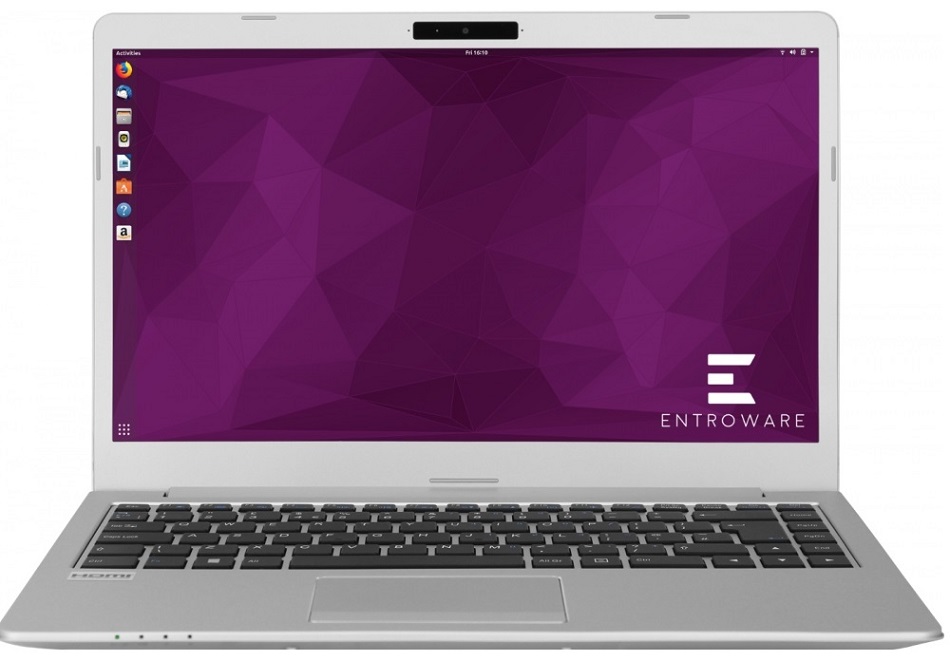
Entroware is another popular provider offering Linux laptops, desktops, and servers. Their laptops are all high-quality, and they have one of the best support teams for Linux. They’re usually recommended to beginners just because of their support and 3-year warranty. The Apollo laptop we’ll feature has an aluminum design, which is quite a popular choice for laptops.
Apollo Main Features
- Aluminum design weights at just ~2.8lbs. So it’s lightweight and durable
- Intel’s 8-th generation CPUs
- 3-year warranty and lifetime software support
- Ubuntu or Ubuntu MATE pre-installed
Apollo Price
Apollo’s price starts at £739.99 (~$960) and goes up depending on what hardware you choose. The price starts at £616.66 if you exclude tax.
Apollo Hardware Specs
- Display: 14″ Matte FHD LED (1920×1080)
- CPU: Intel Core i5-8265U (6M Cache, 1.6 up to 3.9 GHz, 4 Cores, 8 Threads)
- GPU: Intel UHD Graphics
- RAM: 8GB DDR4 2400MHz
- Storage: 120GB SSD M.2
- Ports: 2 x USB SuperSpeed 3.1, USB SuperSpeed 3.1 (Type C), HDMI, Mini DisplayPort, Headphone and Microphone Jack, RJ-45 Gigabit Ethernet
- Networking: Intel AC WiFi, Bluetooth, Gigabit Ethernet, 4G LTE Support (upgrade)
- Camera: 720p HD Webcam
- Battery: 36WH (Lithium-Ion)
- Size: 13″ x 8.8″ x 0.7″ (32.98 x 22.5 x 1.88 cm)
- Weight: 3lbs (1.4kg)
- Extras: 6-in-1 Card Reader (SD / mini SD / SDHC / SDXC / MMC / RSMMC), Kensington® Security Lock, Trusted Platform Module (TPM) support
You can use the coupon “fs18” to get free shipping in the UK
Juno Computers – Jupiter – Thin & Aluminum

Juno Computers is a relatively new company that (currently) sells a Linux laptop and a Linux mini-pc. Their Jupiter laptop can be pre-installed with Ubuntu or elementary OS, along with LibreOffice, and an app installer. The laptop has 10th generation Intel processors and a fair price. Their goal is to help Linux newcomers integrate easily to the elementary OS experience.
Jupiter V4 is an updated version of the older Jupiter laptops from Juno Computers.
Jupiter main features
- Thin design – 0.74″ (18.8mm)
- Aluminum Chassis
- Intel 10th Generation CPUs
Jupiter price
Jupiter is currently on sale and costs $945. The price can go up depending on what hardware you choose.
Use coupon code “THISHOSTINGROCKS” at checkout to get a discount. Limited-time only.
Jupiter hardware specs
- Display: 14″ 1920×1080 Matte IPS FHD LCD NTSC 72%
- CPU: Intel Quad-Code i5-1135G7
- GPU: Intel® Iris™ Xe Graphics
- RAM: 16GB 2666MHz SODIMM DDR4
- Storage: 256GB SSD 1 × M.2 PCIe Gen4 NVMe. Up to 2TB total
- Ports: 2 SuperSpeed USB 3.1, 1 USB-C 3.1 gen 2, RJ-45 Gigabit Ethernet Port, 6-in-1 Card Reader (MMC / RSMMC / SD / Mini SD / SDHC / SDXC), HDMI Output Connection, Mini Display Port
- Networking: Ethernet, Wi-Fi
- Camera: 720p HD Webcam
- Battery: 46WH (Lithium-Ion)
- Size: 14″ x 8.8″ x 0.6″ (32.4 x 22.5 x 1.76 cm)
- Weight: 3lbs (1.4kg)
- Extras: Kensington Lock, Thunderbolt 3, Webcam cover
Station X stopped selling Linux laptops. We’ll leave the section below as-is for archival purposes. Click the arrow to view it.
Station X – Lancaster – Gaming Linux Laptop
Station X Systems is yet another company that sells Linux laptops and desktops. They have a wide range of options, including high-end laptops that are optimized for gaming. You can choose from dozens of distros, but when it comes to gaming, there are a few that are recommended. We’ll feature their gaming laptop, which is a bit pricey.
Lancaster main features
- High-end Linux gaming laptop
- Multi-color Backlit Keyboard
- Dozens of distros can be pre-installed. Ubuntu and other _buntu distros, Linux Mint, MX Linux, Manjaro, Arch Linux, Solus, openSUSE, Fedora, BunsenLabs Deuterium, Debian, and more.
- Blu-ray Capable
- ANSP™ 3D Sound Technology
- Sound Blaster® X-Fi™ MB5
Lancaster price
The starting price is £1450 (~$1964). It’s the most expensive laptop on our list. Though, the price is justified by the high-end hardware and Linux support.
Lancaster hardware specs
- Display: 15.6″ FHD IPS
- CPU: Intel Core i7 Quad Core 7700HQ (2.8GHz, 3.8GHz Turbo)
- GPU: NVIDIA GeForce GTX 1060 – 6GB GDDR5 VRAM – DirectX 12.1, G-SYNC
- RAM: 8GB Corsair 2133MHz DDR4 (Maximum 64GB)
- Storage: 120GB M.2 SSD
- Ports: 1 x HDMI, 3 x USB 3.1 Type A, 2 x USB 3.1 Type C, 2 x Mini Display Port, Microphone-IN, Headphone-OUT, 1 x S/PDIF Out (Optical), 6-in-1 Card Reader (MMC / RSMMC / SD / Mini SD / SDHC / SDXC)
- Networking: Wireless LAN 802.11AC/B/G/N (M.2 Interface), Gigabit LAN, Bluetooth
- Camera: 2.0MP FHD Webcam
- Battery: Embedded 4 cells Polymer battery pack, 60WH, 6 hours battery life
- Size: 15.1″ x 10.6″ x 0.9″ (38.5cm x 27.1cm x 2.5cm)
- Weight: 5.5lbs (2.5kg)
- Extras: Fingerprint Scanner, Kensington Lock, Support for 3G & GPS Combo Card
Ministry of Freedom – Libreboot X200 – Secure & Private
Ministry of Freedom (Minifree) sells 100% free (as in freedom) software and hardware verified by the FSF (Respects Your Freedom certification program). All of the software, from the BIOS, OS and applications is free software. It comes pre-installed with the Trisquel distro that focuses on privacy and freedom. Everything’s ready to go and set up out of the box. They also provide extensive after-sales user support.
Libreboot X200 main features
- Free (as in freedom) software and hardware
- Respects your freedom and privacy. Everything’s focused on security.
- Trisquel pre-installed, a distro endorsed by the FSF.
Libreboot X200 price
Starts at €248 (~$299) and goes up depending on your RAM/Storage choice.
Libreboot X200 hardware specs
- Display: 12.1″ 1280×800 LED TFT LCD
- CPU: Core 2 Duo P8400 processor
- GPU: Intel GMA 4500MHD
- RAM: 8GB RAM DDR3, PC3-8500 SODIMM, speed 1066mhz
- Storage: 160GB HDD
- Ports: 1x VGA, 3x USB 2.0, 1x Headphone, 1x Microphone, 1x Gigabit Ethernet, 1x ExpressCard/54
- Networking: 802.11n wireless card (Atheros AR5B95, AR9285 chipset), Gigabit Ethernet
- Camera: 1.3MP
- Battery: 6-cell at 56Wh capacity, or 9-cell at 84Wh capacity. About 1-2 hours at heavy workload, and about 4-5 hours on light workload.
- Size: 11.6″ x 8.3–9.2″ x 1.4″ (29.5 x 21-23.4 x 3.5 cm)
- Weight: 3.24–3.58 lbs (1.5-1.6 kg)
- Extras: Freedom
LinuxCertified – LC2530DM – 17.3″ Gaming Laptop

LinuxCertified is a provider that offers Linux training, services, and Linux laptops. We’ll feature one of their 17″ laptops (though they have much more options). You’ll get a FullHD, high-performance portable workstation that you can use for pretty much anything, including playing AAA games. The laptop is certified with several distros, including Ubuntu, Fedora, openSUSE, CentOS, and RHEL, but you can request any distro to be installed. Though, we recommend that you install a gaming distro or use Ubuntu if you plan on using this laptop for gaming. You can ask LinuxCertified to install a distro for you.
LC2530DM main features
- High-performance gaming laptop
- 17.3″ Full HD LED-Backlit (1920×1080) display
- Certified Ubuntu, Fedora, openSUSE, CentOS, and RHEL
LC2530DM price
It’s currently on sale, and the sale price starts at $1999. Can go up depending on upgrades. The sale is $500 off the original price, so expect the price to go back to $2499.
LC2530DM hardware specs
- Display: 17.3″ Full HD LED-Backlit (1920×1080) display
- CPU: Intel 9th Generation CPUs i5-9600k, i7, and i9
- GPU: nVidia GeForce GTX 1060 with 6 GB dedicated RAM, Accelerated OpenGL (3D Graphics)
- RAM: 8 GB DDR4 2400 MHz (Upgradeable to 64GB!)
- Storage: 500 GB SATA Disk
- Ports: 3x USB 3.0 Type-A ports, 1x USB 3.1 Type-C port, 1x Display Port, 1x HDMI, 2x Audio Jacks: Mic-in, headphone-out, 1x RJ-45 LAN (1000BASET)
- Networking: Built-in 1 Gigabit/10/100 BASE T (optional WiFi upgrade)
- Camera: 1080p HD Camera
- Battery: Smart Li-Ion battery
- Size: 16.5″ x 11.6″ x 1.6″ (41.9 x 29.5 x 4 cm)
- Weight: 8.6 lbs (3.9 kg)
- Extras: Kensington lock, Backlit illuminated Keyboard
TUXEDO Computers – TUXEDO Book BX1510 – A Business Linux Laptop

TUXEDO Computers is a provider offering various Linux PCs, laptops, accessories, swag, and more! Everything Linux. They’re known for their support and optimized laptops. They have dozens of choices when it comes to laptops, so you’ll definitely find a fit. You also get some posters and other free stuff as a bonus when buying a laptop.
TUXEDO Book BX1510 main features
- LED-Backlight Display, matt/non-glare, Full-HD IPS, 1920 x 1080
- TUXEDO_OS, Ubuntu, Kubuntu, Xubuntu or elementaryOS pre-installed
- 9th gen Intel CPUs
TUXEDO Book BX1510 price
Starting price is €890 (~$994) and goes up depending on what hardware you choose
TUXEDO Book BX1510 hardware specs
- Display: 15.6″ Full-HD (1920 x 1080) IPS-Panel non-glare
- CPU: Intel Core i3-9100T (4x 3.10-3.70 GHz Quad-Core, 4 Threads, 6 MB Cache, 35 W TDP)
- GPU: Intel HD Graphics
- RAM: 8 GB 2666 Samsung
- Storage: 250 GB Samsung 860 EVO (M.2 SATAIII)
- Ports: 1x USB 2.0 ports, 3x USB 3.0 ports (1x powered USB port), 1x USB Typ-C with Thunderbolt 3, 1x USB 3.1 Gen2 & Thunderbolt 3 Combo-Port, 1x HDMI 1.4b incl. HDCP (max. 2560×1600@60Hz bzw. 3840×2160@30Hz), 1x MiniDisplayPort 1.2 (max. 3840×2160@60Hz), 1x VGA (max. 1920×1200@60Hz), 1x headphone (2-in-1: Kopfhörer & SPDIF out), 1x Microphone Port, 1x Netzwerk/LAN Port RJ45, 1x Stromanschluss, 1x Kensington Lock, 1x Card-Reader, 1x Smart Card-Reader, 1x Docking Port
- Networking: Intel Dual Band Wireless-AC 9260 incl. Bluetooth 5, Gigabit LAN (Realtek RTL8168/8111 Ethernet, 10/100/1000 Mbit)
- Camera: 1MP
- Battery: Large 62,16 Wh battery, 6 cells Lithium-Ionen, 8hrs
- Size: 15″ x 10.2″ x 1.3″ (38 x 25,9 x 3.3 cm)
- Weight: 4.4lbs (2kg) without battery and power supply | approx. 5.5lbs (2.5kg) incl. battery
- Extras: Fingerprint scanner, Backlit Keyboard, 9-in-1 Card Reader
Dell XPS 13 – Powerful & Customizable
Last, but not least, a Linux laptop by a company that’s not dedicated to Linux. The Dell XPS 13 laptop is one of the most popular choices when it comes to Linux laptops. Ubuntu 16.04 LTS is pre-installed. It’s likely that they’ll soon install Ubuntu 18.04 on newer versions. The XPS 13 laptop has many unique features and it’s a powerful laptop that can handle pretty much anything.
XPS 13 main features
- InfinityEdge display (almost borderless)
- Backed by Dell ProSupport
- High-end hardware and build
- Aluminum chassis available in multiple colors
- Backlit keyboard
- Configurable hardware
XPS 13 price
This laptop is currently on sale and the price starts at $849.99 – goes up depending on how you configure your laptop.
XPS 13 hardware specs
- Display: 13.3″ FHD AG (1920 x 1080) InfinityEdge display. Upgradable to QHD+ (3200 x 1800) touch display.
- CPU: Intel i5-7200U (3MB Cache, up to 3.1 GHz)
- GPU: Intel® HD Graphics
- RAM: 4GB LPDDR3 1866MHz
- Storage: 128GB SSD
- Ports: 2x USB 3.0 – 1 w/PowerShare, 1x SD card reader (SD, SDHC, SDXC), 1x Headset jack, 1x Noble lock slot, 1x Thunderbolt™ 3 (2 lanes of PCI Express Gen 3) supports: Power in / charging, PowerShare, Thunderbolt 3 (40Gbps bi-directional), USB 3.1 Gen 2 (10Gbps), VGA, HDMI, Ethernet and USB-A via Dell Adapter (sold separately)
- Networking: Killer 1535 802.11ac 2×2 WiFi, Gigabit Ethernet, and Bluetooth 4.1
- Camera: HD (720p) webcam with dual array digital microphones
- Battery: 60WHr Integrated Battery
- Size: 11.98″ x 7.88″ x 0.33″-0.6″ (30.4 x 20 x 0.9-1.5cm)
- Weight: 2.7lbs (1.2Kg)
There are other Dell laptops with Ubuntu pre-installed, like:
- Precision 5720
- Precision 7720
- Precision 5520
- Precision 3520
- Precision 7530 and Precision 7730 (NEW)
- M6700
- Inspiron™ 15 3000-Series U
- and more. Search their website and you’ll find more.
Honorable Mentions – Companies that Sell Linux Notebooks
There are other companies that sell laptops with a Linux distro pre-installed, but didn’t get featured with a laptop. It doesn’t mean that the companies we featured are better, we just don’t want to overwhelm you with choices.
- ThinkPenguin Laptops
- Libiquity
- LAC Portland Linux ThinkPads
- EmperorLinux
- Vikings
- SWTechnology
- Technoetical
- SLIMBOOK
- The Linux Laptop Company
- LinuxNow
- JCCSS
- eRacks
- LinuxLaptop.be
- Any other company we missed? Contact us and we’ll feature it. We didn’t include some European companies that don’t have an English version of their website.
So those were our top picks of laptops with a Linux distro pre-installed. Alternatively, you can get a laptop and install a distro yourself.
Best Laptops you can Install Linux on
These usually come pre-installed with a different OS or without any OS at all, so you’ll need to install Linux yourself, or ask the provider to install it for you. Installing it is pretty easy and shouldn’t take you more than 30 minutes to do it. There are tutorials online everywhere, including some video tutorials on YouTube on how to install a Linux distro.
This list is targeted towards experienced users. Beginners should choose a laptop with Linux pre-installed. You have to do your research and check if the hardware is compatible with your Linux distro. Pay attention to driver support. All the notebooks below are reported to work well with most Linux distros and have support for drivers. However, you should still do your own research. Most (if not all) require extra configurations, installing drivers/software, disabling packages and other tweaks that are not recommended for beginners.
Lenovo – ThinkPad X1 Carbon – Durable & Lightweight
ThinkPads are the most popular laptops when it comes to Linux. Most ThinkPads are compatible and work great with most Linux distros. Some companies we mentioned above sell ThinkPads themselves. You basically get the powerful hardware of a Lenovo ThinkPad with the professional support and optimization from a Linux company. This ThinkPad is a high-end, high-performance laptop. Its carbon chassis is what makes it strong and durable, yet it’s still lightweight.
ThinkPad X1 Carbon main features
- Carbon-fiber reinforced chassis
- Thin and lightweight
- Tested against 12 military-grade requirements and passes more than 200 durability tests
ThinkPad X1 Carbon price
Price starts at $1538.10 and goes up depending on your upgrades.
ThinkPad X1 Carbon hardware specs
- Display: 14.0″ FHD (1920×1080) IPS Anti-Glare Non-Touch
- CPU: Intel Core i5-7200U (3MB Cache, up to 3.1Ghz)
- GPU: Intel HD Graphics 620
- RAM: 8GB LPDDR3 1866
- Storage: 256 GB SSD OPAL2.0
- Ports: 2x Intel® Thunderbolt™ 3, 2x USB 3.0, 1x HDMI, 1x MicroSD, 1x MicroSIM
- Networking: Intel Dual Band Wireless AC(2×2) 8265, Qualcomm® Snapdragon™ X7 LTE-A, Gigabit Ethernet, Bluetooth Version 4.1
- Camera: HD 720p
- Battery: 3cell Battery 57Wh
- Size: 12.7″ x 8.5″ x 0.6″ (32.3 x 21.7 x 1,6 cm)
- Weight: 2.49 lbs (1.13 kg)
- Extras: Fingerprint scanner
HP – Spectre x360 – Thin & Convertible
HP Spectre X360 is a popular choice for new and modern laptops. What makes this laptop different are the dozens of unique features it has, including the pen, convertibility, fingerprint scanner, and much more. Needs a bit of tinkering to get everything working on a Linux distro, but at the end, it’s totally worth the effort. It has several editions – features and compatibility with Linux depend on what edition you choose. Hardware specs below are for the 13t version.
Spectre X360 main features
- Thin, sleek and lightweight
- Aluminum chassis
- Several “physical” modes you can switch through thanks to its flexibility: Laptop mode, Tablet mode, Writing mode, Watching mode, Tent mode
- HP Pen compatibility
- HP Sure View (screen appears dark to everyone but you)
- HP Wide Vision (88-degree) FHD IR camera
- Fingerprint reader
- Perfect for video editing/animation
Spectre X360 price
The Spectre X360 laptops are available in various editions, but the cheapest one starts at $979.99 (sale price) and goes up depending on how you customize it.
Spectre X360 – 13t touch hardware specs
- Display: 13.3″ FHD IPS micro-edge WLED-backlit touch screen with Corning® Gorilla® Glass NBT™ (1920 x 1080)
- CPU: Intel® Core™ i5-8250U (1.6 GHz, up to 3.4 GHz, 6 MB cache, 4 cores)
- GPU: Intel® UHD Graphics 620
- RAM: 8 GB LPDDR3-2133 SDRAM (onboard)
- Storage: 256 GB PCIe® NVMe™ M.2 SSD
- Ports: 2x Thunderbolt™ 3 (Data Transfer up to 40 Gb/s, Power Delivery, DP1.2, HP Sleep and Charge), 1x USB 3.1 Gen 1 (HP Sleep and Charge), 1x HDMI, 1x Card Reader, 1x headphone/microphone combo
- Networking: Intel® 802.11b/g/n/ac (2×2) Wi-Fi® and Bluetooth® 4.2 Combo
- Camera: HP TrueVision FHD IR Camera with Dual-array digital microphone
- Battery: 3-cell, 60 Wh Li-ion polymer
- Size: 12.04″ x 8.56″ x 0.53″ (30.59 x 21.74 x 1.35 cm)
- Weight: 2.78 lbs (1.2 kg)
- Extras: Fingerprint scanner, Bang & Olufsen, quad speakers, HP Audio Boost
More notebooks you can install a Linux distro on
Without going into details, here are a few laptop models that should work well with most Linux distros:
- Asus Zenbook UX305CA
- HP Envy 15
- Alienware 13
- MSI GS63VR
- Most ThinkPads, Chromebooks, and MacBooks
There are a few more sites/pages where you can find more Linux-compatible laptops and check hardware compatibility. These have the most information:
- Arch Wiki
- Ubuntu Certified
- Linux Mint (you can refine your search to laptops only)
- h-node
- List of computer vendors that pre-install Debian
- List of hardware suppliers that pre-install Ubuntu
On to you – what laptop do you use for your Linux distro?
Please leave a comment below and share your experience. Have you tried any of the laptops we’ve listed? Do you use anything else?
Shop for Laptops, Computers, and Eletronics at Newegg. Go to Newegg
FAQs
Some frequently asked questions and answers about Linux laptops:
Can I install a different Linux distro on my laptop with a pre-installed distro?
You can, but you’ll probably lose your warranty and won’t get any support from the company. But, if the hardware works on one distro, it should work on another. The provider may have tweaked the distro so it works, so have that in mind. You’re best off asking the provider if they’ll install the distro for you, even if it’s not offered on their website.
What’s the difference between a “Linux laptop” and a “normal laptop”?
There only real difference is that Linux laptops have a Linux distro pre-installed, it’s compatible with Linux, and in most cases, the provider offers support for the distro too. They’re usually cheaper too, as you don’t pay for a Windows license.
What’s the best Linux distro for laptops?
Any distro is great for a laptop, it only depends on what you’ll use the distro for. If you’re a beginner and don’t know what to choose, go with Ubuntu or whatever the provider will install for you.
What’s the best Linux laptop for gaming?
If you want to play the newest AAA games, you need a laptop with a better GPU. Onboard GPUs won’t work for most new games. Lancaster is a good example of a Linux gaming laptop. For optimized gaming experience, install a gaming distro.
What’s the best Linux laptop for students?
Depends on your financial situation. Most probably, the best one would be the cheapest one. It also depends on what you’re going to use it for. But even the cheapest laptop from our list will work fine with an office suite, browsing etc. Some are even more compact and lightweight so you can carry them around campus.
What about Linux Desktops?
That’s a whole nother article! We may do a similar list of Linux workstations/PCs, but some of the providers we featured here also offer Linux desktops.
Why are there no XX” Linux notebooks?
We tried including all sizes we could, but we may have missed some. Check every provider’s website and you’ll probably find the size you’re looking for.
Are there any Linux Laptops with an AMD CPU?
In our list, no. Seems like most (if not all) of the Linux laptop providers only use Intel CPUs. Currently, AMD has great support for free and open source drivers, so it shouldn’t be an issue installing a Linux distro if you find an AMD laptop. Granted, AMD drivers for Linux were a bit of a hassle back then, which is the main reason why the Linux laptop market is full of Intel CPUs. Again, like we’ve already mentioned, do your research first and check if there’s any compatibility issues with your specific CPU/laptop model.
Does battery life last longer on a Linux laptop compare to a Windows laptop?
It all depends on several factors, like battery model/type, other hardware’s power consumption, and the distro itself. A common bug that you can find in many laptops and distros is that they drain the battery fast(er). Please do your research and find out if there’s any issues before buying a laptop. Or do it now and fix it the battery bug, if there’s a fix. Windows and Mac OS are usually more optimized with the hardware they are using, so battery problems, although still common, are less common compared to Linux distros.
Why are Linux laptops more expensive than laptops with no OS?
Linux distros are free, but Linux laptops are usually more expensive than no-OS laptops because you’re essentially paying for the support. Some laptops (the hardware) are customized, and every provider offers support for both the hardware and the software on the laptop.
Why didn’t you feature more ThinkPads?
We already featured some, and if we featured more, the list would be full of them. You can check the already-featured ThinkPads, and the ones that are sold by LAC Portland Linux ThinkPads and SWTechnology, among others. ThinkPads are the most common laptop when it comes to Linux, so most Linux companies use and (re)sell them.
Can I install a Linux distro on the laptop I’m currently using?
Of course, you can! But, make sure it’s compatible with the distro (google it). You can also use VirtualBox to try the distro without actually installing it. You can also dual-boot your main OS and a Linux distro.
You can even install a lightweight Linux distro on that old laptop you threw away in your basement and totally forgot about it. It’s still usable!










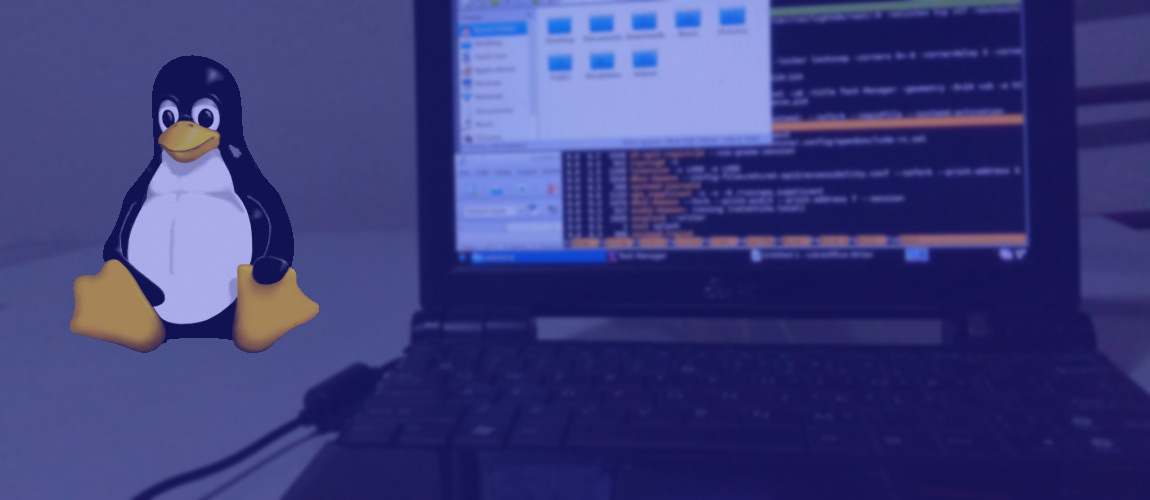
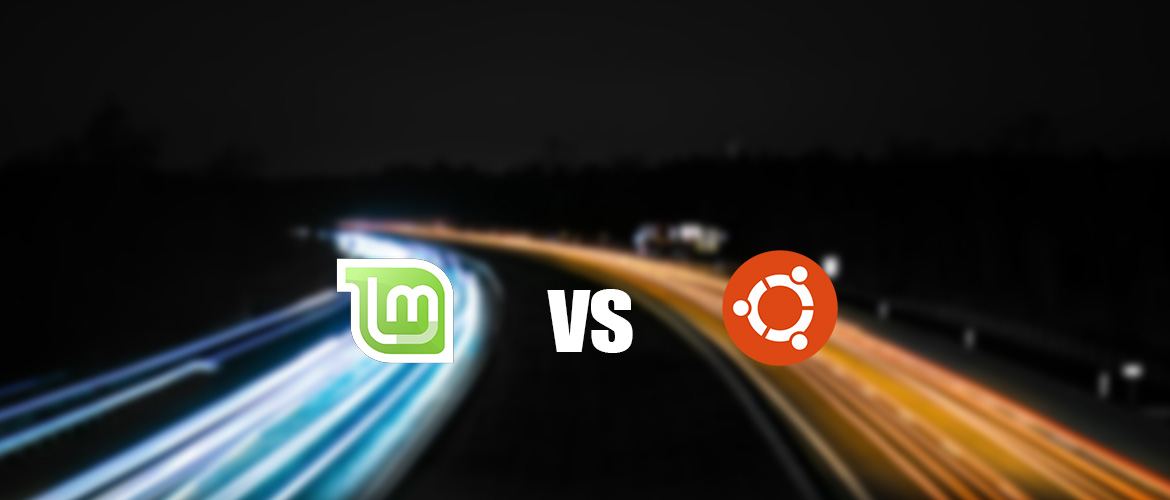

15 thoughts on “Best Linux Laptops To Buy in 2026”
Hi,
at least 3 computer of your lisr are clevo laptop rebranded
We know. We mentioned that in the article. Doesn’t mean they’re bad though. Don’t forget that you get an optimized laptop out of the box and support for years.
I’m not a game player but buy gaming computers. Mainly because they have the RAM muscle and GPU muscle I need to work with video and moderate animation work. Even then, I’m probably overdoing it. So my question is if I bought such a custom configured 17.3″ beast from a place like XoticPC, would LINUX run on it? You see, I’m so fed up with Windows, especially after the Windows 10 junk foisted on consumers, I’m ready to leave that OS. They should have stayed with or further developed Windows 7 which is a decent OS.
I know I will have to abandon some expensive Windows-based software I use now. I know I very likely will lose some drivers for certain hardware. I’m so fed up with Windows I just don’t care. I’m sure I’ll find alternatives or even some of the software proves compatible with LINUX. Currently, I’m thinking Linux Mint/Cinnamon and maybe Fedora. They’re supposed to be out of the box ready. Any advice you have for someone like me is above and beyond welcome.
Congrats on your move and good luck! 🙂
New hardware will most likely be supported by Linux and you can easily find drivers. You may need to install them manually though depending on the hardware. You can google your specific model # and get specific instructions if needed. If you get a Linux laptop it will be pre-installed with a Linux distro and all drivers will be pre-configured and working so you don’t need to do anything.
As for a distro, usually Ubuntu or Linux Mint are recommended for beginners. Some flavors of Linux Mint are pretty similar to Windows if you’re into that.
If you plan on using your Linux primarily for gaming then I suggest you read this https://thishosting.rocks/best-linux-distros-for-gaming/
As for software, no worries, you can abandon any Microsoft software. There are alternatives for everything, including MS Office and Photoshop. Even if you can’t find an alternative you can always try and use the software via something like Wine.
Jupiter is best. Thanks for sharing all the reviews.
Hi,
Since January of 2018, we have jave had the release of the new amazing discrete AMD RX Vega graphics chips integrated by Intel im laptops on a rare partnership to give extra battery life of 9 to 18 hours.
I want to install a Linux distro on the brand new HP Spectre 15t 4k laptop which has this new RX Vega graphics chip but am mot sure if there are anu compatible driver’s on any linux distro. Can anyone pls answer this?
Thank you.
I’ve been on Linux Mint Cinnamon now for a couple of years, having transitioned from Windows 7. Although I feel pretty comfortable with debian-based Linux, I still feel much more comfortable buying a pre-configured system w/support. I’m looking to upgrade my aging machine and the system76 galago pro (14″) looks promising (slim, lightweight at under 3lbs, powerful).
Not sold on Ubuntu/Pop!_OS or the terrible (imho) UI decisions that’s embraced on these laptops – all kinds of “what are they thinking” ugh!
Visited zaReason (which supported alternative distros) and the site appears to be a shell of it’s former self. I can’t even tell if it’s still active.
Aside from finding a *supported* distro I like (even the KDE-based Slimbook looks good), I have to get over my great dislike for the 16:9 aspect ratio. This really limits me even if I was looking for a windows-based laptop. I’d even put up with the supported distro on system76 if they sold a 14″ laptop with a 3:2 aspect ratio.
Hi,
I want to buy a linux laptop which is a HP Spectre x360 15-ch004na 4K UHD Convertible Laptop with a Radeon™ RX Vega M Graphics (4 GB HBM dedicated) chipset.
Is there someone selling it with linux preinstalled? If not then which linux distro has compatible drivers for the 4k screen, graphics card and battery management drivers for it?
This laptop has a very very long battery life and a 4k screen and is super slim and lightweight :
https://store.hp.com/UKStore/Merch/Product.aspx?id=3DL06EA&opt=ABU&sel=NTB
Soooo no AMD laptops? You know Intel are a convicted monopolist?
Any suggestions? We can add them to our list
So having tried Linux on my XPS 13 FHD notebook. The only issue is that scaling is bad on any Linux desktop. Fractional scaling doesn’t work well so unlike Windows where a 150% or 125% scale works. On Linux your only left with integer scaling of 100%,200% or 300%. Yeah, probably a 15 inch FHD is doable with 1080p resolution. But on a 13 inch everything is too tiny at 100% and too big at 200%. I think this is why System 76 did choose wisely to use a UHD screen for their systems so 200% could be used. I guess its all in how good your eyes are? Otherwise I found Ubuntu decent on the XPS 13 but eventually had to go back to Windows for the better scaling options.
I have an alpha lite-book. It is a POS. Apart from the flimsy construction and bad pixels,, the biggest issues are:
– uses a crippled InsydeH2O Bios that cant be updated or unlocked, no advanced features, and boot order cannot be saved.
– Trackpad not generic, thus std Linux drivers not work.
– Could not get any Linux OS to install,
– Elemenary Linux is too simplistic for my needs
Where can I get HP-spectre x360 here in Uganda?
THR:” If you’re buying a laptop with a Linux distro pre-installed, then you don’t have to worry about compatibility..”
This is not true!
Notably with Lenovo thinkpad, which now benefits from its reputation for compatibility, to less follow the programming, (from what I read).
Your data is out of date, why don’t you use the 2020-21 mopdels? Example the System76 pick you said it cam with Ubuntu 18.04LTS or POP!_OS 18.04LTS,. System76 is now offering Pop!_OS 20.04LTS and Ubuntu 20.04LYS, and POP!_OS 20.10. Since you stated a two year old OS, I wonder what other features you did not upgrade to 2021 levels. It makes your comparisons suspicious if not up to date.