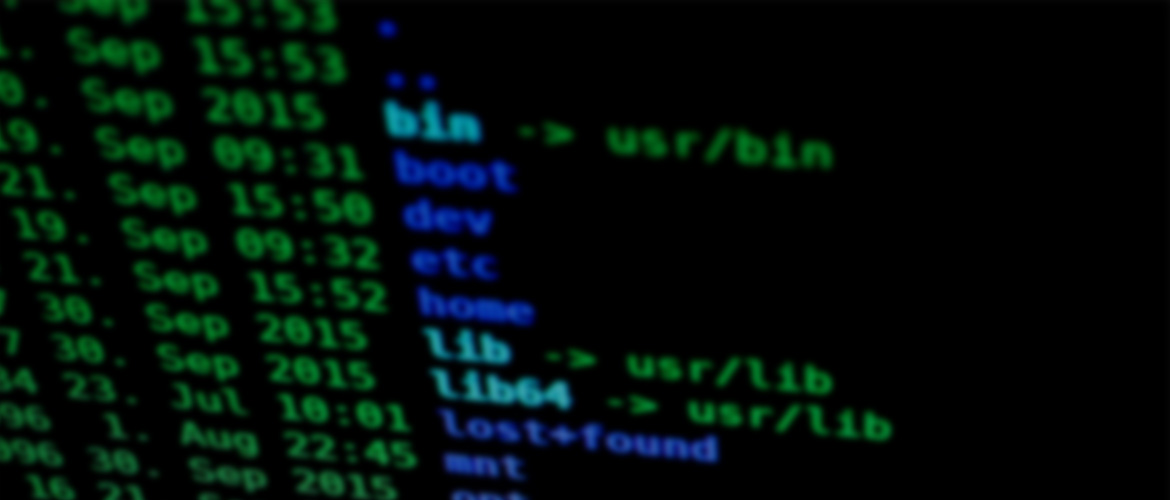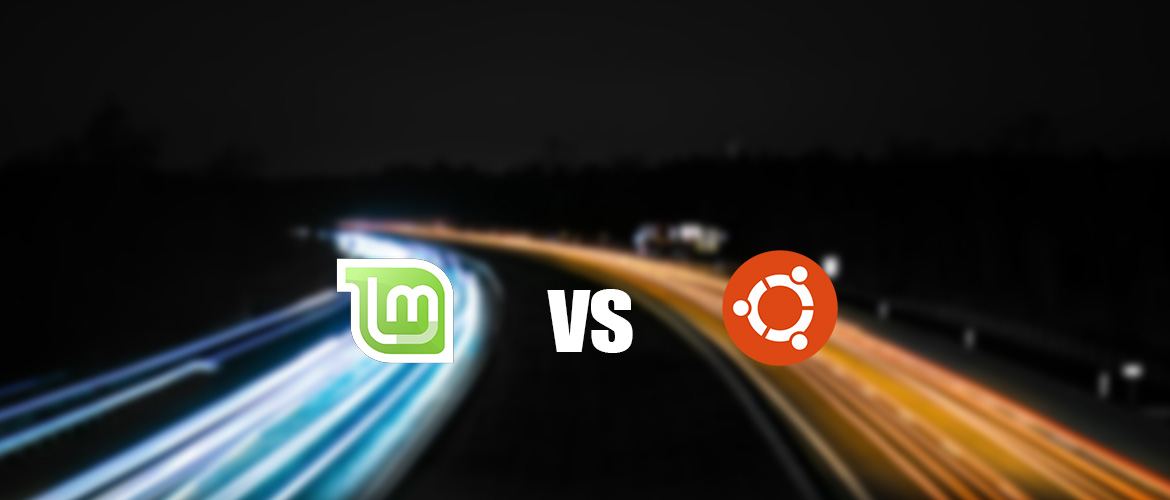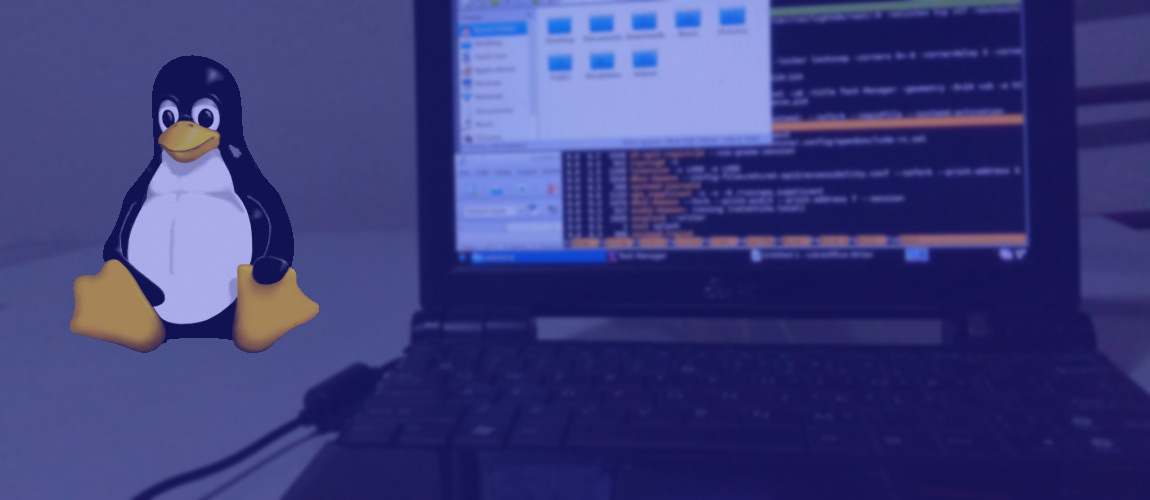Are you tired of being locked into a Windows or Mac environment? Do you want a lightweight and stable operating system with seemingly limitless customization potential? Linux and its countless distributions offer all that and more.
But how do you choose the right distro among hundreds? We’ve created several criteria and highlighted the top choices for each so you can pick the optimal distribution with confidence.
User Friendliness
We assume most readers want to transition from a commercial operating system. If you’ve had no or limited Linux exposure, you might want to start with a distro that resembles the OS you’re migrating from. The desktop environments distros use can be adapted to look like other OSs.
If you’re coming from MacOS, you should check out Elementary OS and its Pantheon environment for a smooth transition. Windows users will find Deepin and Zorin OS very familiar.

Being simple to grasp doesn’t mean these distros aren’t as capable as others. As your Linux knowledge grows, you can adapt it to suit your needs or try out more advanced alternatives.
Use Case
Linux is as diverse and capable as either commercial alternative. Your new distro can probably do some things the competition can’t. You’ll still want to narrow your choices down, and basing them on a particular use case is a good strategy.
Don’t have a use case in mind and just want to be able to use your computer without limitations? Then you should try Ubuntu. It’s one of the most feature-complete, popular, and well-documented distros that’s easy to pick up on, too.
It’s only a slight exaggeration to state there’s a Linux distro for every need. Are you a gamer who wants Linux flexibility coupled with Windows-like game support? Nobara is the one to try. There are others too. Conversely, users interested in ethical hacking and pen testing rely on Kali Linux.
If you’re an experienced user or a developer, there are several Linux options for you.
Linux has a negligible desktop presence but is a giant in other areas. Android is Linux-based, and almost all web servers run on a distro like Ubuntu Server or CentOS/Rocky Linux. Companies also rely on commercial distros like Red Hat Enterprise Linux, which offers round-the-clock customer support.
Resource Usage
Each new Windows and MacOS release comes with increased hardware requirements. Linux is less resource-intensive and can run on older machines without slowing them down. Distros like Alpine Linux and Peppermint OS are designed to run smoothly on machines with minimal disk space and 1GB of RAM, for example. There are 50+ lightweight Linux distro options that can even run on less than 256MB RAM.
Stability & Security
Stability is a core advantage Linux users like to show off. In general, the OS is far less prone to blue screens and crashes. Of course, there are exceptions since different distributions and branches have different update approaches.
Debian is among the most stable and dependable distros. It gets updates every six months, and LTS releases every two years. These always go through extensive testing. On the other hand, there’s Arch. Think of Arch as the bleeding edge of Linux development. Updates roll out as soon as they’re done, and you might need to download several if you update weekly.
Linux’s extreme customization potential applies to security & privacy as well. Distros like Kodachi may route your traffic through a VPN or use other privacy & isolation tools. Tails is another favorite among privacy-conscious users since you can run it from a USB stick without affecting the host machine.
Whichever distro you choose, if you want extra security, you’ll want to add measures like:
- an antivirus
- a VPN
- a browser like Tor
- when trying and installing new software, use Firejail
- use 2FA on all your websites and SSH
- use unique, strong, and safely stored passwords for all your accounts. A password manager can help with that.
- enable firewall
- use full disk encryption
- …and more. There’s this huge list of Linux security tools that’s really useful
Documentation & Community Support
Linux is a shining example of how FOSS (free & open-source software) benefits humanity. Thousands of gifted individuals contribute to its development and are free to take the software in novel directions. That can lead to obscurity and a lack of documentation for niche projects.
Luckily, the most prominent distros enjoy widespread support. Debian has several volumes worth of online documentation, and Arch isn’t far behind. Especially the Arch wiki. Linux Mint, Fedora, and OpenSUSE have active and friendly communities. This makes it easier for newbies to jump in and more experienced users to find solutions to specific issues.
Ubuntu is by far the most popular Linux distro for beginners so it has a lot of documentation and support targeted to beginners.
Conclusion on choosing a Linux distro
With so many Linux distributions at your fingertips, it’s easy for choice paralysis to set in. But in case you want an OS optimized for your specific needs, there’s nothing better than Linux. We hope this intro article will help guide your Linux journey!
What Linux distro do you use? What would you recommend someone else try? Leave a suggestion to a distrohopper down below.