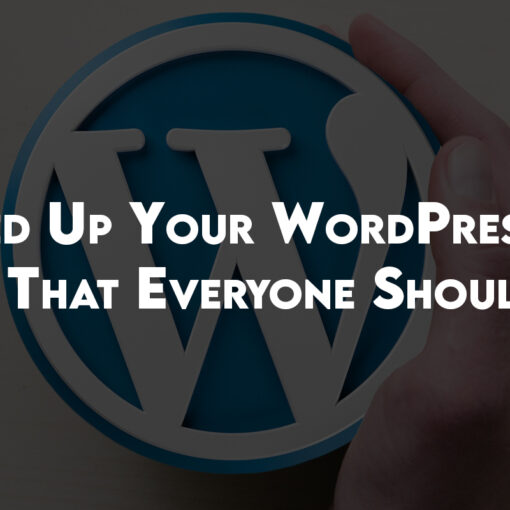WordPress is the solution to those who want to create websites but have minimal programming and coding experience. If you’ve heard that expression multiple times, why not check it out at least once? You don’t need to worry about your programming skills, since this powerful Content Management System (CMS) can be easily used by a layman to create stunning websites. However, you will need to understand the way WordPress functions as there are two WordPress versions that you can work with, and all that can be a bit confusing. In this article, we shall look at WordPress from a beginner or a novice’s perspective and determine whether it’s truly easy to learn. Let’s get started.
How WordPress works
Once you get the hang of the point-and-click interface, WordPress will be easier for you to handle, and even the more advanced features won’t take much time to learn. Let’s understand what exactly WordPress is and how you can quickly build a website with it.
WordPress started as a blogging platform but slowly grew beyond blogging. It currently fuels all sorts of websites, including business blogs. The WordPress core is made up of a mighty CMS that facilitates content publishing by individuals or teams in a consistently formatted manner on their websites. A WordPress user with little or no technical or coding skills can quickly publish their content.
WordPress websites offer fantastic flexibility and customizability, which is the real reason behind their popularity. WordPress is an open-source platform, which implies that technically sound and skilled developers can play with WordPress’ code while customizing it as per their website development needs. WordPress boasts of a huge developer community, and they develop a variety of extensions and add-ons to power their websites. From complex e-commerce websites to personal websites, WordPress can be used by almost everyone, irrespective of their technical skills.
WordPress plugins and themes
Plugins are simple add-ons to extend the capabilities and behavior of a WP website. Thus, you can easily integrate contact forms, photo galleries, social media, etc. If you wish to include a particular feature to your website, installing a WordPress plugin can be easily achieved. Plugins for both the back and front-end are available, and contact form is an excellent example for a front-end plugin, whereas backup is a back-end plugin.
The biggest advantage of using plugins is that they’re available in abundance, and you’ll simply need to decide whether a free or premium plugin will achieve your objective. There’re several companies that even develop custom plugins, which is a great way to include only the feature that you require.
On the other hand, WordPress themes are in complete control of the design elements of a website. Thus, everything from styling, color, font, page layout, and other design elements is controlled by a website’s theme. In order to tweak a theme or other design elements, you will need to learn more about CSS and template editing. Themes are similar to templates, and once you install and activate a theme, the appearance of your website changes completely within a few seconds.
How easy is it for beginners?
Learning the WordPress fundamentals is only a matter of a few days, and it has managed to eliminate all the technical hurdles. Thus, people with little or no technical skill level can use WordPress and build an impressive website. Additionally, such websites do not have to be bare-bounded.
Since you can install add-ons, the functionality can be greatly extended. For instance, you can add calendars, video galleries, or tools for optimizing SEO for your pages. Of course, some of the plugins and themes are free, but more unique examples come with a price tag. So, even if the core WordPress services are free-of-charge, you might still need to spend some money to take your website to the next level.
However, WordPress’s popularity has an unwanted side effect: it is the most frequently attacked CMS. Of course, you will take the necessary steps by getting an SSL certificate and installing additional security plugins. Sadly, that might not be enough to keep hackers away.
Recommended read: Best WordPress Hosting Providers
Can You Secure WordPress if you’re a beginner?
Many small companies opt to kick things off with WordPress websites instead of building ones from scratch. Still, a dedicated team of developers will probably work to make the WordPress website more unique and secure. For best results and immunity against potential attacks, they can use various techniques: two-factor authentication, an online VPN, hiding the WordPress version, managing permissions, limiting login attempts, etc. These are essential to fight hackers, attempting to gain unauthorized access to the admin panel, or attempting to initiate DDoS attacks.
There’s much more to WordPress security than this, but doing a bit of research and using best practices will make your WP website a lot more secure compared to doing nothing. You don’t have to be an expert or be an experienced developer to use the basic security guidelines like limiting login attempts, using a VPN, using 2FA, etc.
Benefits of using WordPress
It’s free. WordPress is absolutely free, and anyone can get started at zero cost. However, if you wish to run a self-hosted WP website, you’ll have to pay for the domain name and web hosting.
Beginners find it easy and developers powerful. WP is probably the easiest platform available to beginners as both the setup and going live is easier. All reliable web hosts offer one-click installation, so there’s no need for programming. On the other hand, WordPress is a compelling platform for advanced developers as they can use their skills to edit, tweak, and customize. They can customize both the front end and the back-end to create incredibly efficient and functional websites.