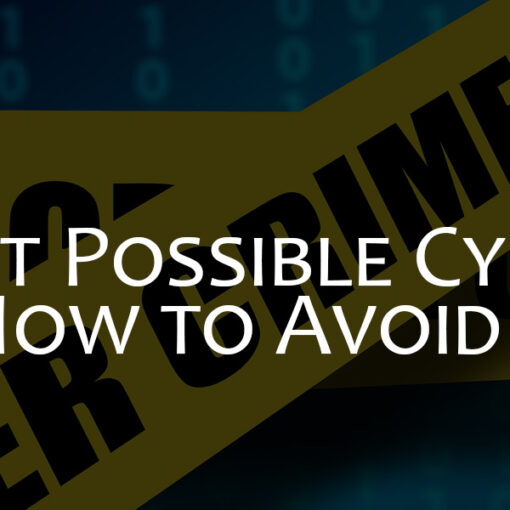Website security is about preparing for the worst if applied security mechanisms fail. After all, protecting your site from every threat on the book can be laborious. However, it does not mean website owners should not try. It simply refers to the two sides of the coin: preventing attacks or other interruptions and mitigating successful ones.
Thus, it might be an excellent idea to review the security of your business website to ensure you don’t end up a victim of vicious attacks. Considering that, here are the top 7 definitive web hosting tips to help secure your site for the foreseeable future.
7. SSL certificates
SSL (Secure Socket Layer) certificates assist with encrypting sensitive information as it exchanges hands between the server and the devices connected. It prevents third parties with unauthorized access to the server from intercepting that information even when linked on the same network.
Depending upon your requirements, you can have single or multi-domain SSL certificates for your website. Moreover, there are different plans for different types of validation. SSL certificates also help your site’s SEO, as a website with one is more likely to remain trusted by search engines than those without. However, trusting sites with SSL certificates without further investigation is also unwise. Hackers are standing in as website owners and can pretend to be reliable by adding SSL certificates.
6. Anti-malware and ransomware measures
Of all the threats to your website, viruses and ransomware attacks are the most probable to occur. Today, such dangers have persisted into more sensitive sectors that affect not just businesses but nations. As per data from Black Kite, 32% of all defense contractors in the US are vulnerable to ransomware attacks. The same report denotes that 17% of the contractors still use out-of-date security measures.
Considering the toll the healthcare sector took last year, it is high time to upgrade your antivirus if you haven’t already. Reliable Software can secure all your digital devices at reasonable prices. These antiviruses get regular updates and often examine your web activity to ensure none of your data gets compromised.
5. Cloud-based site backups
No matter how good your website security is, there is always a chance that a nasty trojan will nuke the server and all the data with it. In that case, you have no choice but to start from scratch unless you have a website backup. To keep it as secure as possible, you should have a hard drive or SSD to update your website manually regularly.
However, that can be tedious and remains subject to the safety of the hard drive. Backing your website up through a secure cloud-based service is a better alternative. It remains accessible through a secure portal anytime and synchronizes with the server daily. Hosting services like AWS and GoDaddy backup all their client’s websites using the same protocols.
4. Web Application Firewall (WAF)
It is a must-have when you plan on users accessing your website through portable devices. A WAF acts as a checkpoint that checks every piece of data to and from the website. It monitors, filters, and blocks suspicious packets, for example, a keylogger or a phishing app.
Web application firewalls upgrade over traditional firewalls as they target specific HTTP protocols. That includes the traffic from application-based devices, like a smartphone or tablets. Other companies offer WAF plans if your current web hosting service doesn’t have one.
3. Secure File Transfer Protocols
Conventional File Transfer Protocols (FTPs) enable you to transfer large files to and from the server. Since these transfers are not encrypted, hackers can intercept ongoing transfers, giving them a way into the system.
To avoid such a catastrophe, you must implement Secure File Transfer Protocols (SFTPs) for all devices accessing the servers, including your own. Think of it as SSL but exclusively for file transfers. Many web hosting services offer SFTPs by default, although you can do it manually by installing open-source SSH on your system.
2. Virtual Private Network (VPN)
Whenever connecting to sites outside your secure network, you always run the risk of compromising your data. For security purposes, you should download VPN applications and connect to their servers before joining potentially unsecured networks, like a coffee shop Wi-Fi.
It masks your IP address by changing your server location to anywhere else in the world. So, even when you’re going online via unknown hotspot, you can rest easy knowing it’s secure. Additionally, you can use the VPN to access region-locked content for better hosting services for your website.
1. DDoS Protection
Distributed Denial of Service (DDoS) is an event through which malware, such as a botnet, increases the web traffic to such a level that legitimate visitors are denied the website access or services, hence the name. It is a top priority cyber threat as it is complicated to identify bot traffic from legitimate visitors until it is too late.
While a WAF can limit the chance of DDoS attacks, you need an Intrusion Prevention System (IPS) to defeat it entirely. The software tracks all the visitors to a website and monitors their activity. If there is suspicious activity, such as hundreds of users repeating the exact same procedure within a few milliseconds, it blocks further users from the same source.