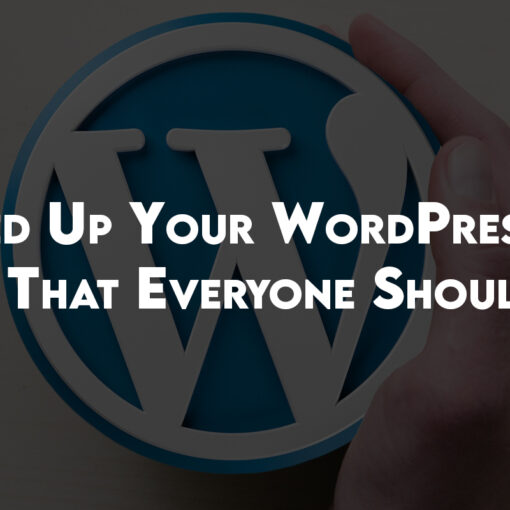Even small, independent businesses require a website to be successful in the information age. However, it is not necessary to spend thousands of dollars on a beautiful website. Even a DIY website design novice may build a fantastic basic site with the correct tools and some helpful advice. These tips might help you avoid some frequent blunders if you’re wondering how to construct a website without being a website designer.
A lot of websites on the internet use WordPress and let’s see here why.
What will the layout of your site be?
It’s incredibly simple to design a WordPress website just for your company’s requirements. You can alter your website’s user interface and functionality in a number of ways.
The general arrangement of all the content, buttons, and other features of your website is called the layout. The layout of your website should, as a general rule, be simple to read and use. You will now need to add some layout options to captivate your audience without abandoning these two elements.
Consider the following advice as you choose your website’s design:
Customize a theme
The good news is that WordPress allows for complete customization so that everything looks exactly how you want it to. You’ll use a WordPress theme or template for this. Simply said, a WordPress theme gives your website, its posts, and pages a pre-designed appearance. It’s the centerpiece of your site’s design or a crucial component of its appearance.
You need to check at your themes and plugins area when it comes to design because not all of them are. In the WordPress directory, there are more than 54,000 plugins and more than 8,000 themes.
However, it doesn’t follow that you can’t or shouldn’t alter them to better suit your company’s and its brand. Change aspects like the color scheme, fonts, page templates, background colors, and photos by using the built-in WordPress Customizer tool.
For those without the requisite technical skills for website development, WordPress theme builders are a godsend. Builders offer drag-and-drop capability that let you design the user interface for your website from scratch. Without writing a single line of code, you can use builders to add or remove rows, columns, items like cards, buttons, photos, and videos, as well as do much more.
For WordPress, there are numerous premium and free builders. The most well-known ones include Elementor, WPBakery, Divi, and so on. WordPress theme builders are a godsend for both developers and less tech-savvy people. Custom code addition is a feature that many paid builders provide. Therefore, WordPress developers can easily construct much of the user interface (UI) using drag-and-drop capability, and they can also add custom code anywhere they need to.
The fact that Themes are created utilizing builders is the best aspect of Themes and Builders. With the aid of builders, you may install a theme and totally personalize it to suit your company’s demands without having to worry about coding.
Here are some things to think about while selecting a WordPress theme.
List the features you require, check the theme’s last update date, and take advantage of the theme provider’s support options.
Use the appropriate plugins
Plugins are a terrific approach to enhance your website’s functionality if you’re looking to do so. You can add plugins, which are little software, to your website to increase its capabilities. For practically everything, including contact forms and social media platforms, there are numerous plugins available.
If you have an idea for a feature to include on your website, it is very likely already developed as a plugin that you can easily install with a single click. Just like installing a theme, adding a plugin is straightforward. The main admin menu contains a link to the Plugins section, where you can add free plugins.
Obviously, if you’re aiming for better functionality, you need to also check out premium plugins that are out there for your specific need. For example, if you’re looking to add a slider on your homepage, a slider plugin is what you need to get. If you need a live chat option on your website, you need a live chat plugin, if you want to accept Bitcoin payments, use a bitcoin payment processing plugin, etc. These are just specific examples to show that you can build pretty much anything on WordPress with a plugin.
Verify browser compatibility
Keep in mind that not every visitor to your website will view it using the same browser. This won’t be an issue the vast majority of the time.
However, you should test how well your website performs on various browsers. Your site should function properly on the five most used browsers, while you are not required to test every potential option.
Improve the Speed of Your WordPress Site
Even if your website loads quickly, it won’t matter if it takes too long. Users today are extremely demanding, therefore if your website takes longer than two seconds to load, your bounce rate is likely to rise sharply. Make sure to speed up your WordPress website.
For a faster website, make sure to use a quality WordPress hosting provider.
Make it easy to navigate
The usability of a professional website is another attribute. Text, photos, and videos are the main content types on most websites. A website is also for its users. You want customers to be able to access your website whenever and wherever they need to and acquire what they need.
Keep in mind the following while designing an accessible website: Keep menus short; make buttons jump out on the screen; concentrate your page layout on what’s most important; be mindful when adding animations or popups.
Ample White Space Should Be Left Between Elements
The majority of visitors to your website will only read 20% of the information, according to the NN Group. You must make it simpler for visitors to comprehend the purpose of your website if you want them to spend as much time there as possible. Utilizing white space is one of the finest methods to achieve this. White space in website design refers to empty space in between items. It is frequently utilized to create breathing area in your design and comes in a variety of colors, including white, red, blue, and black. White spaces also help the reader scan the information by highlighting the key points.
Create a website that functions on all screens.
In 2018, which was 5 years ago, mobile devices accounted for 58% of all website visitors. Imagine the current stats how different they are. This means that both desktop computers and mobile devices like smartphones and tablets should display your website beautifully. The term “responsiveness” refers to a website’s ability to dynamically modify information to fit various devices and screen sizes. Many WordPress themes are already responsive, so your site won’t need much, if any, editing to appear as fantastic as you desire.
Web design for mobile devices requires careful consideration. Your site’s structure is only one aspect. You’ll need to take pictures that may be used either vertically or horizontally, for instance. Additionally, photos must be of a high enough quality to appear clear on screens of all sizes while still being modest enough to maintain your site’s speed.
To engage users, use high-quality images and videos.
It’s important to realize that 65% of your audience learns visually. Long passages of text are not something they want to read and are not something they have time for. They seek knowledge that is simple and quick to absorb. You may give readers more information and hold their interest for longer by employing graphics.
Conclusion
WordPress is the most used content management system (CMS) online for a reason, and you now know what it is. You can get started right away, create a WordPress website, and have it live in a matter of hours rather than days.
Just make sure you’re utilizing the appropriate tools to maintain the availability of your website.
There are a billion additional things you can do to make your WordPress website more beautiful in addition to using the resources and advice mentioned above. If you have the money, you might also hire an expert to assist you.