Want to explore SkySilk and their features? Read our detailed and informative review below!
Who are SkySilk?
SkySilk is a relatively new company in the cloud industry offering managed cloud hosting. They use open source technologies and enterprise hardware to deliver easy to use cloud hosting for everyone.
What does SkySilk offer?
In short – managed cloud hosting. But, there’s far more than managed cloud hosting here. A few of the features I like are:
- Friendly 24/7 support – available via tickets and chat. They also have an online community forum where you, SkySilk, and other members can discuss anything or help resolve issues. They also listen to the community and their customers, always adding new features when users request them.
- Easy to use platform. Most managed hosting providers tend to make their platform as intuitive and as easy to use as possible, and SkySilk manages to do that.
- Rewards program. I’ll go into details about it below, but basically, you get SkySilk points for every transaction you do, and you can also redeem points in several other methods like liking them on social media. You can then use the points to either buy more SkySilk resources or get a gift card. Kinda like a cash-back system. This is new to the managed cloud industry, and it’s a fun way to engage with your customers.
- Root access. You get full root access to your server so you’re free to do and configure anything on your server. Most other managed providers don’t offer root access, so SkySilk is a great alternative if you do need it.
- Cheap. With all the features they offer, along with their hardware and managed support, their pricing is quite cheap and affordable.
- …and more. You can find out more about SkySilk and their features on their website.
Now let’s go into the details through the whole process.
SkySilk’s sign up process and configuring a server
It’s a standard sign up process where you create an account, configure your cloud server and start using it. Couldn’t be easier as everything’s point-and-click.
After you sign up and log in, you can create a server by using the “Create VPS” button. You’ll need to choose between 3 types of servers:
- A basic VPS. The name says it all – when you need a basic server without too many features. It’s good for testing purposes, small websites, or simpler apps that don’t require too many resources.
- A standard VPS. This is what most people would probably use and it’s a great fit for most usage scenarios. You get all of SkySilk’s resources and features (though a bit limited), and these plans are quite cheap.
- And a premium VPS. When you want to experience everything SkySilk has to offer without limitations. You get the best hardware, best resources, priority support, more rewards points, an option to use AMD hardware (which is rare to find these days for cloud servers), and unlimited transfer. You’d expect these plans to be expensive, but even their premium VPS plans start from $5 per month so they’re very affordable.
I’ll review their Standard plans.
After you select a type of plan, you’ll get a dozen options for an actual cloud server. Starting from 1 vCPU and 512MB RAM all the way up to 32 vCPUs and 256GB RAM. So whether you need a simple, small server or a powerful cloud server, you’re covered.
They only have US data centers at the moment, so at the next step, you can either choose LA or NY as a server location. Although we most often use and prefer US servers, it’s a downside that they don’t have Asia or EU servers to choose from. Most providers do, so it’s an expected option these days.
Next, you need to choose your server template. You have several options, either a “clean” server with a distro of your choice, or a server with a pre-installed app. This is what they currently offer:
- Server templates: CentOS, Ubuntu (including Ubuntu 18.04), Debian, Fedora, Arch Linux, Gentoo, openSUSE… I love that they offer Arch and Gentoo. It’s quite rare that any cloud server provider offers those templates, especially managed providers. So if you’re a developer or if you’d like to have a bit more fun with your server, choose Gentoo or Arch. 🙂
- App templates: WordPress, Nextcloud, ownCloud, OpenVPN, SimpleInvoices, Magento, LAMP, NodeJS, MySQL, PostgreSQL, MongoDB, GitLab, Observium, Redmine, DokuWiki, PrestaShop, Moodle, Django, Ruby on Rails, CakePHP, Ansible, Tomcat, Jenkins… They’ll add more templates soon. So you’re covered again with whatever app you’re planning on using. What most people need (WordPress and LAMP) are there so it’s all good.
Once you choose a template, you’re at the final step – configuring the details of your server. Stuff like a name, password, SSH keys, etc. All standard.
A simple SkySilk speed test
For our benchmark, we used their WordPress server template and didn’t change or configure anything. This test is just to get an idea of what kind of speed you’d get. The speed depends on many factors – including how you set up your server and your app, which locations you’re visiting from, use of caching etc. I recommend either doing specific tests yourself or running some benchmark software if you’d want to get a better overview of their speed.
We used WebPagetest.org and this is the result we got on a standard 1 vCPU, 2GB RAM server:
The homepage fully loaded in 1.1 seconds, which is a better result we got from most other WordPress hosting providers we tested with a similar test. You get view the full results here. Considering the type of hardware they use, a fast server is guaranteed.
The SkySilk dashboard
Their dashboard is very easy to use. It’s the type of dashboard any managed server provider should have. It has GUI options to manage and monitor all your servers. I’ll go into details, but I highly encourage you to use their promo and test a server for free.
You can get all the info you’d need about your server like usage details, graphs for monitoring your CPU, RAM, Disk, and Network usage, and other activity on your server. If you don’t have an SSH client installed locally, you can access your server via their SSH and VNC consoles.
Backups and Snapshots are easily accessible and manageable via their dashboard, all done with a couple of clicks and automatically. As always, since it’s very easy to do in this case, BACKUP YOUR SERVER BEFORE YOU DO ANY SIGNIFICANT CHANGES TO ANYTHING.
SkySilk Rewards
This is where “boring old hosting” can become fun for some people. It’s something new to the cloud hosting market, and as far as I’m aware, the first. You basically get SkySilk points that you can later use for your servers or redeem them as a gift card. 100 SkyPoints are worth $1.
How you can earn points:
- By using your server. You can earn points by simply using your servers. The more servers you use, the more points you’ll get.
- Leaving feedback. You can get 100 points by leaving feedback for SkySilk. Help them, and earn yourself points with a minute of work.
- Signing up. At the moment, they have a sign up promo where if you sign up you get 500 points.
- Liking them on Facebook and following them on Twitter. It literally takes a single click and you’ll get 100 points for each action.
- Promos and coupons. They’ll have more promos soon, so follow them on social media and once they announce a new promo, use it and get yourself some points.
What you can use your points for:
- Account credits. You can redeem your points for account credits, so you can use your servers for free, at least for some period of time.
- Amazon or Best Buy gift cards.
- Visa pre-paid card.
SkySilk was officially launched to the public on September 1st, 2018.
What we don’t like about SkySilk
Nobody’s perfect, so here are some of the things we don’t like about SkySilk:
- No EU/Asia server locations. At the moment they only offer US server locations. They will include more locations in future updates, so if you need EU/Asia server locations you’ll have to wait a bit more.
- No Windows and Docker support. They don’t offer any Windows server template at the moment, but they are in their planned features
We had more points written here, but SkySIlk fixed all of them, so we removed them. That alone is a big positive factor. SkySilk seem to care about their users and always work on improving their platform.
Conclusion – SkySilk is an innovative provider that many will copy
Having in mind all the features they offer, along with their rewards program, I definitely see other providers starting to copy them. Everything’s great, especially their dashboard. And they can only improve their dashboard from here on out. You can find stuff at SkySilk that you don’t usually find anywhere else – like AMD hardware, root access to a managed server, Arch/Gentoo managed servers, and more. It’s the reason why they’ll “get big” and the reason why I think other providers will start “copying” their features and offers.



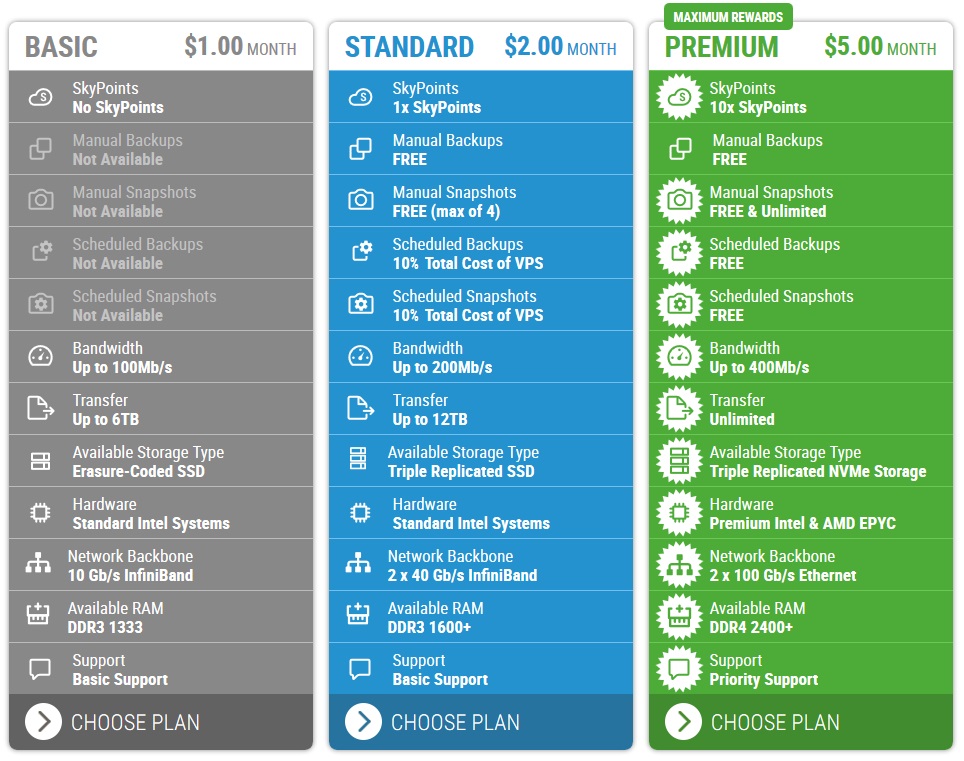
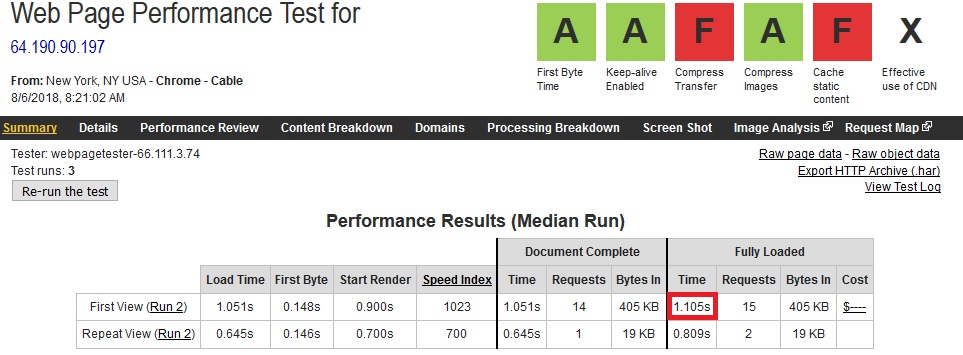
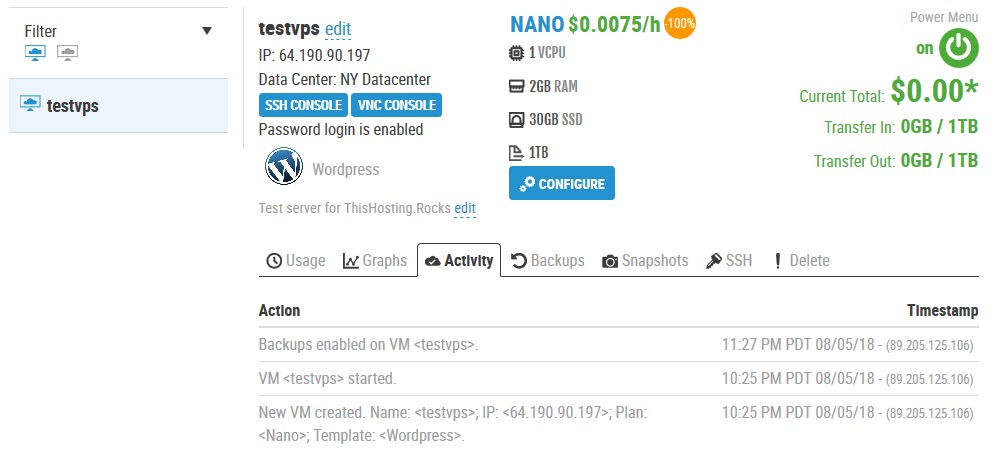
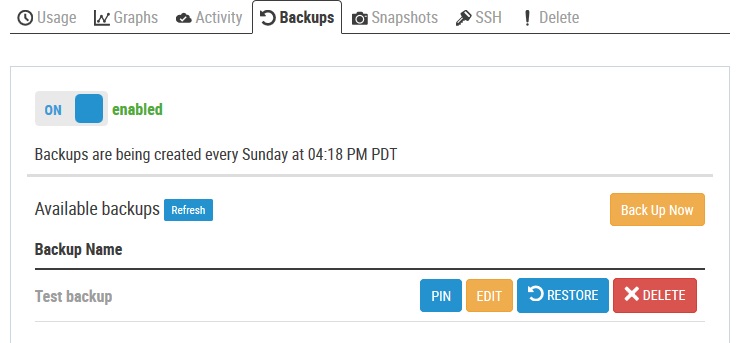




5 thoughts on “SkySilk Review – Learn More & Find Out Their Pros and Cons”
I am a little uncomfortable with SkySilk’s pricing. For example: they advertise “as little as $X a month.” What does that mean? What exactly is their pricing based on? They seem to be unclear about that.
The pricing is pretty clear here https://www.skysilk.com/cloud/pricing/ not sure what you want cleared up. The pricing goes up based on how much RAM/Disk space and other resources you get.
Speed/Hardware
10
Support
9.2
Pricing
10
Features
9.3
Dashboard
10
If you are uncomfortable with paying a few dollars a month for a rock solid server with root access then you are probably someone who also thinks that paying more for something automatically equates with better product. A typical Apple customer in that case. My advice is to run up a pico box for 2$ and thrash it and see what your monthly bill is. you can also cap your spend so it warns you if you and likely to go over a dollar amount for that month.
Skysilk are doing VPS like everyone else will be doing in 12months time.
Enjoy
Speed/Hardware
1
Support
0.5
Pricing
3
Features
0.5
Dashboard
1.5
Got our account suspended for no reason, and now our website is offline, we can’t even login to skysilk cus of suspension and they have no support (noone answering on phone, discord, social media or even tickets).
If you want to kill your business – go to SkySilk.
UPD:
We still can’t get an answer from SkySilk, someone just delete all our tickets (like ticket 14558 and 14546). And we can’t even change hosting cus our site saved on SkySilk and we can’t login on our account because of suspension.
Now it’s 3rd day from our first ticket.
Our website is Leprestore.com.
Did you manage to get a response from this company to your request?