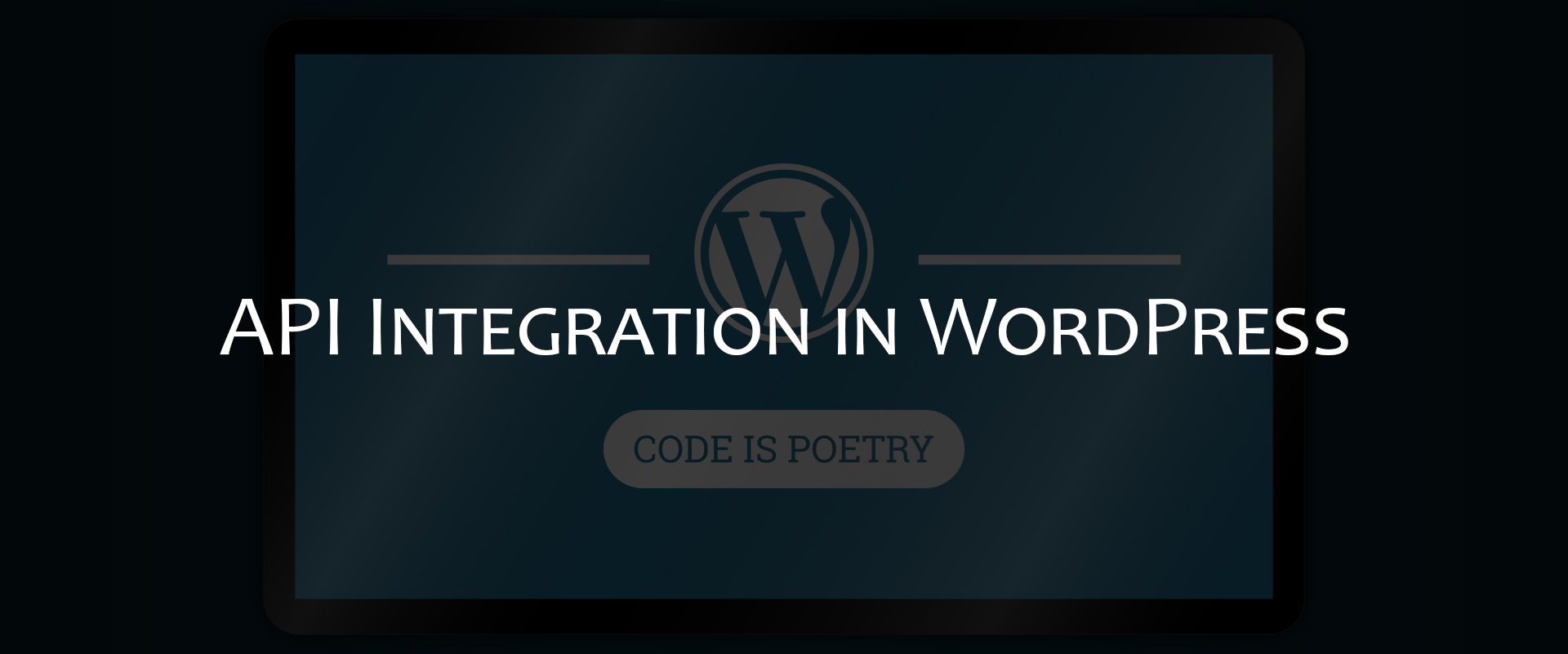There are generally two ways to conceive of WordPress relationships with external APIs: theme integration and plugin integration. With a little WordPress experience, both of these processes are relatively straightforward and can be executed in a short amount of time. Below are some things you can do every time you integrate a plugin API to ensure the process goes smoothly.
WordPress Content
Rocket is a WordPress hosting provider that focuses on speed, ease of use, and managed 24/7 support, the 3 main things people look for on a WordPress hosting provider. Read our detailed review here.
WordPress is the solution to those who want to create websites but have minimal programming and coding experience. If you’ve heard that expression multiple times, why not check it out at least once? You don’t need to worry about your programming skills, since this powerful Content Management System (CMS) can be easily used by a layman to create stunning websites. However, you will need to understand the way WordPress functions as there are two WordPress versions that you can work with, and all that can be a bit confusing. In this article, we shall look at WordPress from a beginner or a novice’s perspective and determine whether it’s truly easy to learn. Let’s get started.
If you’re running an online platform, there’s a high probability that WordPress is your content management tool, which puts you in one of the largest user groups in the online world. Since most of the SEO score marks depend on various content attributes, it’s important to learn as much as possible about WordPress SEO tools and features that allow you to improve your score.
In this article, we are going to inspect five different ways to improve global SEO results for WordPress-based websites.