Bonus Lightweight Linux Distros List
This is our bonus list. If you stumbled upon this without checking our main list, go check it out now and come back here later.
We’ll keep it brief and straight to the point.
| Distro | Minimum RAM (MB) | Minimum CPU | Minimum Disk Space (MB) | GUI | Release cycle | Notes |
|---|---|---|---|---|---|---|
| BasicLinux | 3 | Intel 386 or compatible | 2.8 | X | Standard | Can run on a floppy drive! Although, it hasn't been updated in a long time. |
| Damn Small Linux | 16 | Intel i486 or compatible | 50 | FluxBox, JWM | Standard | Hasn't been updated in a long time. |
| VectorLinux - Light Edition | 256 | PAE capable CPU | 5000 | FluxBox, JWM | Standard | Older releases are more lightweight. |
| LinuxBBQ | 256 | An Intel Celeron CPU | 3000 | 76 WMs to choose from! | Standard | "Bake your own Linux distro". For advanced users only. |
| Trusted End Node Security (TENS) | 1000 (it runs in RAM, including filesystem) | Any x86 processor | Runs in RAM. Any live CD/USB will do. | iceWM | Standard | Issued and maintained by the United States Department of Defense |
| MX Linux | 512 | A modern i486 Intel or AMD processor | 5000 | Xfce | Cyclical Rolling | Venture between antiX and MEPIS |
| Nanolinux | 64 | Intel i486 or compatible | 14 | SLWM | Standard | It runs in RAM, so after booting, you can remove the live CD/USB and still use the distro. |
| Salix OS | 90 (Fluxbox) | Intel i486 or compatible | 700 | MATE, KDE, Xfce, Fluxbox, Openbox | Standard | Based on Slackware. Great for desktop use. Comes with Xfce out of the box, but other WMs are available in the repositories, including Fluxbox. |
| ConnochaetOS | 128 | An i686 processor, which is a Pentium Pro or above | 3000 | IceWM | Standard | Based on Slackware and Salix OS. Uses only free software. |
| TurnKey GNU/Linux | 256 | Any CPU that supports NX | Mixed, depending on what appliance you use | Server (web) GUI. | Standard | Used for servers and web hosting. Can be installed on a desktop PC too. |
| Zenwalk | 128 | A Pentium II class processor | 2000 | Xfce | Hybrid | Based on Slackware. Lightweight and great for desktop use. |
| Calculate Linux | 256 | i686 or newer (Intel Pentium Pro and higher, AMD Athlon and above) | 5000 | Xfce, KDE, Cinnamon, MATE and LXQt (beta) | Standard | A complete set of applications you need. |
| Emmabuntüs | 512 | Intel or AMD (from 1.4 GHz) | 20000 | Xfce | LTS only | You can install it without an internet connection since all packages are pre-installed and updated. |
| GALPon MiniNo | 128 | 500Mhz processor | 2500 | LXDE | Standard | Brings back your 12+ year old PC back to life. |
| GoboLinux | 32 (text mode), 128 (graphics mode) | i686-class systems: Intel Core family, Pentium II/III/4, Intel Celeron, AMD Duron, AMD Athlon/XP/MP Recent release requires a 64bit processor (at least Core2) | 1000 | Awesome | Standard | Uses a different filesystem. Created in 2002 |
| ToriOS | 256 | Intel Celeron, ATOM, Pentium M or P4 | 4000 | JWM | LTS only | Works out of the box with all free software. |
| MenuetOS | 24 | Pentium 90 | 1.44 | Custom | Standard | Written in assembly. Can be run on a floppy drive. |
| KolibriOS | 8 | a Pentium compatible processor (486/386 will not work!) | 1.44 | Custom | Standard | Based on MenuetOS (forked). |
| LinuxConsole | 128 | Any PAE compliant CPU | 1000 | LXDE | Standard | Lightweight distro for kids. |
| Parabola | 256 | Any i686 compatible CPU | 800+ | Any | Rolling | Based on Arch Linux. Uses free software only. For advanced users only. |
| Absolute Linux | 64 | Intel i486 or compatible | 700 | IceWM, ROX | Standard | Based on Slackware. All the apps you need are pre-installed |
| ReactOS | 96 | Pentium or later and compatibles | 500 | Custom | Standard | Not based on Linux, but still a free Unix OS. Great alternative to Windows. |
| HD Scania | Mixed | Mixed | Mixed | Mixed | Mixed | Has various lightweight distros to choose from. All from the same developer(s). |
This is The End.
And that’s all, folks! Thank you for taking the time to check our distro lists. Now, go buy yourself an USB flash drive and install some of these distros! If you liked the lists, share it wherever. Leave a comment if you have any suggestions.

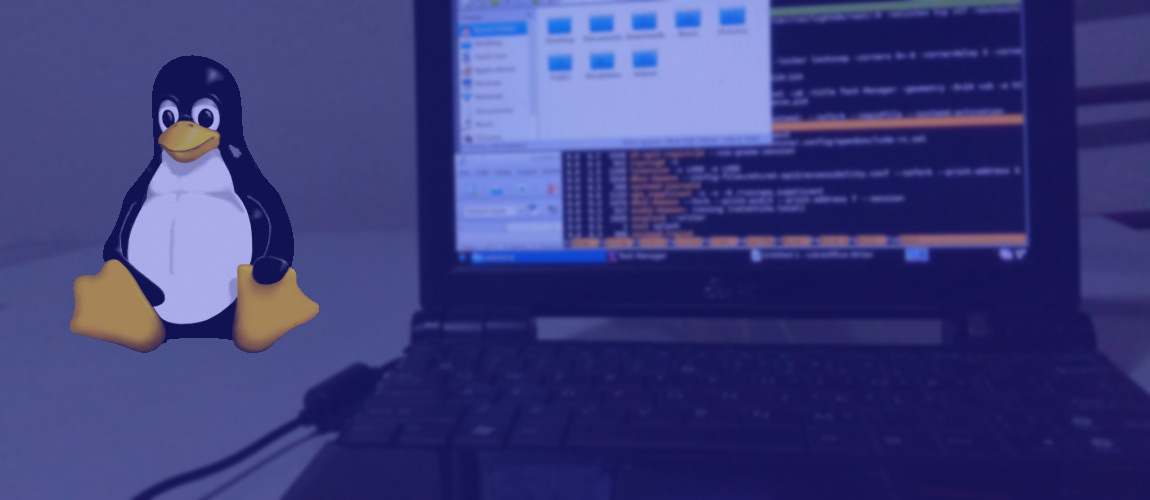

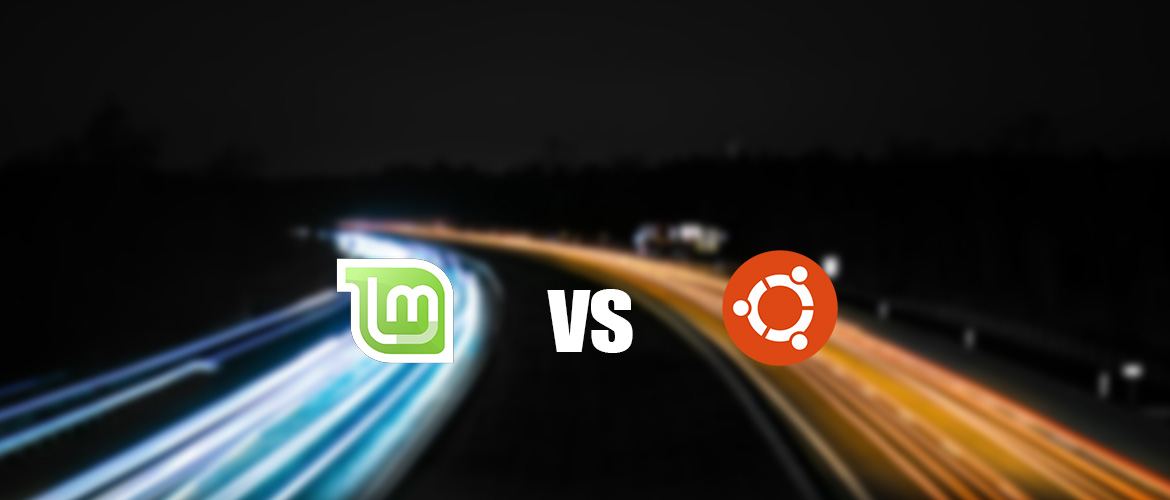


56 thoughts on “50+ Best Lightweight Linux Distros for 2026”
I know you’ve probably got 100 comment like this, but I think OBRevenge would have been a great distro to add to this list.
OBRevenge is developed by Jody James who has also released KRevenge and Mate Revenge. OBRevenge uses Arch Linux as a base and is unique in the way that Jody uses the Openbox WM with an option of panels from XFCE, Mate and LXDE. You can also use the wisker menu out of the box. He also includes a couple handfuls of apps created in house to handle graphics drivers, GRUB, Codecs, panel switching, etc.. He takes Arch and Openbox and makes it super easy to install and use.
It is very very fast and easy to customize. Definitely worth checking out.
Jody is also easy to get in touch with on G+ and addresses any bugs or issues very quickly. He has also helped out with the ArchLabs distro project. (which is another great light weight distro)
Thank you for the tip, Karl!
Once we gather up some info, we’ll include it in the post.
A couple of honorable mentions:
I noticed your article and checked if ArchLabs was inside the list.
It was not never our goal to be the best lightweight linux distro (and it is still not) but we are getting that response from the community. Openbox is ofcourse quite lightweight. In the next release we added i3wm, a tiling manager, that consumes almost no MB.
Would appreciate it if you gave ArchLabs a trial run. This Friday 7/4/2017 we will release R2-D2, our latest release, where in retrospect ‘theming’ is THE topic.
Looks great! Does it come with Openbox out of the box? What are the minimum system requirements for the whole distro?
We’ll definitely try it out.
It has openbox and i3 both very low in cpu and ram usage.
Have fun.
Min system requirements will be like Arch Linux.
I am currently running Archlabs on Asus laptop, no issues and works great. Thanks for your efforts!
I recently was given an Asus Eee PC/Netbook and tried ot install different small/light distros on it and the only one that worked is Refracta.
Based on Debian so not very much to learn about.
We should definitely include Devuan and Refracta in our list.
Some of the testing we did was on an Asus Eee PC. All distros in our list work perfectly fine on the Eee PC, until you open up some modern website with hundreds of resources, which is totally expected.
Have you also given Antix an shot as well? I have gotten it to run on similar unit.
I noticed that in the chart it lists Debian as having KDE as the desktop. In the screenshot, it appears to show Debian with GNOME 3. Of course, you can choose between several different desktops when installing Debian, of which GNOME 3 is the heaviest and KDE is closer to the heaviest than the lightest.
A distribution that is not included which I thought was worth a mention is Salix. Salix Fluxbox is very lightweight, but even Salix Xfce is lighter than a number of the ones included. The repositories for Salix are not extensive, but they have the basics covered. I run it on an old Pentium 4 Thinkpad from around 2003 (or perhaps 2002) with 1GB of RAM.
Thanks for the feedback!
Salix is actually included in our special bonus list https://thishosting.rocks/best-lightweight-linux-distros/2/
I’ve been using MX-16 on very old hardware with great success! Aperantly it’s a “cousin” of Antix.
I particularly like the Ubuntu Mate. He’s light and very stable.
This erik dubois appears everywhere and offers that archlabs.Erik there take care of archlabs and do not fit into everything. And archlabs need to be cleverly explained, and not enough and not everybody is like you!
It would be nice to see a light Weight distro with wayland
~~ I cant have scanned every thing available, but so far as I can tell, most Linux Distro reviews are purty lightweight in themselves.
I’d like to see a review come out that tells me if I can customize the clock — can I change the colors of the foreground and background. And does the distro have two panels — top and bottom, and are they customizable in size, icon placement. Can I really change the desktop names on the work spaces? Can I “easily” install SoftMaker-SoftText apps ? Is there decent Bible software available — again easily? What sort of icon does the internet connection have — do I have to guess what that thing in the upper panel is, or is it obv.s ?
Again — maybe I’ve missed something over the years, but if so —
point the way, hey ?!
thanks
kenn
Изпробвах вече около 25 дистра и ще продължавам да се забавлявам. Голямо Благодаря !!!
I have already tried about 25 drones and will continue to have fun. Great Thanks !!!
Where is Austrumi?
LXLE and MXLinux were by far the fastest for my low-spec laptop (Porteus even better if you are linux literate) but only with Lubuntu can I play most videos and do streaming. Highly recommended for beginners/intermediate users. Very fast, minimal pre-installs and almost all the anvantages of ubuntu.
I am looking for a light Linux distro to run on a Wyse R90L Thin Client rig. The limitation is that the thin client only has a 1gig flash memory card – currently it has Windows XP Embedded edition. I also need to be able to run Wine so I can run an APRS program (APRS is tracking program that is used in amateur radio communications). Any recommendations from the list? I tried Puppy LInux, however, could not get Wine to run under Puppy. I also tried Porteus and it had issues with trying to access repositories – it flashes a message up that it is missing required databases – then when you try to install the databases, it abandons the process. Porteus looks neat and works fine with its built in apps – just will not update. Thanks for your help…
Dear author, please correct info about SliTaz and Slax – they are recently heavilly upgraded. Literally few days ago.
The changes in both are drastic.
http://www.slitaz.org/en/
https://www.slax.org/uk/
Aren’t the requirements still the same though?
Meybe tecnically they same, but SliTaz go to 5-th version with new pack of soft, gain 64 bits ver, the size become slight larger (I cannot wright my 32 mb SD card from old Nokia with it anymore))) and even wallpaper changed.
About second – Slax… Now seems this distro under total reconstruction, because it not based on slackware anymore.
Like different distro.
You need recheck them both.
I’ve got an old Asus laptop that has the dreaded SiS 771/671 gfx card. It’s currently running Solus, but its beginning to sun like a stunned slug (not Solus OS fault, just the laptop is soo old). I’ve tried most lightweight distro’s but I don’t get the default 1200 x 800 display, sometimes I’m lucky after install to get 1024 x 768, usually I get 800 x 600 which isn’t good. So which of these distro’s would you guys recommend for the ol’ laptop? I really don’t want to throw it out as it’s a good machine, except for the SiS gfx card.
Try installing Antix linux on it or MX-Linux. One of those may or may not help it. Please keep me posted here.
Just a heads up: Your overview table is sorting alphabetically for minimum disk space and RAM.
Good stuff other than that, I was looking for a good distro to install on my MacBook Pro with only 128GB of storage… These distros make me feel silly for finding this storage to be small!
Thank you for letting us know! Should be fixed now.
In the beginning you say: “Any Linux distro is better than Windows/OS X when it comes to old hardware.” This is not always true. I have an old HP 6715s laptop which has an AMD chipset integrated graphics chip, ATI X1250 to be more accurate. I used to run a linux distro on it, the particular distro name is not important here. I ended up with that choice after going through a handful of them and the one chosen fit my needs best. At that time all the distros I tried were ok. Then the laptop was forgotten for a while. One day I booted it up, noticed that the distro was kinda ancient and decided to find a new one. Boy that was a mistake. Previously the graphics chip had been supported by the fglrx but no more.. the open source “equivalent” just sucks and everything is like a dia show. Also the laptop could not properly boot with acpi enabled with any distro I tried so the disk performance was severely handicapped as well. After half a year of seeking I decided to give up and installed Win7 Pro. No problems. The display driver delivers and acpi is running problemless. So, in this case Windows was a better deal after all. By the way, following this incident I completely gave up all the AMD/ATI stuff I ever had. No cpus, no graphics, no nothing from AMD any more.
I don’t think ReactOS should be in the bonus list.
It’s not a Linux distro.
We mentioned that but why not add it? No harm in adding a bonus lightweight distro, even if it isn’t Linux 🙂
What about the Absolute Linux, have anyone tried that? Because on some other website I found it on their top list. So, anyone can suggest something about it.
I personally used a newly installed Bodhi Linux on my mom’s 10 year old Acer 2 GB RAM (post upgrade from 512 MB), 32 bit, 1.7 GHz Intel Celeron processor laptop. I found it to be much faster than Windows 7 which it was using before. It has only the essential softwares installed on it.
My personal laptop is a 4 year old HP 4 GB RAM, 64 bit, 2.16 GHz Quad Core Intel Pentium IV processor laptop. I am using it with a freshly installed Ubuntu 18.04 gnome desktop. I use Eclipse, MySQL, VS Code, Android Studio, Gimp, Ubuntu Tweaks, Unity Tweak tools and Libre Office on it. I used to have Ubuntu 16.10 and it performed better than Ubuntu 18.04. Ubuntu 18.04 hangs at times and depending on my usage, it also lags a bit, unlike Ubuntu 16.10. I was shocked to find out that the same Libre Office on my mom’s laptop was loading much faster than on my laptop, despite having better specs and being 6 years younger.
So, here are my questions :
1. Are the softwares I am using the reason for my laptop’s poor performance?
1. Are Ubuntu 18.04’s bugs affecting the performance of my laptop? Are they expected to be removed significantly after major Ubuntu 18 updates?
2. Is gnome desktop to be blamed for poor performance? Will changing the desktop improve it?
3. In order to get better performance should I also move onto Bodhi Linux?
4. Since Bodhi Linux is based on Ubuntu, can I simply copy paste my program files from Ubuntu to Bodhi Linux (if installed on my laptop) and execute them? If yes, can I do that with other(the ones that are not based on Ubuntu) distros as well?
Thank you for helping.
1. I wouldn’t say the software itself is the issue. Maybe because 18.04 is still fairly new and some drivers haven’t been patched up properly? Have you tried 17.10?
1. Bugs may affect the performance of your laptop for sure. And they should be removed after a major update. You can help by reporting any bugs you notice.
2. On your 4GB laptop, no, GNOME can’t be blamed for the poor performance. 4GB is more than enough for GNOME. You can try an alternative and see how it performs anyway.
3. If you switch to Bodhi you will get better performance no matter what kind of hardware you use. It’s just more lightweight which means it’s faster. Probably less buggy too, compared to 18.04 now.
4. I haven’t tried this personally, but I doubt it. You can copy files like office files, audio/video etc. But copying actual software without installing it will not work.
Iå would like to have a small OS with Wayland if not I thnk those based on Tiny X are OK.
It would be nice to see a distro with wayland and Sway. I also like Tiny X/Kdrive and a lightweigh DE like Puppy linux. X 11 distros and DE:s are boring.
I will never use any Debian/Ubuntu distro. I will never use an X11 distro if it is not based on Tiny X/K drive.
linux mint (17) loses sound often, need to reboot to get it back. Is there a more reliable distro that does not have the same sound issues?
I got my Linux O.S. start with Ubuntu. I really like the early Gnome 2 system. When Ubuntu changed to Gnome 3, I was “out of there” and switched to Mint. Mint was fine. I really liked LMDE 2 and switched to it. Then Mint discontinued LMDE and offered only LMDE Cinnamon! I didn’t like that, so I switched back to Mint Mate. Unfortunately, Mint Mate does not locate available Wifi! So I have gone back to Ubuntu Mate.
I have downloaded and tried a lot of Linux Distros. I copy the installation packages on a DVD with title and my personal “grade”. 95% of the DVD of Distros have a C or D grade.
With about 12 years of experience using Linux, I have narrowed my favorites to only about 3 or 4 of all the Linux Distros available.
I have to have panels and the ability to place any button that I want on the panel; or, I should say a Mate/Gnome 2 format. If the Mate does not have a bar pull-down menu, I “drop it”.
The bar pull-down menu is the on way to have access to everything on the operating system.
I do not like Gnome 3, Unity or Cinnamon; they have very little access and gives you no clue what is available: like driving an automobile without a steering wheel and the windows covered!
Roofs aren’t usually meant to final a lifetime.
Sparkylinux should NOT be in this list. I tried to install it on a old desktop of mine with less than 1 GB of RAM. It would refuse to install for that reason the ’installer’ said that clear.
Please adjust the minimum specs of remove it from this list.
Were you trying to install it with KDE? https://sparkylinux.org/wiki/doku.php/minimum_system_requirements
No, i had burned a cd/dvd with SparkyLinux 4.8.1 LXDE (32 bit).
“Easily installable (and usable) via a USB flash drive” (KNOPPIX)
Yes… but this is really directed toward USB and Live CD although I
HAVE installed it on the hard drives of several older dell laptops and
it does work. I can 100% recommend Antix and Peppermint as U
have seen these run on a net book and an older Toshiba laptop
respectively.
TDE Trinity Desktop Environment
for that old KDE 3.5 Desktop , A perfect Desktop
in my opinion
I tried to install the latest Bohdi Linux version 5.0 on my Dell Inspiron 4100 laptop. It would not start installation because it detected an i686 cpu and it needed an x86 or better. I think your list said it works on any cpu (older versions do), so you might want to update that info. Nice list though! Thanks
Ive been using Puppy Linux on and off for many years.. It has all the goodies.. easily customisable and in deference to you r recommendation that it NOT be installed on a HDD, all puppy Linux releases have the built in ability to install the system on your HDD as I have done.. Very easy automated install. I particularly like the SFS ( Squashed File System ) that Puppy uses, as it creates its own block of memory or drive space on your Flash disk/ hdd or even on a rewritable DVD.. This means you can save all your files easily, you dont lose them when you close the system down. Great for beginners who will be astounded at the speed compared to Win-Doze. Easy to download new SFS or TAR files to add new programs. check it out here..http://puppylinux.com/
hi
great job. was looking for light distro, found some, but yours is with 50 counts
and bonus, lol. unfortunately i could not find what i want, but that;s me, will keep looking, heehee(if there is linux for 32bit on old pentium hardware).
thanks
Linux Lite the best, i love it!
Any way to add which distro will connect to built in wireless on a laptop while installing? Biggest problem I see that turns off new users coming from windows is no wireless now. They want these simple distros to surf and play music and videos, connect to Social Media and occasionally use business apps. No wireless connection and no ability to play Youtube vids are an immediate DOA for them. How I know? Worked as the Library Tech for a consortium to teach and listen to what they want and need. An easy replacement for their dead XP and soon to be dead Win7 machines.
Hello bro!! – Do you know how to install Raspbian in HDD? Or it just works only in live mode? – Congrats Great Web!!
Missing Point Linux, very fast, error free, one of the best Linux on Debian bases. I’m missing Centos Linux, perfectly stable, one of the most stable operating systems running on old computers.
Just wanted to point out that Slackware has changed from Slackware to Debian, and from KDE to either Fluxbox or Openbox.
Please check the distro’s links. Many of the ones from “bonus” are dead
I updated some. Thanks. However, projects like VectorLinux, ConnochaetOS, HD Scania are already dead, so there’s no website to link to